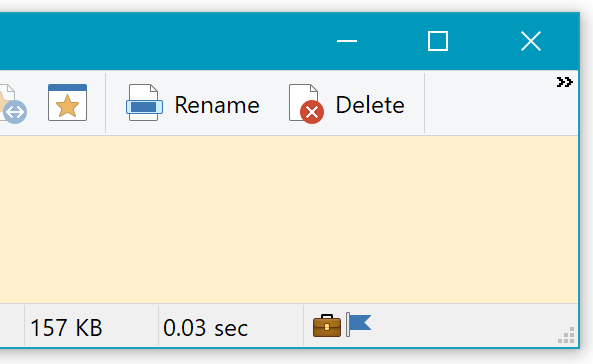Hello! o)
I tried viewer in fullscreen and viewer not fullscreen and messed around in general. I would have thought that at least status icons would show up in the non-fullscreened viewer status bar?. Then I remembered the F9 button (metadata panel in viewer). So ok, there is the rating visible, but having that metadata panel open takes up quite some room for looking at a handful stars and there is no status visible.
After browsing the forum, it seems there is still no way to get what I imagine.
There were several users liking a custom metadata info overlay in the viewer (me too) and since there is rating by button, in the lister, in a column and the meta editor, it seems there are more people that would appreciate some kind of overlay to show the rating (as it is for thumbnails e.g., very nice here!) or customize the text-based overlay, which would work for me too, if I could throw out everything but dimensions/filename and add rating, the image index/total or the tags currently applied.
The new possibility to alter most keyboard shortcuts and have scripts running while in the viewer is very nice, but these things still feel kind of detached. The meta-presentation/overlays are missing some pieces it seems. Displaying the rating and maybe the status icons in a minimalistic overlay.. now that would be nice!
Some related threads:
"A star rating information overlay would be the next logical thing to add so we know the current rating.":
"A command to toggle rating overlays makes sense." (although related to thumbnails it seems):
Related to custom info in info-overlay:
Thank you! o)