Is it possible to sort files by the EXIF data 'Date Taken' ?
Yes, Date Taken is a column you can add and/or sort by the same as any other column.
(As long as Opus knows how to get the date from the files, of course. Works with JPG and most Raw files, for example.)
There is no Exif metadata filed called 'Date Taken'. Date Taken is a Windows property that looks a photo's Exif, XMP, and IPTC date metadata to determine what to display as the 'Date Taken'.
If you are certain that the photo you want to sort were taken with a digital camera and have intact Exif metadata, the date displayed in the Date Taken field will be reliable.
Although Exif DateTimeOriginal is the best indicator of when the shutter was pressed on a camera, Directory Opus (and Widows File Explorer and other applications) will display a Date Taken even if there is no Exif DateTimeOriginal or Exif CreateDate.
I am a professional photo organizers, and I work with large collections that may include photos that have been scanned, or have been stripped of their Exif date metadata. A important step in organizing collections is to separate out photos that do not have complete and intact date metadata.
To do that, I use the ExifTool Custom Columns script so I can view many different date metadata fields.
Unfortunately, it's not reading any data from .HEIC and/or .MOV containers.
Those two being default on Iphones, I'm sure a lot of people would appreciate the addition :]
Cheers!
What metadata from .MOV files do you want to see?
This is what the Metadata Panel displays for an MOV file:
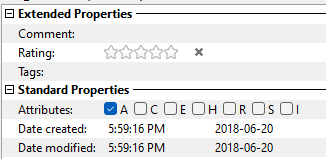
But you can select columns to display many other fields. here are just a few:
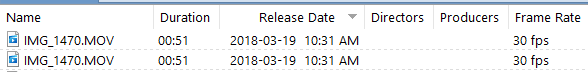
I too would like to see .MOV and .HEIC metadata in the Metadata Panel.
Well, I would like to see the only exif data that Windows can't accurately show - date taken.
The date created/modified is really messed up in Windows. Have to use two separate programs for this, one for HEIC and other for MOV files.
If you display the Date Taken column, a date will be displayed for HEIC photos. I would also like to see the metadata for HEIC files displayed in the Metadata Panel.
By the way, 'Date Taken' is a Windows property, and not an Exif field.
'Date Created' is the date the file was created, and is often different from the date the photo was taken because when copying a file to a new system or a drive that is formatted differently, the file in the new location is considered to have been created when copied there.
MOV files do not have a Date Taken. Video files have no reliable standard for date metadata.
When I go Columns > Picture Metadata > Date Taken, it does show the column titled Date Taken, but it's empty for my entire 500Gb HEIC folder. It shows nothing. It works on some JPGs but not all.
So I use FastStone Viewer which turned out to be the best image viewing software.
As for MOVs, I'm using a program called MediaInfo and it shows the correct date taken.
So both are possible and it would be awesome to simply do it in Opus.
These plugins will provide columns with the metadata:
https://resource.dopus.com/t/exiftool-custom-columns/38975
https://resource.dopus.com/t/mediainfo-based-extended-columns-commands-v0-9-released-on-github/37525
If you want to dig deeper, you might like
https://resource.dopus.com/t/printmeta-write-metadata-to-text-files/42786