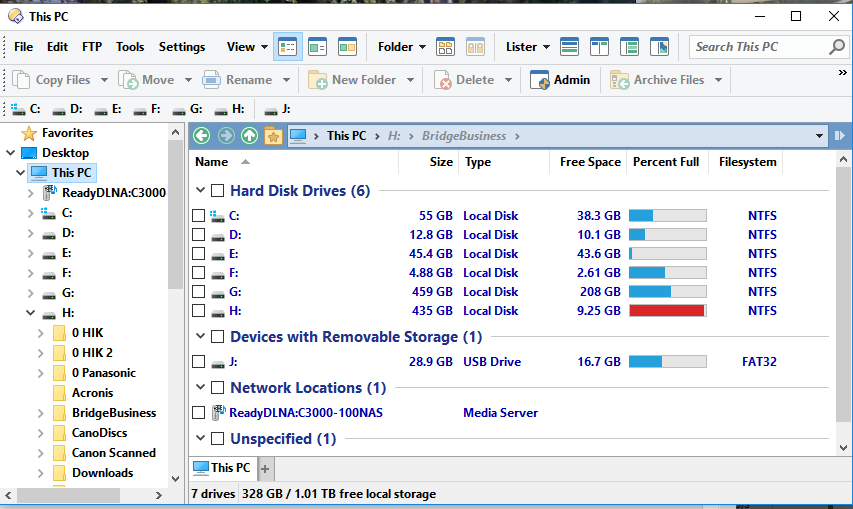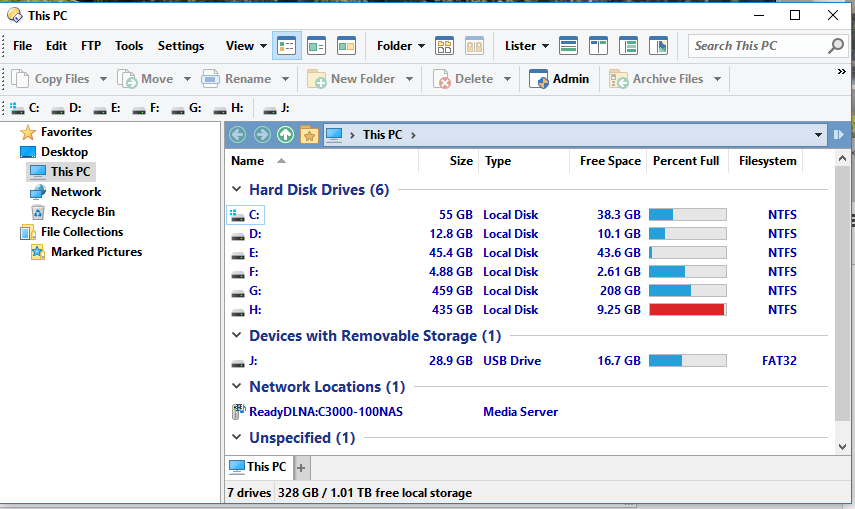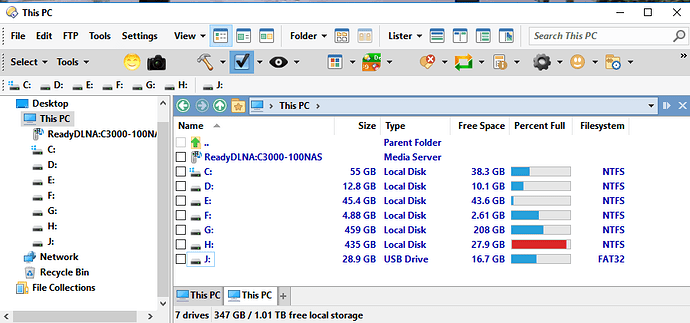Hi,
Windows 10 Windows Explorer has clickable squares in front of the file-names (you have to enable it). I like this feature in Win10 Explorer and wonder if this exists also in DOpus? So far I could not find it. If it does not exist could that be implemented too?
Thanks
You don't really need them in Opus. If you click a file with the middle mouse button, it will toggle just that file on and off, without affecting other files. (Like holding Ctrl and left-clicking the file, but you can do it one-handed.)
(This assumes the mouse button is configured to be a normal middle mouse button, and not changed to do something special in the mouse control panel.)
Opus also has its own Checkbox Mode where you can have checkboxes in front of the filenames, but it's intended for allowing you to build up a selection in the checkboxes while being able to click files to display them in the viewer panel while looking through them. It is useful for special situations, but if you just want an easy way to toggle-select files, you don't need the checkboxes at all.
There is also Power Mode where you can make the left mouse button act the same way, if you wish. (Or even the right button; they are all configurable in Power Mode.)
Thanks for the reply. I will give it a try.
Sorry to admit but having to click always checkbox mode is very inconvenient. For Power Mode it is the same problem, you have to go and always click Power Mode on after minimize or closing of DOpus.
If possible please rethink the problem and just make the checkbox mode a possible default setting. Now that would be nice.
Thanks, appreciate your time
Just so you can grin about it. I use DOpus since version 6, 8, 9, 10, 11 veeeery short and intermittent. It was always to hard on the resources and slowed down (or crashed) even on my fastest computers and they where fast at the time with always the latest CPU available and plenty of memory too.
Therefore I never bothered to buy DOpus, even admittedly I liked it.
Now with Win 10 and I7 CPU DOpus finally works without noticing a slowdown or crash. My reason why I spend the money and bought it. Yet Windows Explorer evolved a little too and I have to admit I really like the check-boxes in front of it.
Missing in WE is the file size calculation and that's the only reason why I bought DOpus, any other stuff you have build into DOpus is very nice for many people who like to play, but to me, unimportant.
Actually it was not easy to setup DOpus as a WE replacement with just the Basic functions, took me a while to go through the 'Preferences" to set it up like a Basic WE.
Unfortunately now I am missing the permanent check-boxes in front of the file names of DOpus. Funny how it goes. 
Thanks for your time
Thanks for your reply about power mode as default and very basic DOpus, so far no success on my end. 
Thanks, don't worry I keep DOpus maybe I will find over time some useful additional things in it I may use. 
PS: I even bookmarked your link above to Power Mode and will get to it sooner or later. 
That's how I would like it (DOpus1), unfortunately after completely closing DOpus open new is (DOpus2)
.
Hi,
OK, I got a bit further with my default layout. I installed your extra Icon-set and Toolbars. Now I can just click on the "Check" and I have the check-boxes.  Progress on that end.
Progress on that end.
.
Also I can't be accused of not trying to "get-it".

Still would like it as a on/off permanent default possibility.
Thanks
Hi Marko,
Did you follow the advice at the Folder Formats: Quick Guide? If so, where did you get stuck?
DOpus really does have the ability to create default view mode and use it every single time. Let's figure out what's going wrong.
Jon's suggestion was to use Power Mode instead of checkboxes.
Power Mode can be configured so that you can toggle-select files with just the left mouse button, by clicking anywhere on them, not just on a small checkbox. You would also want to change Preferences / File Display Modes / Power Mode Buttons so the mouse button uses Partial Toggle or Full Toggle. (Click the help button when on the Preferences page for exact differences.)
You can also do the same from the normal Details mode, without changing any Preferences, by clicking with the middle mouse button instead of the left mouse button.
Both are roughly the same as what Explorer's checkboxes are for, just done in a slightly different way.
Checkbox mode in Opus may look visually like checkbox mode in Explorer, but it's for something slightly different and we don't advise you use it all the time. In Opus, checkboxes are there to allow you to have two independent selections at the same time in one file display. It's for the specific situation where you're selecting and viewing files at the same time. It is not for making it easier to toggle-select individual files, which Opus already allows you to do even more easily than using small checkboxes to select everything.
Thanks DesertDwarf (Ric) and Leo for your replies. Yes, I went over the "Folder Formats Quick Guide" but you can't make, hmmm sorry, I can't make the "checkbox" permanent by default. Something I really like in WE and miss in Opus.
BTW it is interesting that a 3 mouse button is so much mentioned when I think most mice sold are actually 2 buttons with a scroll wheel.
In any event for the moment I just stick with my above layout and have to click the "checkbox" to get the squares in front of the names. Maybe I am the only one who really likes the boxes and therefore I am a "Minority" 
No need to accommodate a minority unless you are in the US. In general minority seems to rule. 
My main reason for Opus is actually the "Folder-Size" option and that part works nice and fast, even with a TB drive.
Thanks, appreciate both for your time to reply
If you buy Opus and link your account we'll consider adding this in the future.
The wheel is also a button. You can push it down to click it, like the main two buttons.
Thanks for your replies.
I did buy Opus, paid US $63.xx. 1 pro license, plus 1 USB stick. 
My wheel does not act as a 3rd mouse button. Logitech Gaming Laser-Mouse,  don't play games but I like that I can add physical weight into it (~5+ old).
don't play games but I like that I can add physical weight into it (~5+ old).
Happy Holidays to all
If you set the wheel (or any other spare button) to "middle button" in the mouse drivers, it'll work for toggle-selecting things. Maybe it's set to something else at the moment.
[quote="marko"]
I did buy Opus, [/quote]
Then link your account to the forum. Follow link in Leo's signature.
Thanks rcoleman1943. I linked it, but I am in no rush. Extra, super fast, speedy, Lightspeed................ not needed for tech support. 
Hmmmmm comes to think off, the older you get, the faster you need to go, after all much less time left on this Planet.
I always felt Speed-Limit on the road should be combined with age, meaning speed-limit+age = actual speed-limit. (I would be pedal to the metal at any place, any time, anywhere with any car) Thanks Happy holidays 

After2+ years not using Opus 12 I decided to install Opus again and play with it, just to sadly realize it is still not the WE replacement I like to have and use.