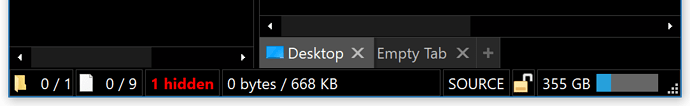That was addressed in the 12.9.1 beta.
If a dark background color is used, the status bar will draw its separators etc. using the Pane Borders colors used for other lister elements, instead of using the system visual styles to draw them.
(This is with the glass option turned off.)