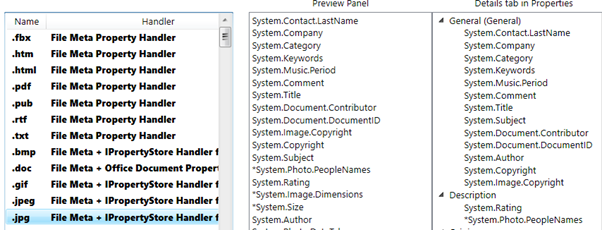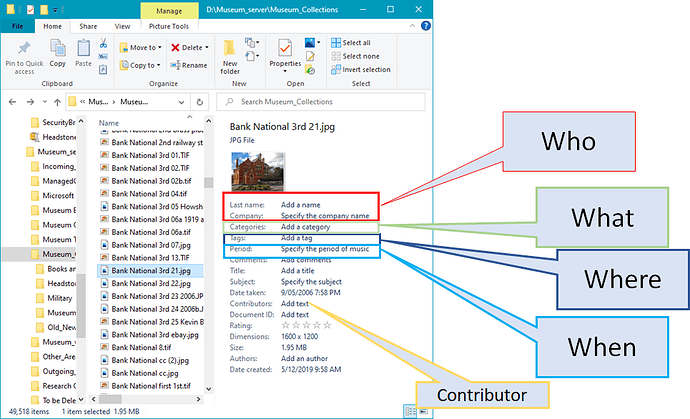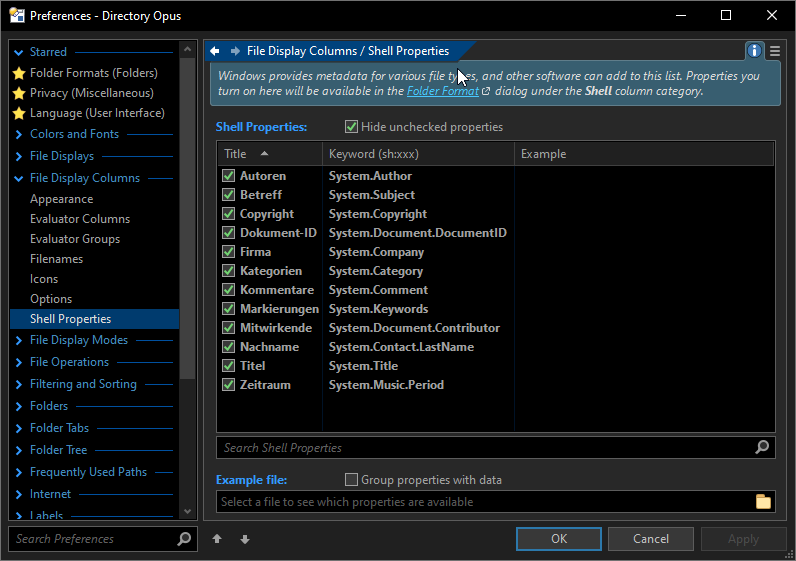Hi,
I am starting an evaluation for a NFP I am involved with to see if Directory Opus can replace NTFS and Windows File Explorer.
What I would really like now are some early pointers from you all on where to start and in what order - before I open the 'advanced features' box and get myself all tangled up.
(Trying) to cut the story short: we have a collection of about 50,000 files of which 90% are in image format as well as lower proportions of PDF, DOC etc.
Since 2019 these have been undergoing a 'Managed Asset' approach and are in the process of being 'tagged'. About 20% have been completed.
For this a handful of Windows attributes have been selected to hold our basic 'Who', 'What', 'Where', 'When'
then a tool, FileMeta by Dijji (GitHub - Dijji/FileMeta: Enable Explorer in Vista, Windows 7 and later to see, edit and search on tags and other metadata for any file type) has been installed that allows the File Property Handlers to be modified to include a standard pattern across all the file types we are interested in.
Then Windows File Explorer standard functionality is used to modify the attributes - in the details pane.
Now Windows File Explorer will search for entries in all these attributes as well as the file name (and file content if so configured).
All was going well for Windows 7 and 10 and even 11 for a while. A recent regular update of Win 11 has removed the ability to edit attributes (without climbing down into lower 'properties' windows).
Faced with that, and the achilles heel of the whole approach in that it relied on a NTFS file system; I am looking for alternatives.
(Personally, I think Microsoft has abandoned all Metadata and features available for over 20 years, since XP, are just being washed out without even any advance notice. They never say 'you lose all your attributes when your files go to one drive')
So after a quick look at DOpus I can see
* Has Multiple Panes
* Has Multiple Tabs
* Has no trouble with 40,000 file folder
* Has Preview Pane
* Has Properties view - dont know about configurable
* seems to cache its own thumbnails
* Maybe has Plugins
* Does have 'scripting' - not explored yet
That ticks most of my evaluation boxes ![]()
I am not so sure about 'search' ability but as I said that was just a quick look.
So I can see the metadata in the Metadata pane but how can I configure it to show the attributes I want?
In this case they are all Extended Attributes (I think).
Thank you for your time
JC