Hi there
How can I do this?
Soem time ago I got help to Turn off video playing in Viewer Pane but I still I am stuck ![]()
You can see Opus loading the file in the view see below.
Thanks.....
Hi there
How can I do this?
Soem time ago I got help to Turn off video playing in Viewer Pane but I still I am stuck ![]()
You can see Opus loading the file in the view see below.
Thanks.....
Are they plain-text files?
Which viewer are they loading into?
Thanks Leo
File is a wireshark .pcap file.
Are the plain text?
I dont think it is a plain text file.
If I open it it looks like some sort of hex code. See below.
If I open it in a notepad replacement file I get this below.
Which viewer? Viewer Pane
I mean which viewer/plugin within the viewer pane.
Does the file ever successfully load if you wait for it? If it does, it should say which viewer handled it next to the filename.
If it isn't loading, try turning off the Text plugin at the bottom of the list (and click Apply, then try in a new lister):
If it still never gets past the "Loading..." phase, try turning off other plugins to work out which is handling it. The bottom 4 in my screenshot are the most likely.
If it's the Text viewer causing problems, would it be possible to zip one of the files and send it to us via private message? We should be able to change the viewer so it doesn't try to display it as text, which could be the issue.
Thanks Leo will action and reply
Hi Leo
Judging from your replies a file in the viewer pane will always be opened by one of the enabled plugins. Correct?
Below is what happens when i select a valid pcap file.
It does indeed open and shows a wireshark icon as you can see.
Next to the filename at the top of the viewer is brackets is the word "Shell Icon"
Is that where I should expect the identify of the plugin used to be?
Below is an image of what happens when I select a png file in the viewer pane.
In brackets next to the filename at the top of the viewer is "293 x 58 x 24 bit PNG Image" as you can see.
I have a feeling I am looking in the wrong place to identify the plugin used?
thanks again
So what's the issue you're trying to solve?
Is it taking a long time before it gets to the stage of showing the icon?
What happens if you disable the Text viewer like I suggested?
So what's the issue you're trying to solve?
Locking up of Opus while some file loads.
Is it taking a long time before it gets to the stage of showing the icon?
Yes but I notice that Opus does not lock up during this time so.... there is no problem. ![]()
Sorry.
Just tested a 50M and a 100M wireshark file and counted in my head to about 14 while it "loaded" for each file.
Was expecting the 100M to be approx double "loading" time but it was roughly the same.
Copied the 100M file to another folder and the delay is gone. Not sure why.
While "loading" the viewer is bank.
Once "loaded" the icon appears.
In all cases though Opus does NOT lock up so my bad that is what I was assuming to be the case and what I wanted to avoid.
What happens if you disable the Text viewer like I suggested?
Apologies never got that far. I do try it now see item 3 below.
One question of my own still if I may
Does the file ever successfully load if you wait for it? If it does, it should say which viewer handled it next to the filename.
How do I know which viewer handles a file?
I have tried a text file, image(png, jpg) now and I don't get the name of any plugin visible at the top of the viewer pane.
Here are 3 examples of what I see
1 Wireshark File
I presume "(icon)" means it has not loaded (Presumption01 see below)
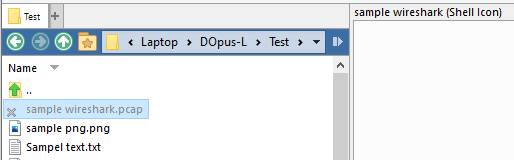
2 Sample PNG
I get some info that it is a PNG image of some size. Which plugin is in use for this? I don't see a plugin in my setup (see screenshot in previous post above) for PNG specifically.
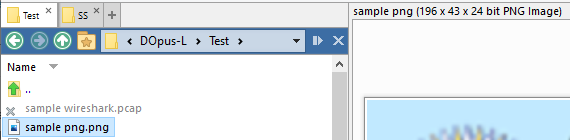
3 Sample Text
Top tells me a bit about the file - lines/bytes
I know I have a plugin called "Text" so I assume it is that.
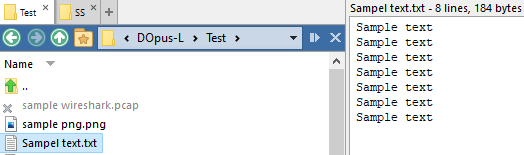
If I uncheck the text plugin and try again I get this below
This seems to confirm my Presumption01 see above that if I see "(icon)" after the filename that means there is no plugin and there is just an icon showing, the file has not been loaded into the viewer. I get there in the end don't I haha
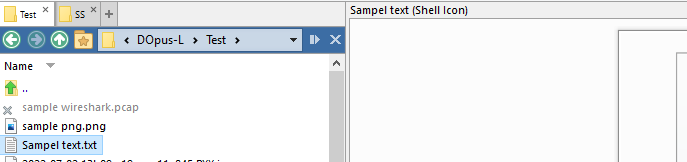
Thanks as always.
I don't really need any more help just would empower me to understand plugins better.
Gratitude......