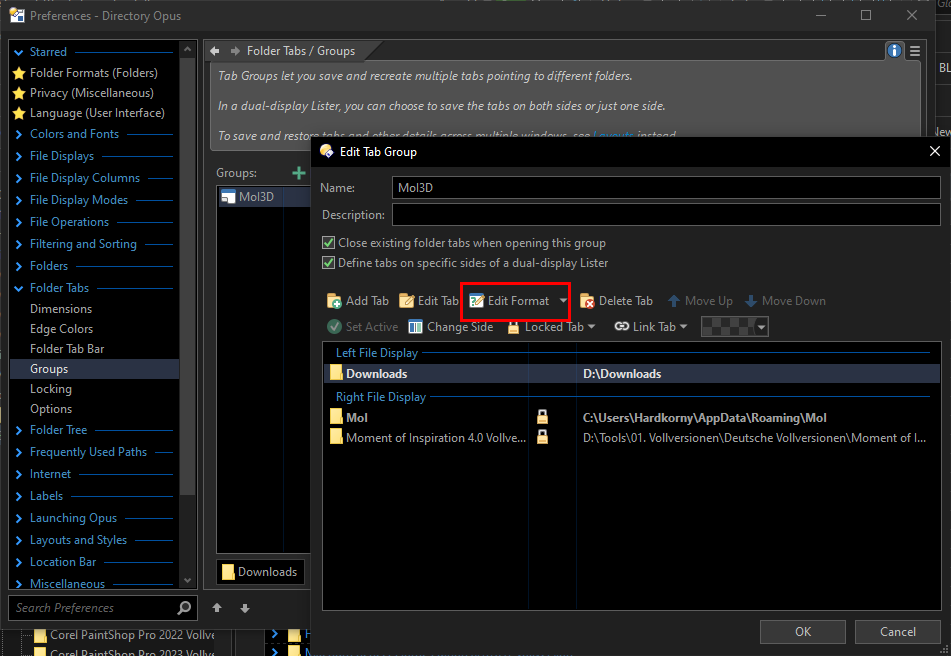I'm on DOpus 13.
I've read through the previous threads and have gone through the steps recommended in the following:
I have several tab groups defined. In each tab group there are several tabs, each of which displays a specified folder's contents. I want one of those folders to always be sorted in descending order by date. When I go to the Columns setting for that folder in the Settings it shows that the Modified (date and time) field is set to the sort field.
One of the instructions in the Quick Guide is to make sure "Enable Folder Content Type detection" is unchecked. I can't find such a setting anywhere in the Settings, I'm guessing that it's no longer there in DOpus 13.
Another recommended setting is to make sure "Ignore folder format of default lister is on" I can't find that one either.
I do not have the Format Lock turned on for either lister (I use two listers vertically).
My default lister uses the tab group that I'm referring to. A new lister works correctly—it shows the folder in that tab sorted by date. But when I switch to a different tab group, then back to this one, it's sorted by file name, not date.
I'm sure I'm just missing something simple, but I can't find it in the documentation. Any suggestions would be much appreciated ![]()