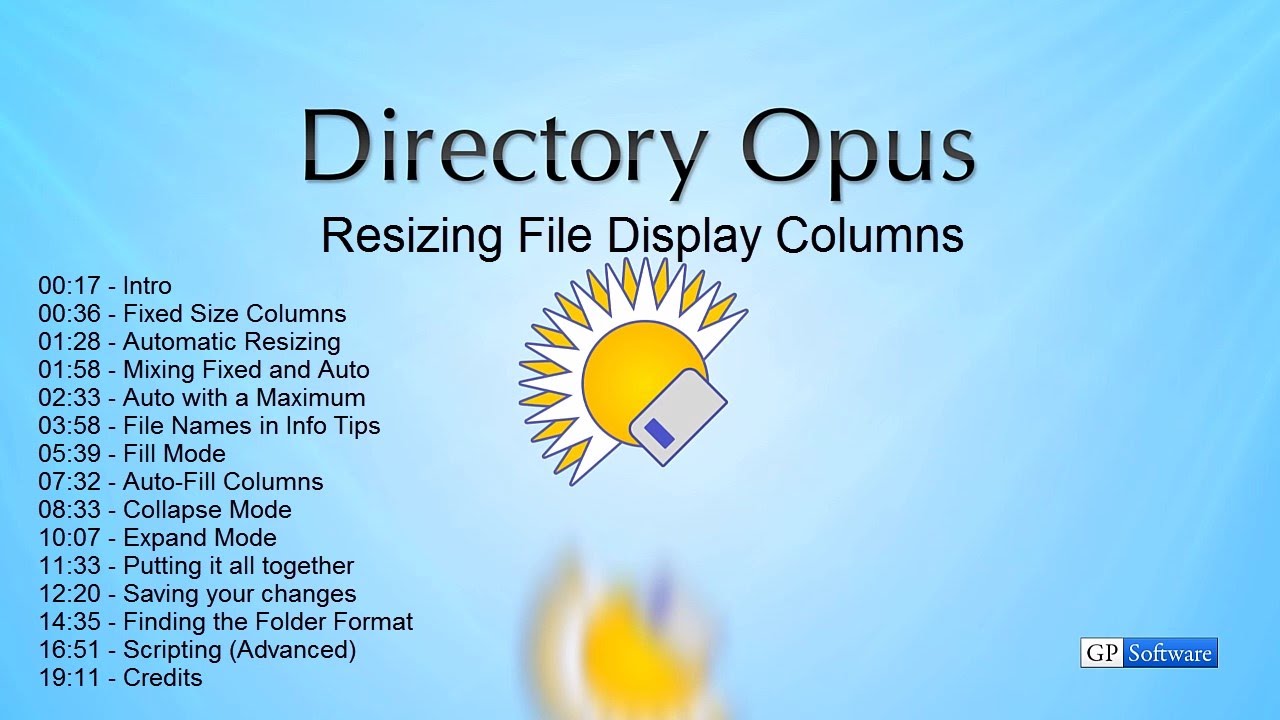You could use either. It really depends on how you want to use them.
-
Styles are usually used to change an existing window.
-
Layouts are usually used to open one or more new windows.
They both contain roughly the same things.
Note that if you just want to define how everything looks all the time, then you don't need Layouts or Styles for that. Those should only be used when you want to switch to something different to your normal settings.
For your normal settings, the Default Lister is all you need.
Your first bullet point ("two panes with tree to the left") can be set up by simply turning on the tree and second file display, and then saving the Default Lister.
Out of the box, the Default Lister is saved every time you close a window. But you can also use Settings > Set as Default Lister to save it explicitly, and that gives you the choice of turning off automatic saving (so you don't accidentally change it in future). The setting can also be reviewed under Preferences / Launching Opus / Default Lister.
Most of what you're asking about (columns and sorting) doesn't directly involve Styles or Layouts, though. The other 5 of the 6 bullet points are properties of the Folder Format. Styles and Layouts can contain/override Folder Formats, but if you just want the same format everywhere then you should not think about Styles or Layouts, and instead set that up as per the Folder Formats FAQ.
At the bottom of that FAQ, there's a detailed video which covers most of your bullet points, in terms of column sizing and what is shown and hidden when there isn't enough width for everything: