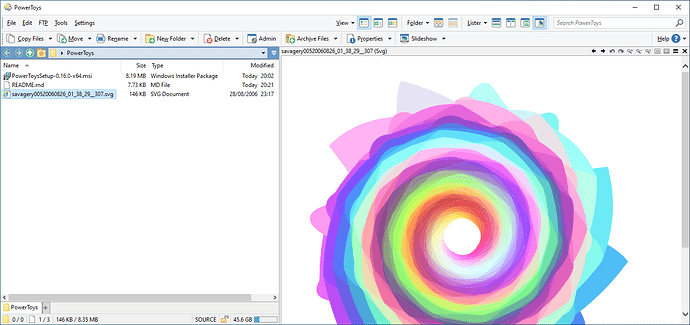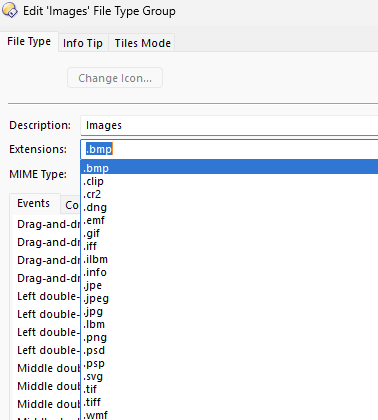Microsoft have released an SVG preview handler which works in both File Explorer and Directory Opus.
SVG is a vector-based image format which is becoming reasonably popular for certain things.
Note that Opus can also preview SVG files in the viewer pane via Internet Explorer, but this new viewer may be preferable if you don't find that method works as well.
This viewer is part of Microsoft's PowerToys for Windows 10, which you can download from https://github.com/microsoft/PowerToys/releases.
Once PowerToys is installed, the viewer is enabled by default and should just work.
One issue I found is that the viewer doesn't attempt to resize the image to fit the available space, but that also happens in File Explorer, as well as when using IE to display SVG files instead of this viewer.
As this is a third party viewer, if you find problems or want to request features, you should do so at https://github.com/microsoft/PowerToys/issues.
Beware - PDF viewing:
PowerToys also installs a PDF viewer which is terrible.
(It will only display 10 pages, renders everything at a very low resolution where text is barely readable, and does not render properly when you scroll some documentes.)
If you install PowerToys for its other functionality, we recommend disabling the PDF viewer part of it. You can do so from PowerToys itself, or you can do it for just Opus (and also assign PDF back to some other viewer) via Preferences / Viewer / Plugins and configuring the ActiveX + Preview + Office + Web plugin, which acts as a proxy for preview handlers in general.