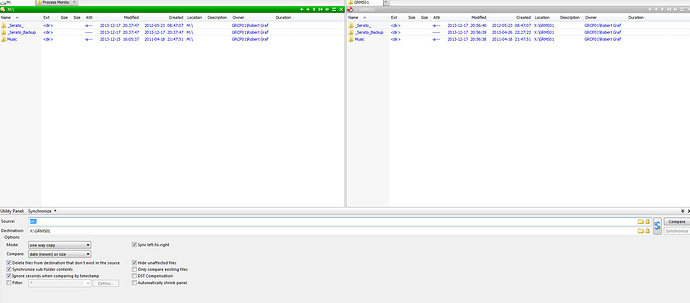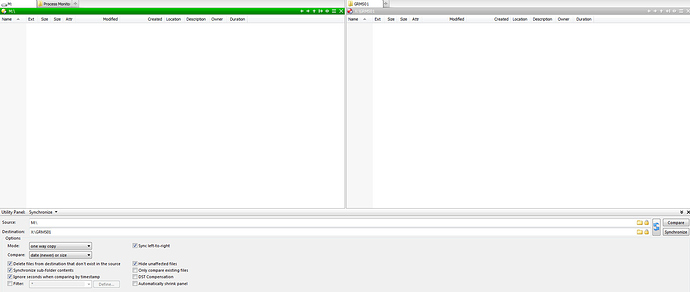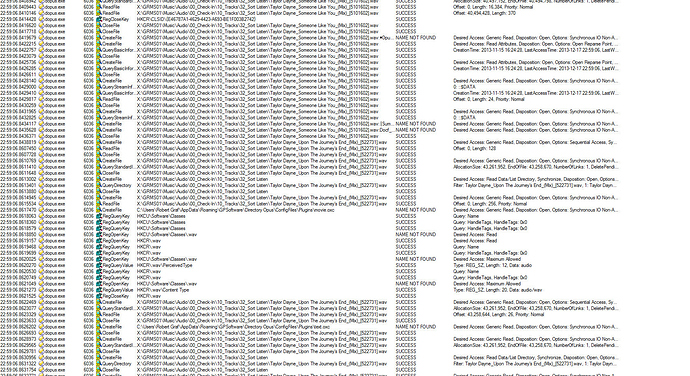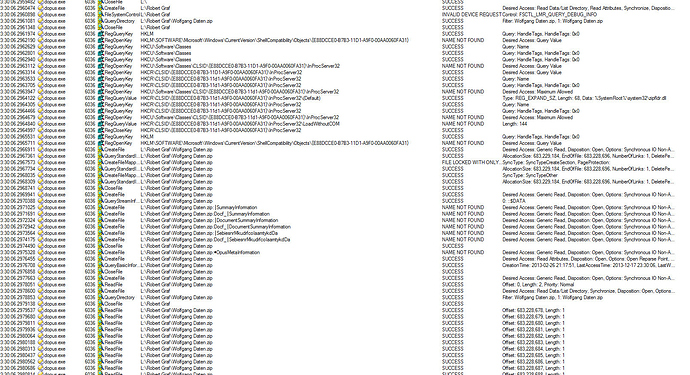Hi,
I just started to find out why the SYNC in DO is so very slow (for years now) and the UPDATE ALL so very fast (as expected).
When I sync all my WAV files (the most ~ 30 - 90 GB) the speed is ~ 15 - 23 MB/s.
When I copy (update all) the same files - the speed is 95 - 100 MB/s.
It doesn't mind from which hard disc to which hard disc I copy/sync. My test case is what I always use:
I'm running Windows 7 64-bit incl. all the typical MS updates with DO (currently. 10.5.0.4 - but the problems does exist since at least version 9).
I sync from my external USB 3.0 Lacie 3 TB (drive M:) to my external USB 3.0 Lacie 4 TB (drive X:, subfolder "GRMS01").
Test 1:
I started the SYNC
and there were NOTHING to do and empty left/right entries will be shown (ok - I did the SYNC before).
But the drive X: is still running (light flashes, etc.) - although DO should nothing do!
I checked via Process Monitor and DO is still reading all the files from X: ???
- Why does DO still read all the files from X: although DO said that there is nothing to do?
- Why do I see requests for a plugin "movie.oxc". I don't have this plugin installed.
- Why do I see HKCU\Software\Classes.wav and NAME NOT FOUND?
- Why do I see HKCU\Software\Classes.wav and NAME NOT FOUND multiple times?
During writing this - the drive X: has stopped working. The job continuous on drive M: .. all the same requests?
And - after drive M:, DO is checking some files on drive L:? I only selected the file for the screen shot but Process Monitor shows "reading" a 680 MB zip file (which is in the same directory however).
Just made this screen shot:
When I close DO (during the mysterious reading above) - the hard disc(s) do not longer work of course. Re-starting DO and all is "silent".
So before I can check the transfer speed itself - I'm asking the questions above (which might produce an overhead during the sync itself?).
Thanks a lot,
Robert