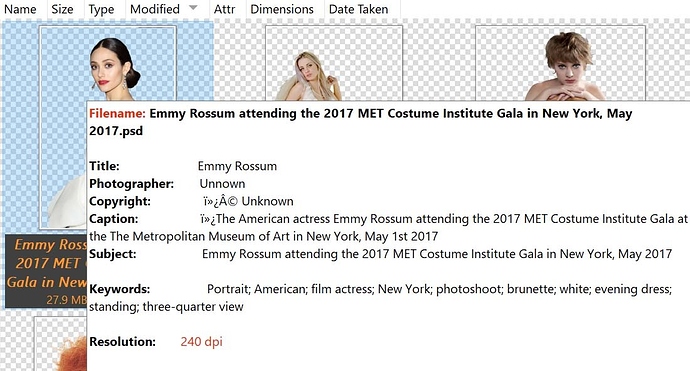This seems to have much to do with Opus. I am entering the metadata with Opus and using Opus to read the metadata.
In fact, it is one of the main reasons I use Opus. It happens to be darned good at entering metadata programmatically. I am entering metadata at least three times faster than i have ever done using Opus, and when you caption and keyword lots of images that is quite a saving in time. It seems a shame that this excellence is let down somewhat.
Some research has revealed how Photoshop allegedly treats the copyright symbol:
Default Photoshop - encoding of copyright symbol in metadata
Photoshop encodes the copyright symbol ("©") in all metadata (Exif, IPTC IIM, and IPTC XMP) as the sequence of characters C2h A9h. [In Windows Code Page 1252, the usual "extended ASCII" encoding used inside Windows, that would be interpreted as "©".]**
Here's the story.
IPTC XMP metadata
IPTC XMP metadata is encoded in UTF-8 encoding. In UTF-8, the character "©" is not encoded as the single byte A9h (as it is in Windows Code Page 1252). Rather, it is encoded as the two byte sequence C2h A9h.[Only ASCII characters get single-byte representations in UTF-8.]
Thus, the encoding used by Photoshop for "©" in IPTC XMP metadata (C2h A9h) is appropriate.
Any XMP interpreting program should render this on screen as "©".
IPTC IIM metadata
IPTC IIM metadata ("legacy" IPTC metadata) can use several encodings. The encoding used should be indicated by a data item, CodedCharacterSet.
IPTC IIM metadata generated by Photoshop indicates the encoding as UTF-8. Thus, the encoding used by Photoshop for "©" in IPTC metadata (C2h A9h) is appropriate.
Fully-observant IPTC IIM metadata XMP interpreting programs should render this on screen as "©".
For some reason which only clever programmers like you guys can work out, Opus appears to be "misinterpreting" the symbols and displaying the C2h character as well, when parsing the XMP.