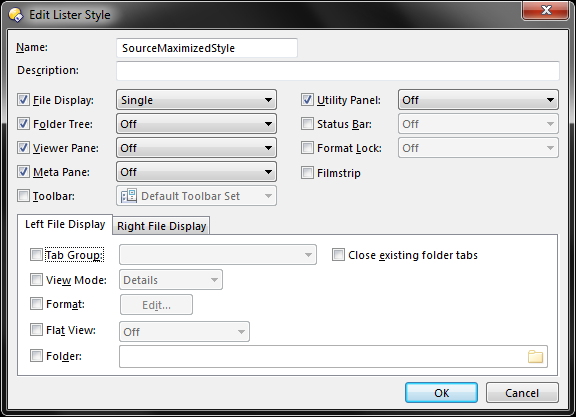Well, the naming you were using seemed a bit of reverse logic to me - so my answer will be written in a way that makes more sense to me... 
I see you had switched to Styles from Layouts, but then abandoned both - and I see why based on your follow-up comments. Among the many things that both systems share - is a predisposition to wanting to save all folder tabs you've got open when you save the lister programatically using RAW commands, as well as then wanting to load those stored folder tabs when you then load the saved lister using the RAW commands. There are very few RAW command controls to affect this layout and style save/load behavior (and moreso for Layouts than Styles - where I think with some extensions to the controls for layouts and we would never have even seen styles make an appearance). But in this case, I think you WANT that behavior for the purposes of restoring your lister state back to what it was before you enabled 'max source display' mode...
And even though you had switched to Styles - you still seemed bent on manually doing some of the things they provide  . Since your current solution now has you manually turning on ALL the extra lister elements - even if they had not already been on before you went 'max source display' mode, maybe you might try this:
. Since your current solution now has you manually turning on ALL the extra lister elements - even if they had not already been on before you went 'max source display' mode, maybe you might try this:
Manually pre-create a Style called SourceMaximizedStyle and configure it to turn OFF all the things you're turning off manually:
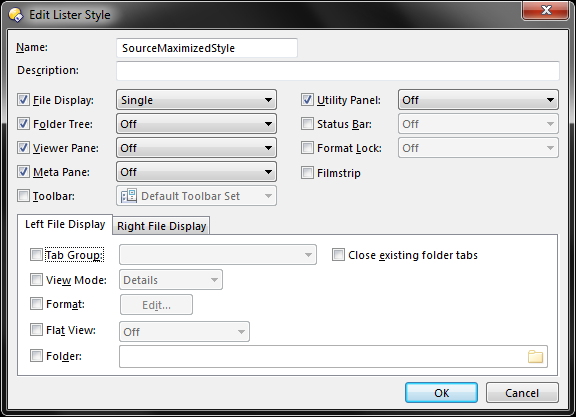
The naming is just semantics - use whatever makes you happy of course, but I'm using the name SourceMaximizedStyle to represent the lister config you want to use when you actually want the source display 'maximmized'.
Then, let the button save another / second _restore style to do what you were doing before == saving the current lister state before you max the source display so you can restore it after you're done operating in maximized mode:
[code]@toggle:if $glob:SourceMaximized
@ifset:$glob:SourceMaximized
@set glob:SourceMaximized
Prefs STYLE SourceMaximizedStyle_restore
@ifset:else
@set glob:SourceMaximized=true
Prefs STYLESAVE SourceMaximizedStyle_restore
Prefs STYLE SourceMaximizedStyle[/code]
The drawback here - is that while saving the folder paths in both displays (if you had two open) is desirable - if you turn this on, then change folder paths while maximized - "restoring" the _restore style will send the source file display BACK to the folder that was opened when you saved the _restore style. This might not be what you want... and among the sort of layout/style enhancements that could help here would be some more granular controls like:
Prefs STYLE SourceMaximizedStyle_restore STYLEIGNORESOURCEFOLDERS
and/or
Prefs STYLESAVE SourceMaximizedStyle_restore STYLEIGNORESOURCEFOLDERS