Hello
i'm using my laptop with 2 different users.
I want to share the tags i made with the 2 users.
But if make a tag on user1 it dowsnt appear on user 2 and oposite.
Is there a way to solve this ?
It should work automatically, assuming we are talking about this "Tags" field (and not tags in the more general sense):
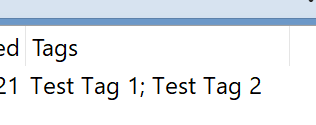
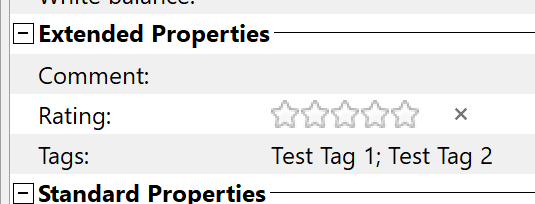
For some file formats, tags cannot be stored in the files themselves and needs to be stored in NTFS Alternate Data Streams. It's possible that your two users cannot access each others ADS data, perhaps, but I think that is unusual.
Are you sure the problem is the two users, and not e.g. the tags being lost when the files are copied to a network drive, or via email, or a zip file, etc.? Those are things which will sometimes remove ADS data.
What are the exact steps to perform to see the problem you're seeing?
HI Leo
Im sorry
I was talking about the labels, not tags.
Assuming both of these are turned on in Preferences / Favorites and Recent / Labels:
- Enable label storage in the file system (NTFS volumes only)
- Automatically store labels in the file system if possible
Also assuming the drives in question are NTFS (or another filesystem that supports Alternate Data Streams).
Making custom labels work across multiple machines/users requires copying/merging the config files that store the label definitions between machines/users. Each label has a unique internal ID which is what is written into the filesystem. The label's name is only for display (otherwise the label would break if you decided to edit the name).
So if you independently create two labels named "Cat" on two machines, they won't be the same thing. Could that be what's happening?
You can find the label definitions in this file:
/dopusdata\ConfigFiles\colorgroups.oxc
For example, here is mine:
<?xml version="1.0" encoding="UTF-8"?>
<colorgroups>
<categories>
<category display="Colors" name="colors" />
<category display="Status" name="status" />
<category display="Backgrounds" name="{50A05DC8-17BC-4D0F-9E09-5EC59DFA66A9}" />
</categories>
<groups donedef="2">
<group bg="none" category="colors" fg="#0000ff" flags="0" icon="none" id="{A3B60A15-3008-40C5-B96B-615CF0005B25}" name="Blue" sel_bg="none" sel_fg="none" />
<group bg="none" fg="none" flags="0x801" icon="none" id="{FAD2929D-4C83-4162-965A-ADF23300A701}" name="Bold" sel_bg="none" sel_fg="none" />
<group bg="none" category="status" fg="none" flags="0" icon="none" id="{5342DBF5-EABE-4B8B-B6AD-584AE87CF76C}" name="Cat" sel_bg="none" sel_fg="none" status_icon="E:\Temp\Video Opus 12.10\Pictures\Chester.png,0" />
<group bg="none" category="status" fg="none" flags="0" icon="none" id="{C866FA3D-5199-49B9-9B68-68436795DC9B}" name="Checked" sel_bg="none" sel_fg="none" status_icon="/home/dopus.exe,31" />
<group bg="none" category="status" fg="none" flags="0" icon="none" id="{71B3907E-3F17-401A-83BE-F4F6D5848656}" name="Complete" sel_bg="none" sel_fg="none" status_icon="/system/imageres.dll,226" />
<group bg="none" category="Colors" fg="#3399ff" flags="0" icon="none" id="{F8155445-2799-4FE0-8113-04EF8F38010E}" name="Cornflower Blue" sel_bg="none" sel_fg="none" />
<group bg="none" category="status" fg="none" flags="0" icon="none" id="{04C7CEE6-F91F-49A4-A007-3E7BC82B06FE}" name="Flagged" sel_bg="none" sel_fg="none" status_icon="/home/dopus.exe,32" />
<group bg="none" category="colors" fg="#139b36" flags="0" icon="none" id="{DEA7AD56-705E-46E7-96EB-66FC16625A1C}" name="Green" sel_bg="none" sel_fg="none" />
<group bg="#ffff00" category="{50A05DC8-17BC-4D0F-9E09-5EC59DFA66A9}" fg="#000000" flags="0" icon="none" id="{615AD2AE-9DFF-4C38-B29B-BE74D127E5F2}" name="Highlight" sel_bg="none" sel_fg="none" />
<group bg="none" category="status" fg="none" flags="0" icon="none" id="{284E4FD5-DFCE-4403-95A9-52A86E827927}" name="Important" sel_bg="none" sel_fg="none" status_icon="/home/dopus.exe,30" />
<group bg="none" category="colors" fg="#ff8000" flags="0" icon="none" id="{FEDC8A0B-6F3B-4113-A733-17A008C87ADB}" name="Orange" sel_bg="none" sel_fg="none" />
<group bg="none" fg="none" flags="0x18003" icon="none" id="{11B10506-6D96-4287-90B0-FFE620B67DE4}" name="Pinned" sel_bg="none" sel_fg="none" />
<group bg="none" category="colors" fg="#8000ff" flags="0" icon="none" id="{53B6C3BF-C513-4E2D-BE6C-71F6C7177492}" name="Purple" sel_bg="none" sel_fg="none" />
<group bg="none" category="colors" fg="#da2929" flags="0" icon="none" id="{2F499E2B-8B6E-4B80-8E3B-C73E032E801F}" name="Red" sel_bg="none" sel_fg="none" />
<group bg="#f3c0c0" category="{50A05DC8-17BC-4D0F-9E09-5EC59DFA66A9}" fg="#000000" flags="0" icon="none" id="{D16485A5-F89E-43E1-AC65-71AA2B56624D}" name="Red Background" sel_bg="none" sel_fg="none" />
<group bg="#96ce71" category="{50A05DC8-17BC-4D0F-9E09-5EC59DFA66A9}" fg="#000000" flags="0" icon="none" id="{C2C0C936-123E-4316-A005-391E026724BF}" name="Row Even" sel_bg="none" sel_fg="none" />
<group bg="#f0e2a2" category="{50A05DC8-17BC-4D0F-9E09-5EC59DFA66A9}" fg="#000000" flags="0" icon="none" id="{C44E52E0-E92F-40D1-A281-B481D6437094}" name="Row Odd" sel_bg="none" sel_fg="none" />
</groups>
</colorgroups>
Taking this line as an example:
<group bg="none" category="status" fg="none" flags="0" icon="none" id="{5342DBF5-EABE-4B8B-B6AD-584AE87CF76C}" name="Cat" sel_bg="none" sel_fg="none" status_icon="E:\Temp\Video Opus 12.10\Pictures\Chester.png,0" />
You can see it's using E:\Temp\Video Opus 12.10\Pictures\Chester.png as its icon, and that works as long as that file icon exists on all machines (e.g. if E:\ was a mapped network drive, or had a local copy of the same folder.)
The label's name is Cat but that name is just what's displayed in the UI. The internal ID is {5342DBF5-EABE-4B8B-B6AD-584AE87CF76C} and that's the important part for making it work for multiple machines/users.
(As an aside, please link your account.)
Hi Leo,
Sorry to bring up an old thread, but I am trying to create custom labels across multiple users as well but not having much luck. I have both of these ticked in Preferences:
- Enable label storage in the file system (NTFS volumes only)**
- Automatically store labels in the file system if possible**
Plus I have copied my colorgroups.oxc file from my machine onto everyone else's machine so that all the label definitions are identical across each machine. Was that the right thing to do?
Still no one else can see labels I use, so any further guidance would be greatly appreciated.
Are labels for individual files/folders ending up in Preferences / Favorites and Recent / Label Assignments?
If so, the drive the files are on probably isn't NTFS, or is permissioned to block creation of NTFS ADS, which would make Opus fall-back on storing the labels in the user's configuration file instead.
Yes, all labels for individual files are showing in Label Assignments. Is there a way I can make the files store on NTFS or change the permissions?
Not sure if this might affect it, but all our files are stored on OneDrive, so any labels I make need to be synchronised to OneDrive and then synced onto the other machines in the office. Would OneDrive not support the labels?
OneDrive doesn't support synching NTFS ADS, so you won't be able to sync labels stored in the filesystem that way through OneDrive. It throws away that data, unfortunately.