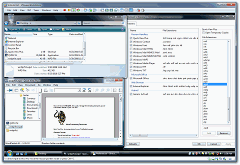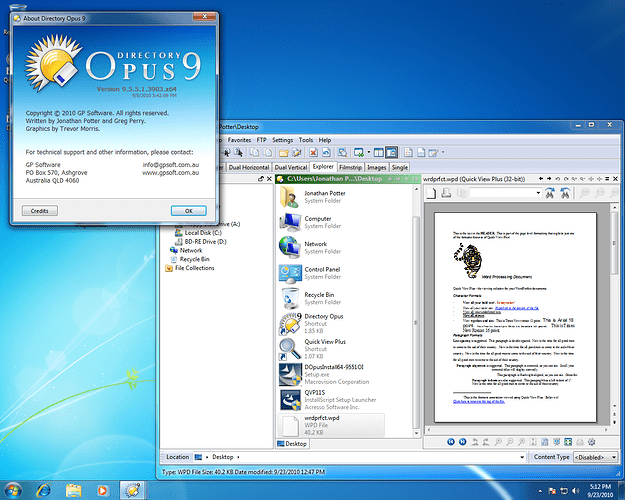Under Windows 7 64-bit Ultimate, when I single-click on a WordPerfect document file name in the right dopus window, with the viewer pane open, two windows open titled "File Download", the top one asking if I want to save the file or find a program online to open it, Find|Save|Cancel. I'm not double-clicking on the file, and other file types show properly in the viewer pane. I have previously had QuickView Pro 10, WordPerfect 12 and Corel X4 installed in attempts to properly view WP docs, but subsequently uninstalled them. Any suggestions on how I can get the viewer pane to at least go back to normal Multiview or ActiveX plugin behavior? Thanks.
On a 64-bit machine you'll need 64-bit versions of the multiview DLLs for the multiview plugin to work. I'm not sure if anyone has found or had success with them. (I think most 64-bit users are using other plugins for viewing things these days.)
Last I looked, there wasn't a good way to view WordPerfect files since WordPerfect itself did not have a preview handler (which would work in both Opus and Explorer on Vista and Windows 7) nor provide any kind of ActiveX control that could be used instead.
(Just remembered: You may be able to view WordPerfect files within Opus via OpenOffice, but the last time I tried it the OpenOffice ActiveX control was full of bugs. Maybe it's better now but it may not be worth trying. The ideal solution would still be for WordPerfect provide a preview handler for its format.)
I was looking at all the forum posts to that effect. But for now, how do I make the file viewer show binary or text for those wp files, rather than offer to download something?? Thanks.
Go to Settings -> Preferences -> Plugins -> ActiveX... similar to in this screenshot (from another guide):
Then make sure .wpd (or whichever extension is triggering the unwanted message) is not assigned to the Internet Explorer or Generic ActiveX lines at the bottom. (Clicking Defaults should remove it as I don't think it's included by default in current versions of the plugin.)
Setting Active X viewer to defaults worked, even though no program included .wp or .wpd in its list.....
Thanks.
They must have else changing the plugin's config wouldn't have made any difference. 
In an email to Gregg about viewers for WordPerfect ,in OPus 9 64 bit, he commented
"I don't know if the 32 bit viewers work for 64-bit. I think not since there's no insidein viewers for them.
But, the best place to ask this type of question is on the DOpus Resource Centre. There are several there who have used the Yahoo Desktop Search viewers, not sure if with 64-bit tho. Ask and see what comes."
So, I'm asking here if Opus 9 64 bit can use 32 bit viewers. Unfortunatly, most viewer plugins out there are 32 bit.
Next question, could I install both the 64 bit and 32 bit Opus 9 on my Windows 7 64 bit system? Would they conflict, and if not, is that allowable for users to do?
Ron Hirsch
It's not a simple yes/no answer:
[ul][li]Opus 64-bit can use both 32-bit and 64-bit Preview Handlers, ActiveX controls and web plugins (via the ActiveX plugin). For example, 64-bit Opus is able to view Microsoft Word documents and Adobe Flash videos if the appropriate components are installed, whether they are 32-bit or 64-bit.
[/li]
[li]Opus 64-bit cannot currently use 32-bit versions of the Outside In / Stellent viewers. In theory, it can use 64-bit versions of those viewers (via the Multiview plugin) but I don't know if anyone has found/tried them.[/li][/ul]
Support for 32-bit versions of the Outside In / Stellent viewers in 64-bit Opus could come in the future but it's a non-trivial amount of work for what are mostly legacy/esoteric file formats and for viewers which people have to go and obtain themselves (usually at a cost as part of another product).
Corel/Word Perfect should really get with the times and provide Preview Handlers for their document formats; that would enable people to view the files in Outlook 2007/2010, Windows Explorer (Vista/Win7), Opus and other programs.
No, the installer will block you from installing the 32-bit version of Opus on 64-bit Windows.
Hi Leo,
Thanks for the info. Gregg said that when he looked into viewers for Wordperfect, he was quoted an outrageous price by Corel. They should be ashamed of themselves for that crazy price. They should realize that having viewers available for their software can only get them more recognition. And to give out the viewers at no change would cost them essentially nothing.
So for now, I'll just have to live with using the preview window in the Explorer that WP and QP bring up for FILE>OPEN. Corel apparently installs viewers when the WP&QP et al suite is installed, but it only works inside of Explorer when the Corel programs invoke Explorer. But it would of course be a lot more convenient to have it in Opus.
Windows Explorer has never had a preview window before. But they added that in Windows 7 Pro 64 bit, so I assume it is in all Windows 7 versions.
Ron Hirsch
I suspect he was talking about the price of including the Stellent viewers (now owned by Oracle; don't know if their prices have changed; I can't find any prices for them on Oracle's website) rather than Corel viewers. AFAIK Corel don't produce any viewers, though I might be wrong (and they certainly could/should make viewers for their document formats).
Do you mean Internet Explorer?
Could you post a screenshot of what you get when doing that? If it's something that integrates into IE in some way then I might be able to make it work with my Opus ActiveX plugin. Depends what it does, though.
Yes, Preview Handler support is in Windows Explorer for all Windows 7 versions. It was also in all versions of Windows Vista. (At least, all desktop versions. I'm not sure about the server editions of Windows.) It's also used in Outlook (2007 and above) for viewing email attachments (including on Windows XP). I'd say it's now the standard way of providing viewers, and about four years old now (or longer if you count the Windows/Office betas).
Leo,
No, I'm not referring to IE, I am referring to Windows Explorer
I've done a screen cap of the FILE>OPEN window in X5 WordPerfect. I was told some years back by a WP Tech that WP used Windows Explorer, suitably modified. The screen definitely shows some things that aren't in Windows Explorer. So I can't swear that their FILE>OPEN window is currently based on Windows Explorer. But they definitely have viewers for their software. The screen cap I took is 1.2 MB - that would seem too big to add into a message here. I would think that the best approach is to attach it to an email. I'll get it to you however you feel is best. Please advise if you are interested, and how to get it to you.
I just assumed that the expensive viewer quote that Gregg was referring to was from Corel. The Stellent package is a large collection of viewers, and I wouldn't think that they would even consider letting anyone use them, as that would be competition.
Since Corel does have the viewers for WP and QP, possibly they might consider offering them at N/C. This could definitely help Corel's WP and QP become more noticed. And it could also help Opus be more noticed, by promoting these new Corel viewers in there.
Ron
Oh, you mean the File -> Open dialog within Word Perfect?
That's probably not something that can be used outside of Word Perfect itself. It's true that that dialog is basically Windows Explorer, but it's running inside of Word Perfect and thus has access to Word Perfect's private code for parsing & displaying WP documents.
The bad news on this front is that the standalone consumer version of the software that uses the Stellent viewers, QuickView Plus, is firmly stuck in 32-bit land.
It came out last month.
Quick View Plus 11 File Viewing Software Expands Support to Microsoft Windows 7, Office 2010
Among the "new features" is says:
Nothing about any 64-bit support.
FWIW, the Oracle page about the underlying components mentions "new Operating System support including Windows 7 and other 64-bit systems," but it's not clear exactly what that means.
Edit: See next post too.
Looking at the Quickview Plus page you linked, though, it say this:
[quote]* Ability to view files directly in the Preview Pane within Windows Explorer for Microsoft Windows 7 and Vista users.
- Direct viewing of attachments within Microsoft Outlook 2007.[/quote]
That means Quickview Plus must now provide Preview Handlers (since it's the only type of viewer Windows Explorer and Outlook 2007 can use), and that means the viewers should work automatically in Opus (via the ActiveX plugin, without needing to use the Multiview plugin or configure anything).
Unless they've "done an Adobe" and registered their preview handlers incorrectly, they should work on both 32-bit and 64-bit systems. The explicit mention of support for (only) the 32-bit version of Windows 7 that you highlighted does cast doubt on that, though. I wonder why they wouldn't say 64-bit was supported. It might be worth a try, though...
There is a trial version of QuickView Plus.
I haven't got round to installing it.
Might try. I qualify for the discounted upgrade price.
I bought the thing years ago and have stayed up to date. Partly because of WordPerfect support.
Michael,
From what I've seen, they state very clearly that it won't run in Windws 7 64 bit. But I'll give them a call and see if that is still true
Ron Hirsch
Good call; I hadn't spotted that.
I downloaded it and tried with Vista 32-bit and Windows 7 64-bit... Unfortunately, I had no luck with it on either OS. The standalone Quick View Plus application was able to view files on both Windows versions but the preview handler would not work at all (not even in Windows Explorer on Vista 32-bit).
I can see in the Opus ActiveX plugin's config window that Quick View Plus has installed a preview handler, registered against lots and lots of extensions, but the thing just doesn't seem to work. ![]()
Perhaps Quick View Plus's preview handler is simply broken in the current (trial) version. It's probably worth keeping an eye on in case future updates fix it.
I've been in touch with the makers of Quick View Plus, and it seems that there is a problem with their trial version (and/or its installer) which prevents the Preview Handler from working correctly.
They very helpfully have supplied me with a full version of Quick View Plus 11 Standard Edition, and I'm happy to say that its Preview Handler does work correctly inside Opus using the ActiveX plugin - including the 64-bit version of Opus. It works out of the box - no changes needed to either QVP or the ActiveX plugin configuration.
So QVP 11 would seem to be a perfectly viable solution for Opus users on Vista/Windows 7 who want to be able to view less common file formats from within Opus.