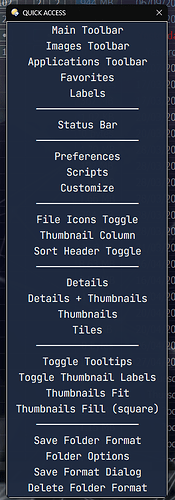Here are the features I use most often by accessing them in single clicks. What are yours?
Single Clicks via Buttons or Three Button Buttons - 48 items
Copy
Paste
Move
Delete
Preset Lister Layouts
Tab Groups List|Tab Groups List in a New Lister|Preset Tab Groups
Duplicate the Selected Tab to the Source File Display
Customize|Preferences|File Types
Backup and Restore Opus
notepad++
XNView
7-Zip
Delete|Copy|Move in a Single Button
Default Columns Format|Auto-Space Columns in the Source File Display
Create Folders|Create Folder from Clipboard
Unique Files in Each File Display Toggle
Web Search Based on a Selected File Name or the Clipboard Contents
Web Search For a Reverse Image
Open Both Members of a Paired Folder If One Open
Vertical|Horizontal Display Toggle
Copy the File Display to the Other File Display
Swap the File Displays
Dual|Single Vertical File Display Toggle
Refresh the Source File Display
Preset Toolbars Toggles
Set the Source File Display Folder Format to Its Default Format
Edit the Source File Display Folder Format
Save the Source File Display Folder Format
View Modes Details|Thumbnails|Details & Thumbnails Toggle
On|Off Display Only Files|Folders|Selected Items Toggles
Group By On|Group By Off|Collapse|Expand Group By Toggle
List|Copy|Move Selected Items to Hard-wired Folders
Recent Folders
See detail on my setup at Source Menu for Directory Opus 13
1 Like
I have 3 popop lists bound to double middle-click anywhere in the lister, whether it is full or not, done by setting double middle-click on empty space in prefs/file displays/background events AND for those occasions when there is no empty space setting double middle-cick on all files and folders in FileTypes.
The lists are
- no modifier - often used commands
- ctrl - favourite Groups
- shift - favourite Columns & some websites
The popup lists are DO scripts using a List View control and look something like this
1 Like
@galaxyhub
Thanks for the response, I'm curious how others set up Opus for their work flow. You can see mine in detail at Source Menu for Directory Opus 13
If I interpret what you said accurately, you have no visible toolbars. You call up toolbars via your three popup lists bound to the double middle-click anywhere in the lister. Is that so? Do you access partitions from the popup lists? Could you attach the "no modifier - often used commands" popup list so I can see what you're doing? I appreciate any response. I understand if you're busy.
1 Like
I have an operations toolbar in the titlebar (always on), and a vertical favorites bar next to a folder tree (always on) - partitions and not often used commands and find/search are on the main toolbar which can be activated from the popup or the operations bar.
The popup list is not simple to configure (if you are not familar with JScript scripts) therefore it has not been posted in the scripts forum. Here is the above list, most of the commands will work apart from the toolbars. The script is easier to modify/look at in VS Code.
Popup List View.opusscriptinstall (6.1 KB)