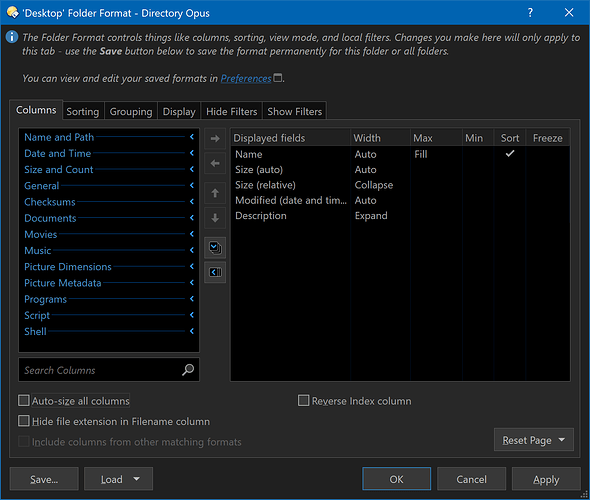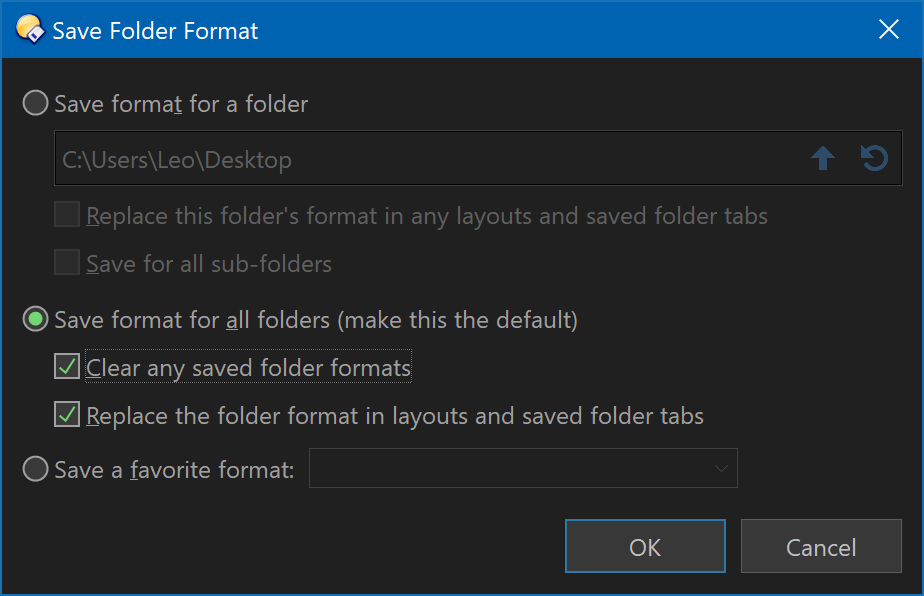everything about this app is overly complicated and un-intuitive. If the engineers here worked for apple they would be ran out of there faster than a speeding train.
Eg. I reinstalled my windows, and reinstalled dopus latest version. The file name column in lister takes up the entire lister. I adjust it. Then I can see what other columns there are, i delete one, the name column gets wide again. I adjust it to see more columns, i delete another column i don't need, gueass what the name column becomes full width again. I adjust it again and save it as my default lister. I close dopus , re-open it again, and guess what the name column is full lentgh again. Either the softwar3e does not work or the option is so well hidden it's impossible to find. Sometimes by the time i go through all the preferences settings, i forget what i was looking for. Honestly with what you guys charge for this, a simple thing like the basic size of columns should just be available from a right click on the column. I don't knkow who is runnig the layout design there, but they should be fired pronto. it is just so unnecessarily complicated.
best Dr. Sterling
Sounds like you have the columns set to auto-size.
There's a whole video tutorial on this, linked at the bottom of Folder Formats: Quick Guide
It's complicated because it's powerful and lets you configure things how you want.
If you want something more like other software, pretend none of the options exist and don't look at them or change them, which is how it is in most other things.
And please don't ever change that, we love DOpus just the way it is!
No, it’s not. Opus is a powerful yet surprisingly easy-to-use program.
Like an F1 car that’s also perfect for taking the kids to school.
Like the Tucker 48, built in Chicago with the Howard Hughes Bell Helicopter engine.
https://en.wikipedia.org/wiki/Tucker_48
But back to reality.
The filename column width gets wide when there are long filenames that haven't been truncated by preference settings other than auto-size.
All you need to do to get started is to uncheck Auto-size all columns in the User-Default Folder Format. The column size will then obey whatever setting you have for the width of individual columns in that folder format.
I suggest you, Sir, to use a Mac or to use another much simpler software for you: File Explorer.
HI Leo
Thank you for your response. I wish Dopus worked exactly like that, unfortunately the file name column is super long in every lister, right from the start, so leaving it as is does not work.
It auto-sizes by default.
If you want it to not auto-size, you can do that, but it requires changing one of settings you wish didn't exist. ![]()
Go to Folder > Folder Format in the menus at the top:
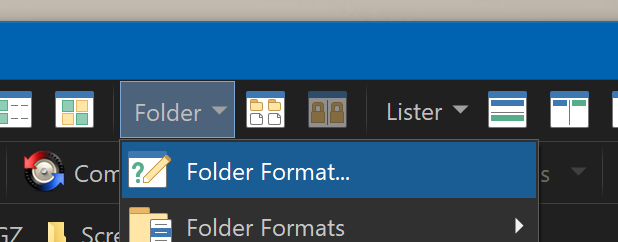
From there, make sure Auto-size all columns near the bottom left is turned off, and set your individual column widths to whatever you want instead of "Auto":
You can also set maximum column widths or use various other resizing modes (e.g. "Expand", covered in detail in the tutorial video or manual, but not need if you just want fixed-size columns).
Once you have what you want, click Save at the bottom left, then choose Save Format for all folders (make this the default) and the two options under it.
Wow, you guys really love Dopus. I am sorry to rile you guys up, unintentional. I am actually quite tech savvy, I do a lot of coding in Python, C++ etc. Albator is right, Apple for all it's faults does know how to make intuitive software. I can't switch to a Mac, I was on it for 10 years some 10 years ago, but too many of my microprocessor projects require windows.
Don't get me wrong, I like Dopus, and I get that it is very powerrful, but that does not excuse the fact hat options for basic things are in different , unintuitive locations.
I guess this forum is like everything else in the world today, tribal. One is either in your camp or one is the enemy to be derided and flamed. No middle ground, no way to have a difference of opinion and just get some advice.
I get it, my post was inflammatory, I was frustrated after spending nearly an hour trying to get a columns to stay the size i wanted and trying to get other columns i don't need to stay off, setting my newly reconfigured lister setup as default did not work, i think it should have. Would be enice if you could just set everything the way you wanted, dual panes, column widths, columns you want to see and just tell Dopus to remember that and use it everytime i bring up the app, but alas it aint so, or at least I can't make it so.
At any rate I appologize if I got you guys upset, and wish you all the best.
Dr. Sterling
THanks Leo, I will try the options "I wish didn't exist" I appreciate your help ![]()
Different to what? File Explorer? Microsoft are constantly moving everything around in that, despite it only having a handful of options you can toggle. It's not even consistent with itself.
You can: Settings > Set Lister Defaults.
Thanks again Leo
the options I am talking about are either in the lister layouts or main preferences or I don't know where else. They should be in one place.
I have tred the Settings->set lister defaults, and it just would not keep my 2 lister setup, sometimes it would keep one lister the way i wanted, other times it would mess both up. It was not consistent, like there was another option somewhere that was over riding my choices.
Look, please don't get upset, I appreciate your help and will try again.
Pretty much everything is inside Preferences, except Toolbar/Hotkey editing which is modal and has its own window, and File Type and Script editing which are also separate.
Some things, like the Folder Format, can also be edited outside of Preferences, as a convenience. But it is also in Preferences, along with almost everything else.
If you're stuck trying to do something, just ask on the forum. Most things are easy and clear once you know them. There are just a lot of settings, and things where necessary power brings with it a little complexity. (For example, you can configure different columns and column resizing for different folders, instead of being forced to display every folder in the same way. You can make some columns auto-size and others fixed-size, instead of having to choose one or the other for all columns. To not have those things would be awful, but having them obviously means things are a bit more complex than a simple "resize or fixed size for all columns everywhere" single boolean option or no option at all.)
thank you Leo
I have gone to Folder on the toolbar and turned off auto sozing, that did the trick.
once that was done, i setup everything the way i wanted and did the lister defaults setting, and now everything is peachy!
Once again, I appologize for my initial post. I again am impressed by how many people jumped to your defence, they really love your work. I understand taht as a developer it is difficult to anticipate all eventualities and plaese all users. I still love the app, I paid for it and am using it every day.
Thanks again
Best Dr. Sterling
Remember...
And @Leo helps you ![]()
![]()
![]()
If that’s not being professional at your job, I don’t know what is
I disagree.
This forum has an extremely diverse group of people who post here.
I haven't read anything tribal here that I recognize. But perhaps I missed it.
It may be a good idea to stick around a while.
You may learn something global.
This is happening here on this forum from discussing Directory Opus !
I don't think anyone was offended at all from your posts.
There is no need at all to apologize.