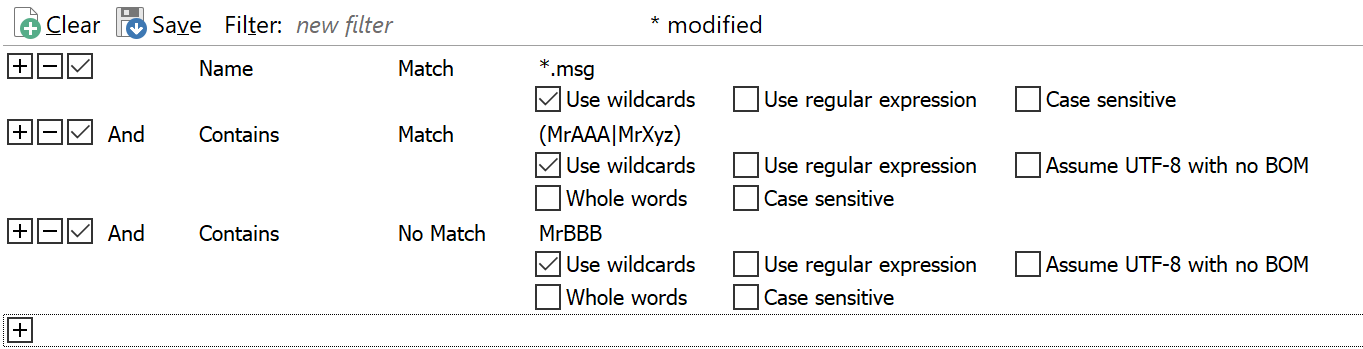Hi, as already asked at Wildcard for exact number of consecutive characters?, I very often have the problem that it is not possible to enter a wildcard for:
=> a very concrete - literal - string (which also includes upper and lower case letters as well as spaces) - and what also concerns for the EXCLUSION of a filename which contains a very concrete - literal - string (which also includes upper and lower case letters as well as spaces) ... every time I despair of it - and maybe other users too, so it might make sense to create a shortcut for a wildcard-sign that meets these requirements.
Concretely I have just the following example, where the two file names should be made match different (especially not partially double):
22-07-29¦17.47¦-INPUT MrAAA - Further Info -- via 22-08-01¦09.42¦-INPUT MrBBB.msg22-08-01¦09.42¦-INPUT MrBBB with 22-07-29¦17.47¦-INPUT MrAAA - Further Info.msg
On the one way the wildcard should be: *(INPUT MrAAA)* without! also matching *(INPUT MrBBB)*
and
on the other way *(INPUT MrBBB)*
I have already tried with different wildcards (e.g. with #, ', ?, ~, [~]), but everything did not work, in particular not:
-
*(INPUT MrAAA[~INPUT MrBBB with])*OR*(INPUT MrAAA[~*(INPUT MrBBB with)*])*and *(INPUT MrBBB with)*
Maybe someone has a tip with the existing wildcards
Thx. a lot