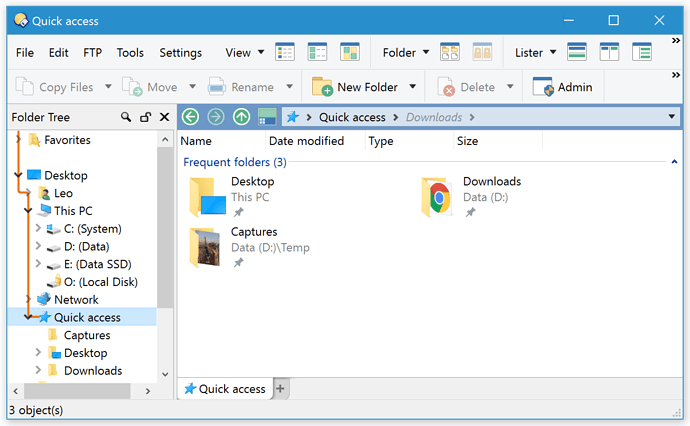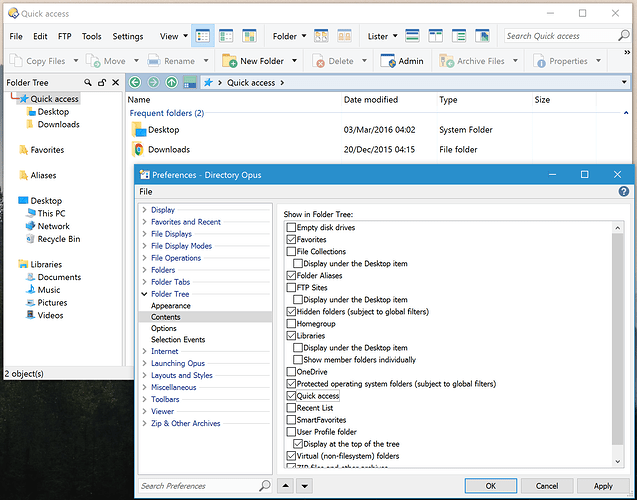Wow. I didn't know about the Quick Access feature in Windows 10 because I always have my nose in Directory Opus. I'm disappointed this isn't accessible in Directory Opus. I'd much rather use it.
There are plenty of alternatives you can use in Opus, some mentioned above.
Wow! I'm afraid to add my 2 cents, but as a long-time Directory Opus user and fan, I would also like to see the Quick Access folders made displayable in Dopus. It appears I can right-click and with the existing Explorer integration add a folder to Quick Access within Dopus, but there's no way to turn on display of Quick Access in Dopus. There is absolutely no way I would leave Dopus to go back to Explorer, but that doesn't mean as a paying customer I shouldn't be able to suggest enhancements and be treated respectfully in response. When I protested the Vietnam war in the 1960s I was told to go to Russia if I didn't like EVERYTHING about the U.S., surely it's not that way with Directory Opus?
I think that's a slight overreaction 
If you make a toolbar button or hotkey which runs this, it will take you to Quick Access in Opus:
Go IDL:?AAAAFAAfgMuFn2cgAoBAsptVQMwFqrYAAA==12.0.8 added a properly supported option to add Quick Access to the folder tree (including automatic refresh when folders are added/removed), plus a /quickaccess alias for easy access to the folder via other methods.
That is great news. Thanks!
Great news indeed. Thanks guys!
I use this button Go /quickaccess FOLDERCONTENT in a toolbar but it does not show folders like my documents, downloads, iCloud etc.
I can see iCloud photo's folder in quickaccess in opus but it gives an error when i click on it (an error occured when reading folder).
Link to icloud https://support.apple.com/en-us/HT204283
We think we've found the cause of the missing folders. Please try it again once 12.0.12 beta is released.
i activated quick access in the settings like described Windows 10 Quick Access.
when i click on an entry in the folder tree -> quick access list, i see in my folder path bar:
Quick Access > Downloads
when i click into the field, it says the full path of the folder:
D:\Downloads
but i can't click a layer up or go up to the real path structure, i can only go up to quick access.
when i close dopus and reopen it, i see the full path like it was in all other folders with clickable path layers:
D: > Downloads
^ ^^^^^^^
clickable
how can i get the default behaviour to full path at the first place without restarting dopus?
looks like a bug for me or is there a setting for this?
and its only when i cklick the items from the folder tree
when i click on the "quick access" in the folder tree itself and than double click an item in my folder view, the path is correctly fullpath and clickable.
dopus 12.2 stable
Does Quick Access differ much from Recent List?
Recent list is automatic list which shows you recently accessed folders.
QuickAccess is like Favorites, but built in Windows Explorer and newer standard Windows dialogs, where you can pin or unpin folders as you like.
Ok. Thanks ggenter.
Just came here and saw you support the quick access feature. Looking now so long for a software which does that and finally I found one. Tried FreeCommander, XYPlorer and so on. I suggest you activate it as default and deactivate your own favorites bar, because the feature is really hidden and it helps so much. Especially in windows file selection dialogs like others mentioned before. I will buy it. Thanks and great work.