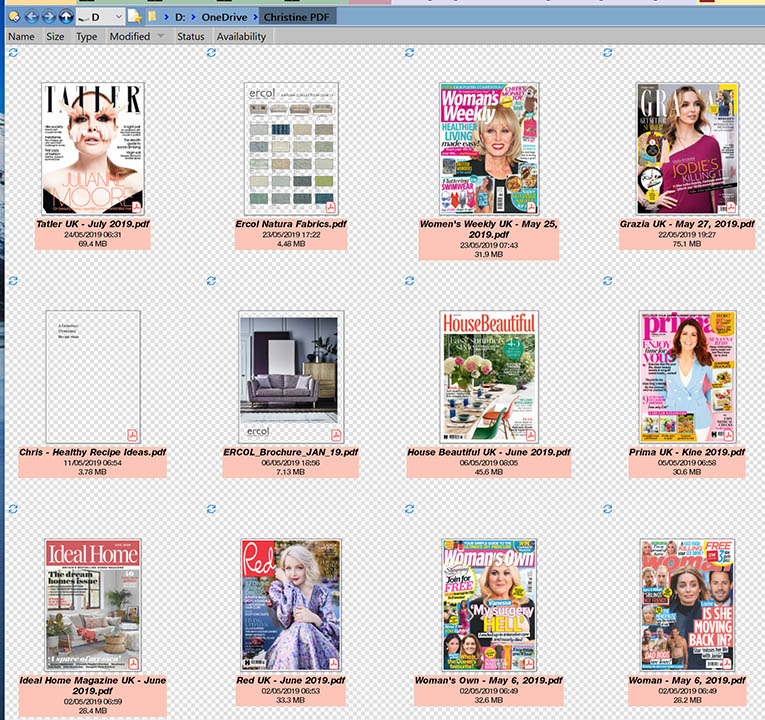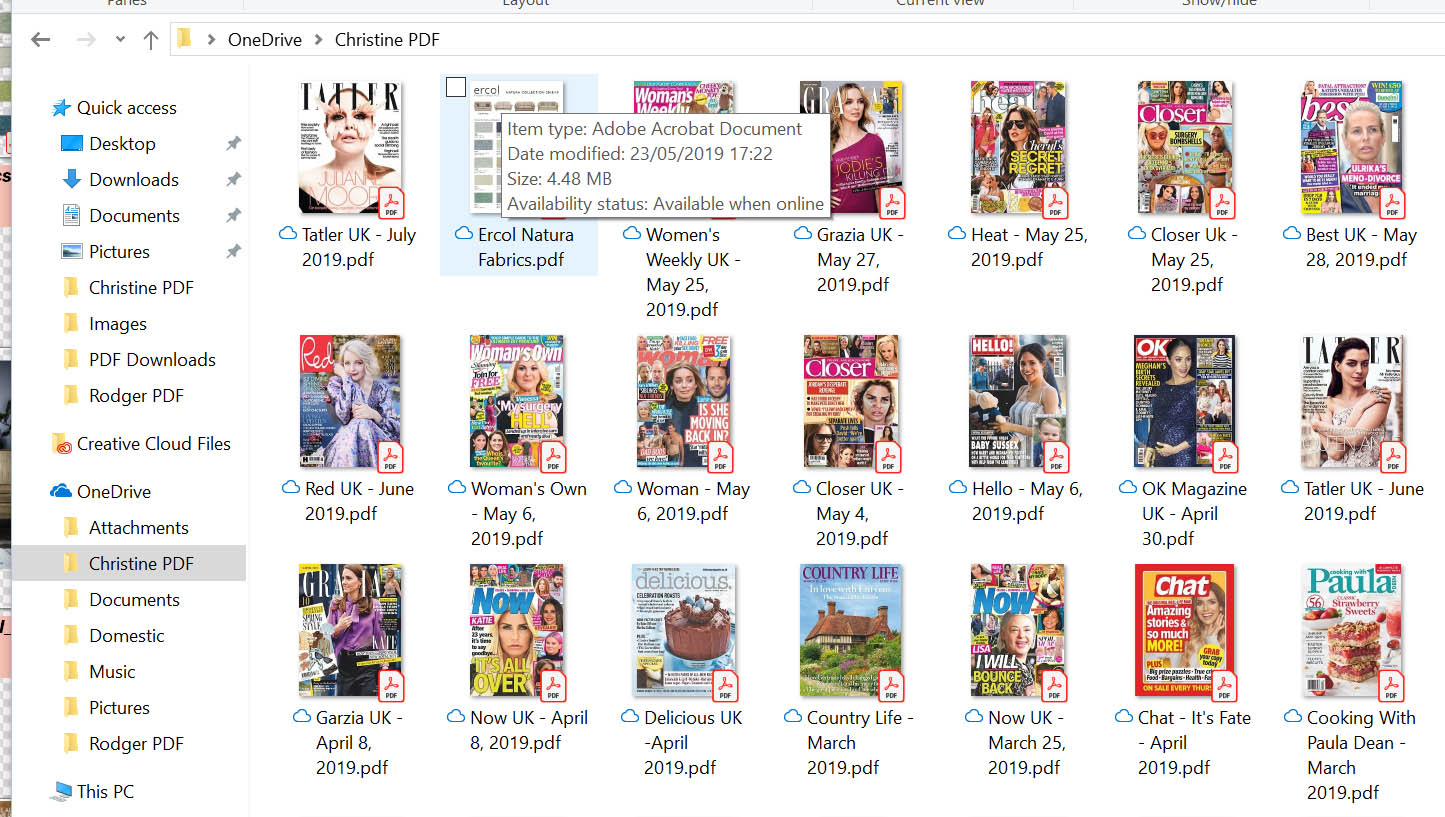I have now been using Windows 10 1903 with all Microsoft patches applied and Opus 12.14 For 10 days now. Naturally, the icons are screwed up as I would need 12.14.2 to fix this.
Over my testing period I have sent over 100 PDF files from as wide a range of sources as I can - magazines from the web,self-created PDFs, commercially produced PDFs from Adobe Acrobat et al.
In all the time I have never experienced the problem of Opus downloading random files once. For me that problem stopped when I installed the latest One Drive from Microsoft a few weeks ago. Even with 1903 the problem has not re-appeared,
However, what I have found is that a far as One Drive is concerned not all PDF files appear to be created equal when it comes to thumbnailing.
Firstly, One Drive seems to take a dislike to large PDF files. Any PDF much above 100 mbytes will not thumbnail. Pass the PDF through a reduction process and the problem disappears.
Another very common problem with PDF files downloaded from web sites appears to be a problem with either the structure of the file or the Postscript within them.
Typically these files will not thumbnail, but nor can I save them out from my PDF editor. However, if I re-save the files via Acrobat Reader, they can also be edited and will produce thumbnails every time.
This problem is so prevalent, that I now, as a matter of course, open PDFs in Acrobat Reader and re-save them before sending to One Drive.
The final problem I have encountered is where a PDF saves to One Drive and thumbnails OK. After a reboot, however, the thumbnail has disappeared. This can be solved by pulling the file to the desktop. and sending it back to One Drive.
So everything in Auden's one drive garden is rosy - apart from the screwed up Icons?
Any chance of another beta, where the icon situation is fixed, but One Drive thumbs are allowed. I would love to give it a try.