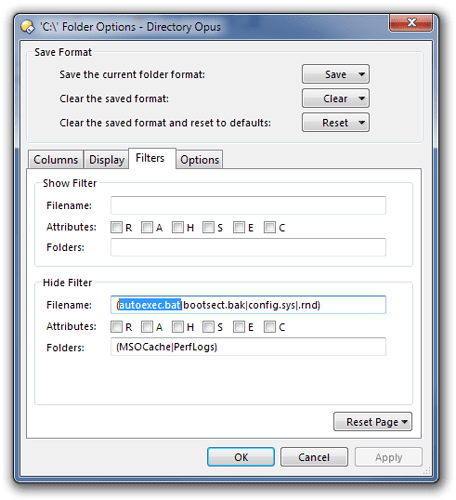I don't know if this has already been mentioned, but on Windows 7 32-bit machines, but not on 64-bit, Directory Opus displays autoexec.bat and config.sys in the root of C drive, or whatever drive is your system root even when I have system files set to "Hide".
Are they actually system+hidden files?
You shouldn't even have autoexec.bat and config.sys anymore; Windows completely ignores them as far as I know. I bet they were created by a legacy installer which didn't set them H+S.
Correction:
Autoexec.bat can still used, apparently, but only SET and PATH commands are respected and it's pretty unusual for anything to use it these days. (There are better ways to set env-vars and no reason to use autoexec.bat that I know of, since native MS-DOS was removed.)
As far as I can tell, config.sys isn't used at all on modern versions of Windows.
Neither file is created by default so I still suspect that an installer created them and probably didn't set the H+S flags on them.
OK Leo.
Maybe I can delete them.
They are resident on both 32-bit and 64-bit systems, but only seen by Opus on 32-bit.
Do you see them?
They don't exist on my system at all (64-bit Win 7 RTM). (They're not hidden; they don't exist.)
What's in them if you open them in notepad? If something's set a path in them then it'll probably reveal what it was.
[quote="leo"]They don't exist on my system at all (64-bit Win 7 RTM). (They're not hidden; they don't exist.)
[/quote]
That's what I said in my opening post.
So what are you saying? That Opus pretends that these files are there for some reason?
No. That Opus display them, and Explorer doesn't unless you enable to show protected operating system files.
Ok, so can you answer the question Leo asked you originally - Are they actually system+hidden files?
When I say they don't exist on my system I mean they really don't exist. Not in Explorer, Opus or a DOS prompt, even if hidden/protected files are shown.
On a default install of recent versions of Windows you shouldn't have an autoexec.bat or config.sys. The only way you'd get them is if something created the files, probably an installer. If that installer didn't set them to be hidden then they won't be.
By the way, I just tested creating an autoexec.bat file in my C:\ and it seems that Explorer filters that file out even if it isn't hidden. Explorer must have a hardcoded filter on autoexec.bat by name whereas, by default, Opus only hides it if it has the hidden+system attributes set.
You can tell Opus to hide it by name as well using Folder Options, if you want. See the screenshot below. (Or just set the hidden+system attributes on the file. Whichever is easier.)
But have a look at what's in the file in case it reveals what created it. Or it might reveal that something created an empty autoexec.bat in which case you could delete it.
[quote="leo"]When I say they don't exist on my system I mean they really don't exist. Not in Explorer, Opus or a DOS prompt, even if hidden/protected files are shown.
[/quote]And I agree with you. I always knew that.
They are only on 32-bit systems.
Looks like you're right. I booted a backup of my 32-bit Vista system and it has the two files.
Anyway, if you don't want to see them in Opus then either set the hidden+system attributes on them or filter them out as shown above.
Vista and Windows 7 x86 create both files. Normally they are empty (1kb files), I always delete them on new installed sys.