Can't find via search, and can't make it myself.
I have disabled default windows context menu in dopus, but I want to show it as submenu. It is possible?
P.S. I know about shift+rightclick for override, but sometimes I obliged work without keyboard
Can't find via search, and can't make it myself.
I have disabled default windows context menu in dopus, but I want to show it as submenu. It is possible?
P.S. I know about shift+rightclick for override, but sometimes I obliged work without keyboard
Thanks. \disableopus add in to command helps to get what I need.
Sorry, but no. If I add \disableopus so I see only opus Context menu in primary context and submenu too.
My plan is to get only opus menu in primary and full windows menu as submenu.
I'm not sure how you even found that reference to \disableopus... as it wasn't part of the post that Leo linked you to; but I think that was just part of an "idea" that I had 5 years ago about changing how Opus worked to get around some compatibility issues that happened at the time with other software. Forget about it, you don't need anything like that to get what you want...
What you want is partially what you already have - enabling the Hide Windows items on file context menus (shift overrides) to 'hide' the Windows menu items and show only the Opus menu items in the "Primary" menu...
Additionally, you want to create a 'Sub-menu' to show just the "Windows Only" menu items in the Opus FileType editor by:
[ul][li]Click on Settings -> File Types...[/li]
[li]In the File Types dialog that appears, double-click on the All files and folders item[/li]
[li]In the Edit 'All files and folders' File Type dialog that appears, click on the Contxt Menu tab[/li]
[li]Click on the New... button[/li]
[li]In the Edit new action for type: All files and folders dialog that appears, provide a name for the Sub-menu in the Action: field; for example: Windows Stuff[/li]
[li]Optionally select an icon by clicking inside the empty box to the right of the Action: field[/li]
[li]Select Sub-menu (not supported in Explorer) from the Type: drop-down, then click OK[/li]
[li]Click the New... button again[/li]
[li]In the dialog that appears again, provide a name for the new action in the Action: field; for example: Windows Menu (the name doesn't really matter as you won't "see" it while using Opus normally)...[/li]
[li]Select Run an Opus function (not supported in Explorer) from the Type: drop-down[/li]
[li]In the command window that expands at the bottom of the dialog... paste the following command text: Filetype CONTEXTMENU CONTEXTOPTIONS=windowsonly[/li]
[li]Click OK twice, then Close to exit the File Types editor...[/li][/ul]
When you're all done, right click on any file or folder and you should see your new sub-menu with the "Windows only" menu items under it at the bottom of the list...
steje, thank for step-by-step guide, but all this I've done already. Maybe I wrong to explain what I mean. Sorry, English is not my native language. Let me explain rely on screenshots.
How looks default Windows context menu on .jpg file. Screenshoted from Windows Explorer on Win7:
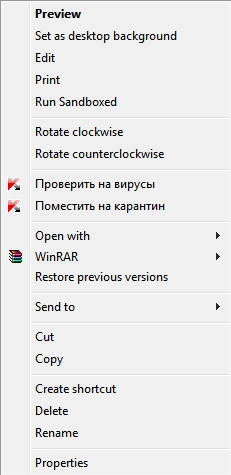
And how look shift-overrided context menu in dopus:
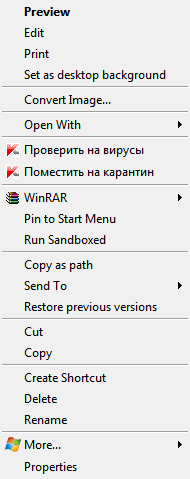
I see disordering in menus unlike in default windows context menu. And mix from dopus+windows commands. P.S. "More..." is my submenu to Windows context menu.
And how looks my custom menu with added submenu:
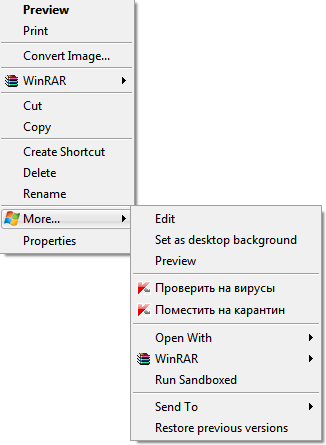
Submenu loose default items like Copy, Paste, Delete, Rename, Proterties, etc. If I will remove one of these items in custom dopus menu it won't appear in Windows submenu 
So I have two questions for now:
And another strange things. I've added two new items to PDF filetype in dopus.

But it accesible only in Windows context menu 
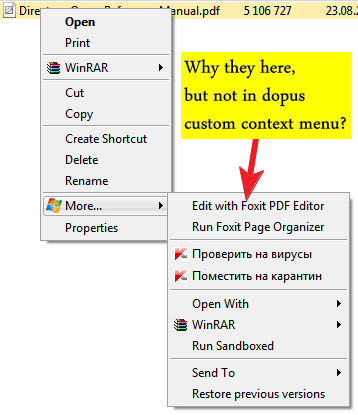
If you add context menu items with the type that works in Explorer then they are no different to normal Windows context menu items. All Opus is doing is editing the registry in the same way, after which everything -- including Opus -- sees those menu items as normal ones.
If you add the menu items as the type which only works in Opus then they'll be considered non-Windows items (but then obviously won't work outside of Opus).
As for your earlier question, you have the Copy / Paste etc. items still on the main menu. Why do you want them in the sub-menu as well?
Sorry, but I can't understand why I see my custom PDF items outside primary context menu. In Windows Explorer's context menu I don't see it too, so I can't figure out logic of this problem. Or I misunderstood your explanation.
I want to see full Windows context menu as dopus' submenu because if I remove Cope/Paste/etc from dopus custom menu (from filetype) so I loose it there, and won't see in submenu too. I tried to remove "Rename" item from "All files and folder" and loose this item from both context menus.
Just move those items into your submenu directly if that's where you want them.
Afraid I'm stupid to understand the logic of moving items in context menus for different types. Please explain me. This is my settings for "All files and folders" where I have Windows submenu, and "PDF filetype" where I have my custom items.
Ignore the PDF thing for now, let's stick to one question at a time.
In your first screenshot, if you want the Cut / Copy / Paste commands which are in the context menu to be in the More... sub-menu then simply drag them into it.
Ok, for first question. Yes, I can drag-n-drop, but it will be semidopus menu with dopus commands, and not pure Windows context menu. My idea to see there native Windows context menu like in Windows Explorer, because with shift-override it's not native yet.
I'm confused why your aim is to make it "native" rather than just separate the things you do/don't use. Shouldn't the aim be to make the menu convenient for what you use most often, and still have the remaining items for when you need them in rare situations, rather than to recreate the cluttered Explorer menus exactly?
Just my needs  So if it's impossible, so I will submit this...
So if it's impossible, so I will submit this...
What about my pdf filetype problem?
I don't know why the Cut/Copy/Paste stuff doesn't appear in the "Windows Only" menu... guess I never noticed that it wasn't there before. I'll admit that while otherwise trying to understand how the context menu controls work - that this could seem confusing. In any case, the "rest" of the Windows menu items should all be there.
It's as Leo said... maybe if you walk back through your own steps, and we use the exact "terms" for things as seen in the File Types editor you'll understand better.
As before, if you edit your "PDF" file type settings... notice that when you add a new action to the Context Menu, the Type: field defaults to Run an application (supported in Opus and Explorer)... It means that this type of context menu action will be added to the Windows registry and behave as a normal Windows context menu item... which based on your current settings will NOT appear in the "Opus Only" menu and WILL appear in the "Windows Only" sub-menu; just as you are seeing.
If you want it to appear in the "Opus Only" menu, then you want to set the new action type as Run an Opus function (not supported in Explorer)....
That should make sense now?
You mean that I must see this items in Windows Explorer too? But I don't see it there.
I find that hard to believe... unless there's some sort of filetype goof in your registry causing Explorer and Opus to look at files differently. In details mode, does both Opus and Explorer show PDF's as 'Type' "Foxit PDF Document"?
In any case - you may want to start a new thread if you want to switch over to a particular file type related topic... If you create the action as I suggested, with action type set to Run an Opus function (not supported in Explorer), it WILL appear in the Opus Only context menu...
Thanks steje. Probably some sorts in PDF filetype I have. I check such actions on .mp3 and it works naturally.
Just lucky to select buggy pdf filetype for testing purposes 
And latest question. Now on folder filetype. What I see in context menu in dopus:
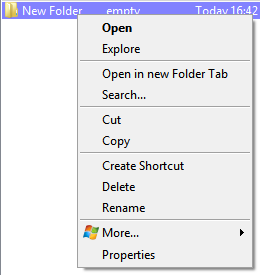
Can't figure out where dopus gets items lile Open, Explore and Search... I don't have it in filetypes "All folders" and "All folders and files":
Yeah - I guess it can be confusing. Opus chooses not to hide some of the core system filetype actions/verbs (open, print, edit, others). I think Jon has posted before which ones are NOT hidden (and perhaps why). FWIW, I think there have been suggestions to rename the "Hide Windows items on file context menus" option to something like "Hide third-party items on file context menus" or some other such verbiage.