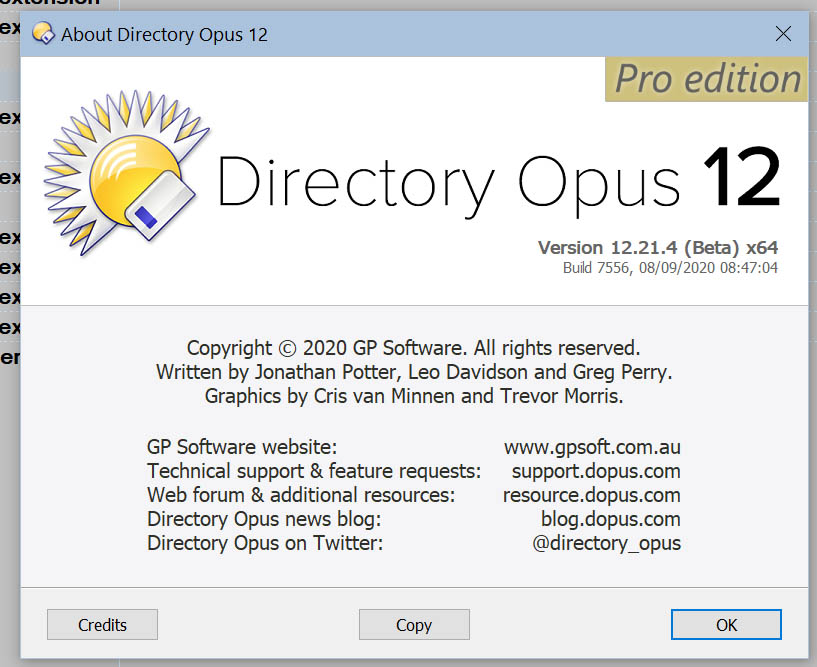Opus 12.21.5 reports to me that it is 12.21.4 on my system after I installed it.
In which way? I have installed it a few minutes ago and it shows the correct version:
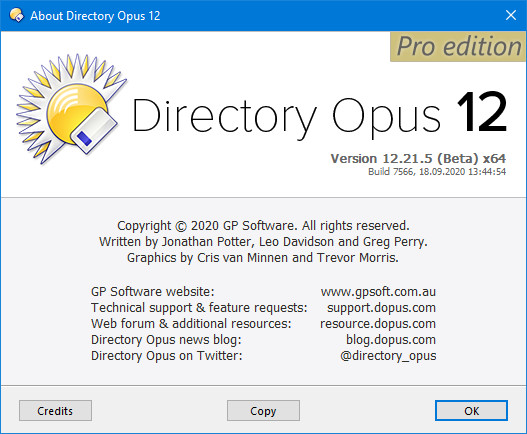
Try clearing your browser cache.
Solved the problem by re-downloading from the actual update page on the Opus web site and NOT from the posting Jon made.
Don't ask me but it worked, so my problem is solved
You mean the blog site? That has the same URL.
It was probably a caching or CDN propagation issue. Glad it's fixed, either way!
I successfully downloaded from:
https://resource.dopus.com/c/New-Releases/28
I got 12.21.4 from
the link Directory Opus 12.21.5 (Beta)
They all go to the same URL once you get to a download link.
Similar issue I think. I'm actually reporting 12.21.4 and am not being prompted to d/l 12.21.5.
I have since used the link in this thread to get the 12.21.5 version.
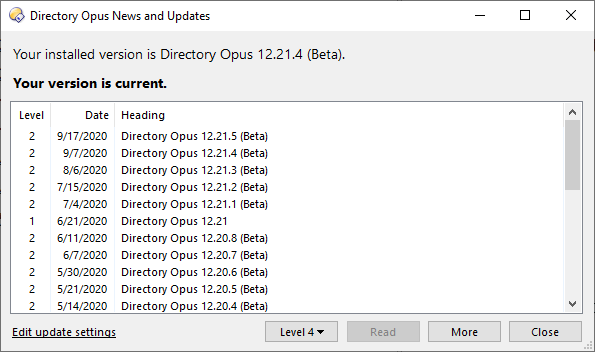
The update checker doesn't usually get new versions until they've been on the forum for a little while.
Ahh, makes sense. Learning new tricks today. Thanks!