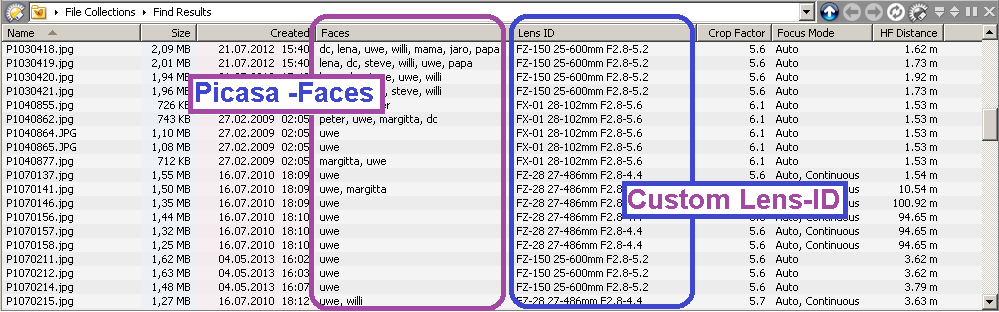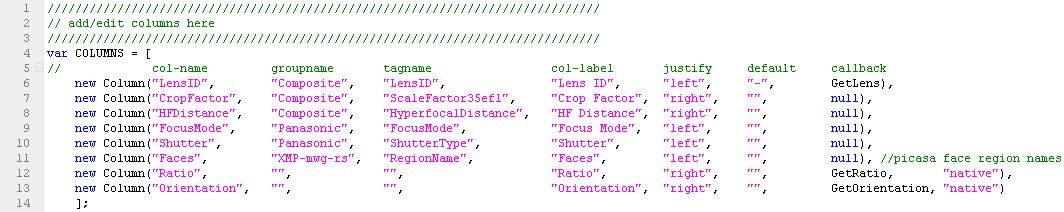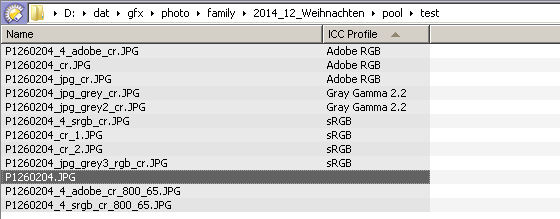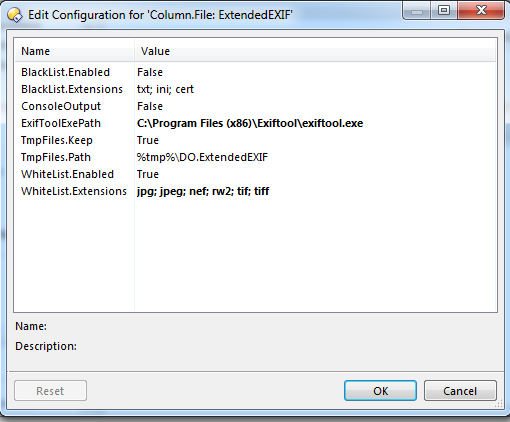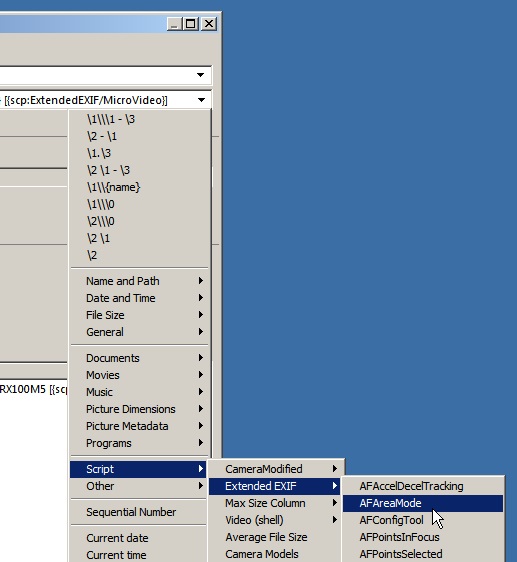ExtendedExif - Script columns for extended and custom exif information. If you do not edit the script, it will add the following columns.
ExifTool-Columns:
- Lens ID (the lens used on your camera, the script adds lens-ids for some panasonic lumix models, where they are missing in the exif data)
- Crop Factor (is available normally nowadays, the script sets a crop factor for a specific model though, showing how to enrich tag information by yourself)
- HF Distance (hyperfocal dinstance)
- Focus Mode
- Shutter (modern cameras have mechanical and electronic shutters)
- Faces (picasa face region names)
- ICC Profile (the ICC color profile used (Adobe RGB, sRGB, Grayscale etc.)
Native-Columns: - Ratio (4:3, 3:2 or 16:9 etc. / calculation of ratio is "soft", image dimensions may depart by 2-4% from common ratios)
- Orientation (Landscape or Portrait)
These columns serve as an example, you can create your own columns for any information exiftool.exe or DOs metadata object spits out.
Features and requirements:
- optional persistent storage of exiftool data to increase speed (100x and more, especially when searching these columns)
- name, label, justify, default value can be set for each column separately
- supports callback functions to override (missing) exif values with custom calculations/texts or calculate your own (watch "LensID", "Ratio" and "Orientation" columns)
- requires exiftool.exe for exiftool-type columns (edit path in config section of script) - download here: sno.phy.queensu.ca/~phil/exiftool/
Notice: If you configure the script to keep the exiftool data, it will create a mirrored directory structure to help clean and maintain this "kind of" database.
Example:
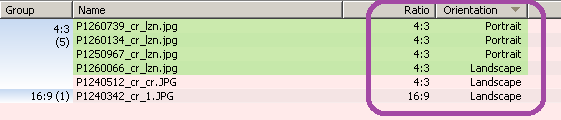
Column-Setup:
Notice how the first column makes use of a callback "GetLens" to fix missing exif data based on information exiftool.exe provides.
The native columns "Ratio" and "Orientation" make use of callbacks as well, but work on DOs metadata instead of data provided by exiftool.
DO-Config:
The path to the exif tmp-files will be created automatically (%tmp% will be replaced by standard windows tmp directory). If you leave the path blank, windows tmp directory will be used.
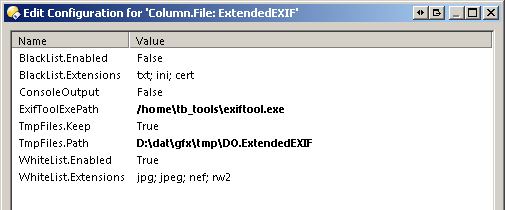
Helper-Button:
This is to help finding the correct tag group and tag name for use in the head of the script (edit the file). The button dumps all exif information of a file to console window. Look for separators like "---- GroupName ----" to find the group your tag belongs to. Then use that group- and tagname to setup your column. The path to exiftool.exe needs to be adjusted.
<?xml version="1.0"?>
<button backcol="none" display="both" textcol="none">
<label>Dump Exif-Data</label>
<icon1>#newcommand</icon1>
<function type="batch">
<instruction>@filesonly </instruction>
<instruction>@leavedoswindowopen</instruction>
<instruction>@nodeselect </instruction>
<instruction>/home/tools\exiftool.exe -s -a -u -g1 {f}</instruction>
</function>
</button>
Installation:
To install the columns, download the *.js.txt file below and drag it to Preferences / Toolbars / Scripts.
After that, right click any listers column header and add the columns from the "script" submenu.
Download:
-
Latest: v0.5.1 - added new exiftool column "ICC Profile":
Column.File_ExtendedEXIF.js.txt (31.7 KB) -
v0.5 - resolves exiftool path, exiftoolpath in quotes, black/white list of extensions, prepared to support updates/scriptwizard:
Column.File_ExtendedEXIF.js.txt (15.2 KB) -
v0.4 - support for "native" columns based on dopus native metadata (no exiftool required for these), new native columns "Ratio" and "Orientation":
Column.File_ExtendedEXIF.js.txt (11.8 KB) -
v0.1 - initial release:
Column.File_ExtendedEXIF.js.txt (8.85 KB)