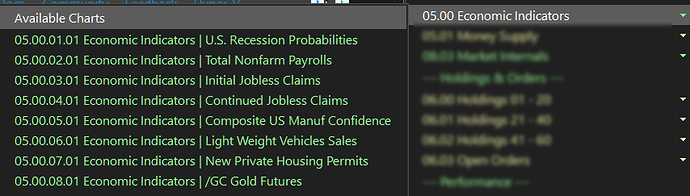grosner
September 16, 2022, 8:15pm
1
Is it possible to quickly convert a Button to a Menu Button?
I did see a prior post requesting this feature and I am wondering if the feature was added.
There's isn't a quicker way to do that. You'd need to create a button-menu and then copy the command for the top-level button.
If not, is another way to convert a Button to a Menu Button by editing a file?
I did see a way to convert a Menu to a Menu Button.Convert To Menu Button :
Leo
September 16, 2022, 8:26pm
2
The easiest way is to make a new menu, move anything you want into it, then convert it to a menu-button. Should only take a couple of seconds.
grosner
September 16, 2022, 8:31pm
3
Unfortunately, I have dozens of buttons I want to convert, so the approach you suggest is tedious.
Leo
September 16, 2022, 8:38pm
4
Make one new menu, then copy it a bunch of times using Ctrl-Drag & Drop. Then drag things into the menus, grouped as desired, and convert them. Should be fairly quick, I think?
grosner
September 16, 2022, 8:51pm
5
Not quick for me. I need to convert each existing button to a button menu, then add more button menus to each one. I have dozens more, not showing here, to convert. Let me know if you think of another solution. Thank you!
Leo
September 16, 2022, 11:05pm
6
Only other way I can think of would be to edit the toolbar XML directly. (Do a backup of the file first, of course.)
lxp
September 17, 2022, 7:43am
7
Editing the toolbar file in /dopusdata\Buttons should be no problem.
A normal button starts with:
<button backcol="none" display="label" textcol="none">
and a menu button with:
<button backcol="none" display="label" textcol="none" type="menu_button">
Exit Opus, create a copy of the .dop file, and append type="menu_button" to any button you want to convert.
1 Like
grosner
September 17, 2022, 2:05pm
8
This works perfectly. Thanks!