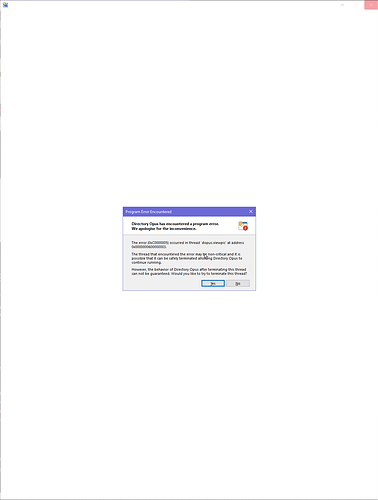I am getting crashes and errors when opening images within DOpus. Sometimes the viewer will briefly show a white screen and then DOpus crashes entirely (force restarting itself), other times it will actually show an error message like the below
Is there anything I can do to stop this happening?
Edit: sorry, I forgot to advise what version I'm on — 12.26.1 (Beta), but I've been having this problem for some time now, even on non-beta releases
Jon
February 22, 2022, 10:22pm
2
What type of images are you trying to display? Or does it happen with any type?
Thanks for the super quick response! It seems to be happening with any image files I try to open, including
.jpg / .jpeg
Jon
February 22, 2022, 10:56pm
4
Can you please see if any crash logs have been created, and submit them as described here:
In the event of a crash, Directory Opus usually creates a log file (also known as a "dump file") with information that may be useful in diagnosing the problem.
(For problems which don't result in a crash -- e.g. freezes or abnormal CPU usage -- you …
Thanks very much. I've sent those over now!
Leo
February 23, 2022, 12:38am
7
The crash is due to MaxTo.
I use the dopus d8viewer for all supported imagetypes on my PC. The past 2 months or so though, it will randomly freeze up when attempting to load an image, and then crash directory opus entirely. When I check the windows app error logs it says it …
I get seemingly random crashes of dopus.viewpic when opening image files (mostly .pngs generated with Greenshot):
[image]
When I click "yes" after this popup is shown
[image]
the second attempt to open the same file works most of the time. Closin…
Every time I attempt to create a new folder on a network share DOpus (12 latest non-beta) crashes and has to restart.
Explorer doesn't have any issues and the folder is created.
The network share is to a UDOO x86 board running Ubuntu 18.04 with a U…
opened 11:43AM - 10 Jan 22 UTC
bug
compatibility
**Describe the bug**
Having MaxTo enabled leads to two problems:
1) Director… y Opus crashes on opening windows. Here is the analysis of the DOpus developer: https://resource.dopus.com/t/maxto-crashes-when-opening-image-files/40271
2) On Windows shutdown, errors similar to https://github.com/digitalcreations/MaxTo/issues/409 happen for various applications, e.g. Keepass and Citrix Workspace:
```
Anwendung: CDViewer.exe
Frameworkversion: v4.0.30319
Beschreibung: Der Prozess wurde aufgrund einer unbehandelten Ausnahme beendet.
Ausnahmeinformationen: Ausnahmecode c0000005, Ausnahmeadresse 10001DAC
Stapel:
bei System.Windows.Forms.UnsafeNativeMethods.CallWindowProc(IntPtr, IntPtr, Int32, IntPtr, IntPtr)
bei System.Windows.Forms.NativeWindow.DefWndProc(System.Windows.Forms.Message ByRef)
bei System.Windows.Forms.Form.DefWndProc(System.Windows.Forms.Message ByRef)
bei System.Windows.Forms.Control.WndProc(System.Windows.Forms.Message ByRef)
bei System.Windows.Forms.ScrollableControl.WndProc(System.Windows.Forms.Message ByRef)
bei System.Windows.Forms.Form.WndProc(System.Windows.Forms.Message ByRef)
bei Citrix.DesktopViewer.MainWindow._WndProc(System.Windows.Forms.Message ByRef)
bei Citrix.DesktopViewer.MainWindow.WndProc(System.Windows.Forms.Message ByRef)
bei System.Windows.Forms.Control+ControlNativeWindow.OnMessage(System.Windows.Forms.Message ByRef)
bei System.Windows.Forms.Control+ControlNativeWindow.WndProc(System.Windows.Forms.Message ByRef)
bei System.Windows.Forms.NativeWindow.Callback(IntPtr, Int32, IntPtr, IntPtr)
bei System.Windows.Forms.UnsafeNativeMethods.PeekMessage(MSG ByRef, System.Runtime.InteropServices.HandleRef, Int32, Int32, Int32)
bei System.Windows.Forms.Application+ComponentManager.System.Windows.Forms.UnsafeNativeMethods.IMsoComponentManager.FPushMessageLoop(IntPtr, Int32, Int32)
bei System.Windows.Forms.Application+ThreadContext.RunMessageLoopInner(Int32, System.Windows.Forms.ApplicationContext)
bei System.Windows.Forms.Application+ThreadContext.RunMessageLoop(Int32, System.Windows.Forms.ApplicationContext)
bei System.Windows.Forms.Application.Run(System.Windows.Forms.Form)
bei Citrix.CDViewer.InternalLaunchWrapper.LaunchInternal()
bei System.Threading.ThreadHelper.ThreadStart_Context(System.Object)
bei System.Threading.ExecutionContext.RunInternal(System.Threading.ExecutionContext, System.Threading.ContextCallback, System.Object, Boolean)
bei System.Threading.ExecutionContext.Run(System.Threading.ExecutionContext, System.Threading.ContextCallback, System.Object, Boolean)
bei System.Threading.ExecutionContext.Run(System.Threading.ExecutionContext, System.Threading.ContextCallback, System.Object)
bei System.Threading.ThreadHelper.ThreadStart()
```
Maxto Log around that time:
```
2022-01-10 11:19:42 [Core@2.2.1.772] [Error] [MaxTo.Core.Bootstrapper] Process Server exited without explanation
2022-01-10 11:19:42 [Core@2.2.1.772] [Error] [MaxTo.Core.Bootstrapper] Process CompanionX64 exited without explanation
2022-01-10 11:19:42 [UserInterface@2.2.1.772] [Information] [] Deactivated "MaxTo.UI.ViewModels.NotificationIconViewModel". Closed: True
```
It took me a very long time to rule out memory / hardware problems etc. and pinpoint this to MaxTo. Please fix this as having many crashes makes MaxTo unusable.
**Screenshots**
For 1) see linked thread
For 2)

**System information:**
Windows 10 Version 21H2 Build 19044.1415, but also happens on Windows 11.
MaxTo 2.2.1
1 Like
Ahhh! Thanks for looking into this, I'll get onto them and add to that issue on github
1 Like
Just saw your reply on the Github issue, Leo. Pretty crappy situation. Sorry you're having to consider a mitigating message warning users, rather than the MaxTo devs actually doing something about it.
1 Like
Leo
March 27, 2023, 6:33pm
10
I understand everyone has different priorities and circumstances that customers aren't going to be aware of, but it does seem quite poor that the issue was logged with them (at least) over a year ago and the issue is still unassigned and seemingly not being taken seriously.
It really highlights to me the dedication of GPSoftware, as you have always been very active and responsive to issues. Thanks so much for everyone's hard work on the team.
3 Likes