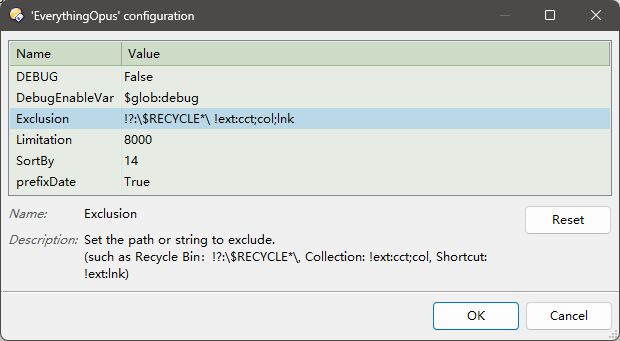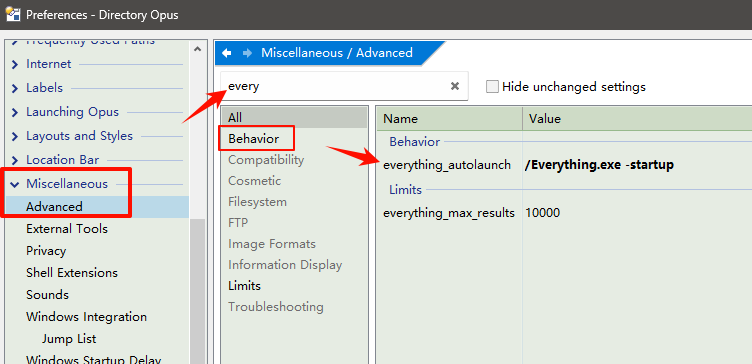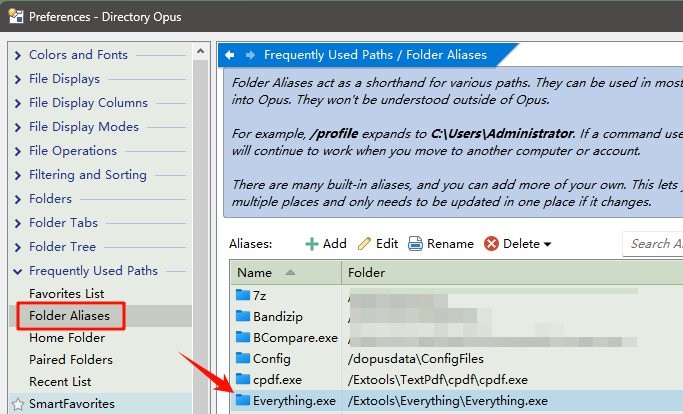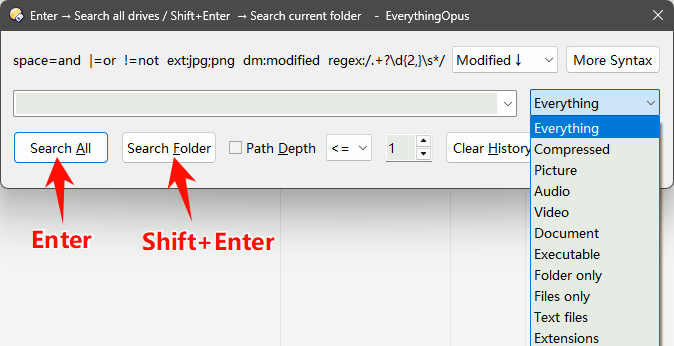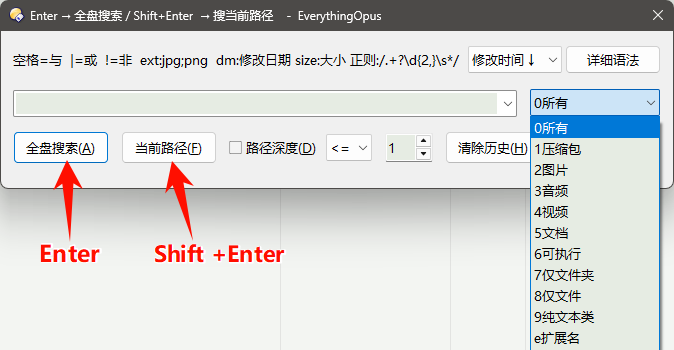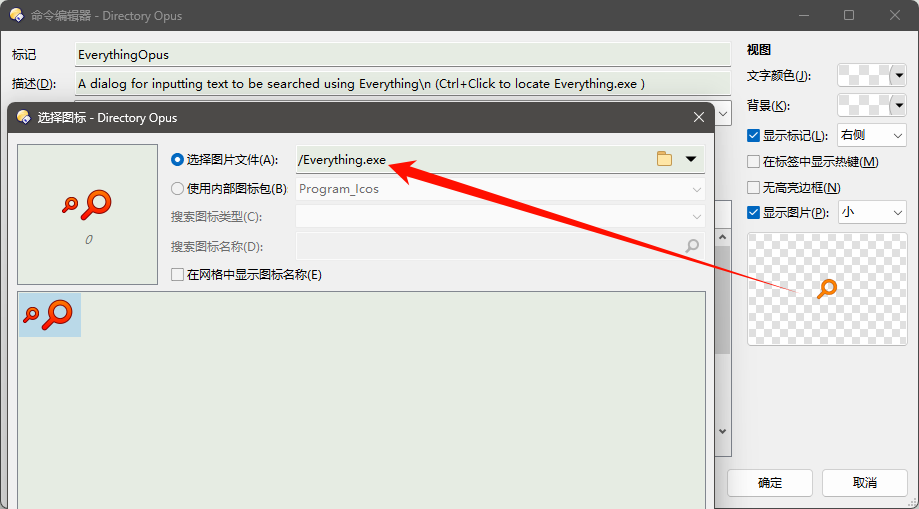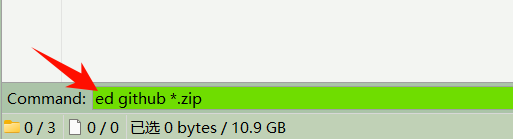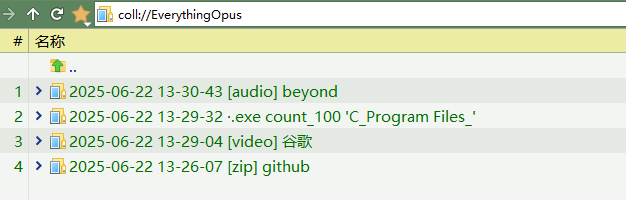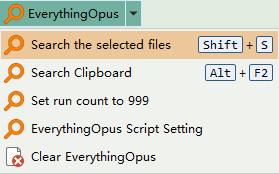EverythingOpus - A better dialog to integrate Everything with Directory Opus
This is a script interface that uses DOpus EverythingInterface object
to retrieve files from Everything and add them to DOpus collection.
Based on EverythingDopus 2.0 (c) Zoc 2023
https://resource.dopus.com/t/everythingdopus-a-utility-to-integrate-everything-with-directory-opus/43844
https://github.com/TheZoc/EverythingDopus/
To auto-launch Everything, see [Preferences/Miscellaneous/Advanced]
set [everything_autolaunch] to [/Everything.exe -startup]
"/Everything.exe" is a folder alias. See [Preferences/Frequently Used Paths/Folder Aliases],
add an alias named "Everything.exe" with target to fullpath of your Everything.exe.
v13.12.4 (2025.1.20) Aliases are now supported for everything_autolaunch.
要让 Everything 自动启动,需要在DOpus的【选项/杂项/高级】<行为>
设置 [everything_autolaunch] 为 [/Everything.exe -startup]。
"/Everything.exe" 是路径别名, 在【选项/常用路径/文件夹别名】添加一个别名 "Everything.exe" 目标为你的Everything.exe的完整路径。
v13.12.4 (2025.1.20) everything_autolaunch 开始支持别名路径。
https://www.voidtools.com/forum/viewtopic.php?p=36726#p36726
Everything v1.5a 需要在【工具--选项--高级】将alpha_instance改为false
或编辑Everything-1.5a.ini 添加这个配置:alpha_instance=0
或者在搜索框输入/alpha_instance=0 回车
在Everything文件夹中新建一个空文件(无扩展名) 命名为: NO_ALPHA_INSTANCE (empty file without extension)
这会使 Everything 创建的服务使用名称 "Everything" 而非 "Everything 1.5a", 且标题栏不带 "1.5a" 尾巴
The Everything Service will be named: Everything <and created without 1.5a>
其配置文件也都不带 "-1.5a" 尾巴: Everything.ini Everything.db Filters.csv Plugins.ini
建议使用 Everything v1.5, 功能更强大;v1.4 不支持多标签,不支持汉字拼音
Important !
If you encounter any problems, start Everything Manually, and restart DO, then try again.
如果碰到问题,请手动启动Everything,重启DO,再次尝试,应该OK.
Useage:
使用方式:
① In FAYT Command Bar at the bottom, input command:
>ed search string
② In a toolbar button, use command:
EverythingOpusDialog (Press "Enter" to〈Search All drives〉 by default)
EverythingOpusDialog CURRENT (Press "Enter" to〈Search current folder〉 by default)
("Ctrl+Enter" always responds to〈Search All drives〉)
(You can locate the icon of the button to "/Everything.exe".)
要清除产生的文件收集,可用命令:
To clear the generated collections, use command:
dopusrt /col delete "EverythingOpus"
Sceenshot:
Script Config Options:
everything_autolaunch config 【选项/杂项/高级】<行为> :
Folder alias 【选项/常用路径/文件夹别名】:
Dialog:
Command bar:
Collections:
Download & HOW TO INSTALL
Download the file below.
Then double click the .opusscriptinstall file. Or run Prefs SCRIPTINSTALL and select the downloaded file.
IMPORTANT: require DOpus v13.7.4 +
2025.8.8 : EverythingOpus_v1.5.opusscriptinstall (14.9 KB)
Buttons:
2025.6.29 en : EverythingOpus.dcf (10.0 KB)
2025.6.29 chs : Everything搜索.dcf (10.1 KB)
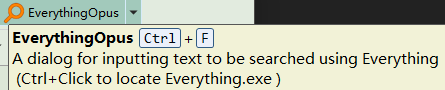
ChangeLog:
v1.0 - 2025.6.21 (the first version)
● use DOpus.Create.EverythingInterface instead of "ed.exe" (in EverythingDopus).
● make it easier to retrieve file infomation from Everything.
● require DOpus v13.4 or above.
v1.1 - 2025.6.23
● If current folder is "/mycomputer" or "coll://", always〈Search All drives〉.
● Add a config property "Exclusion" for setting the path or string to exclude. Default value: '!?:$RECYCLE\ !ext:cct;col;lnk' .
● Add a hotkey "shift+enter" to the dialog.
when using command EverythingOpusDialog CURRENT, "Shift+Enter" responds to the button 〈Search All〉.
when using command EverythingOpusDialog, "Shift+Enter" responds to the button 〈Search Folder〉.
"Ctrl+Enter" always responds to〈Search All drives〉
v1.2 -2025.7.3
Improved IllegalReplace() for creating collection name: replace "|/"" to "¦", and ":"" to ";".
v1.3 - 2025.7.15
v1.4 -2025.7.31
║ Increase the timeout seconds to 3s: evObj.Query(searchString, "", "f", evSortBy, evCount, 0, 3000);
║ Add a config option: prefixDate, you can choose whether to prefix the collection name with the current date and time.
v1.5 -2025.8.2
║ Support regular expression pattern wrapped in slashes, for example:/\d{4,}/ /[一-龟]{2,}/ png
║ Optimized the argment for "ed" command, now the argument name "s" is not need. Directly use: >ed search string