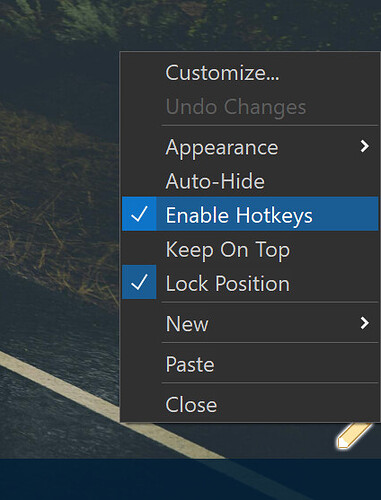How can I show hotkeys for buttons located on a floating toolbar?
In the Customize > Keys dialog, hotkeys for buttons located on a floating toolbar are missing.
- When showing the same toolbar in a lister (while also floating the toolbar), BOTH instances will expose their buttons when Locate toolbar is clicked (this is as expected).
- Further, the Custom > Keys "Floating Toolbars" category does not populate even when a floating toolbar with hotkeys is visible on the desktop.
If this is by design, then can you add a feature request to include floating toolbars in the Customize > keys dialog?
Other:
I realize you stated:
I find that the Dopus toolbar feature is so powerful that it has become impossible to quickly recall where I put my buttons. Having the ability to show the button location is extremely useful!
Additional Info: