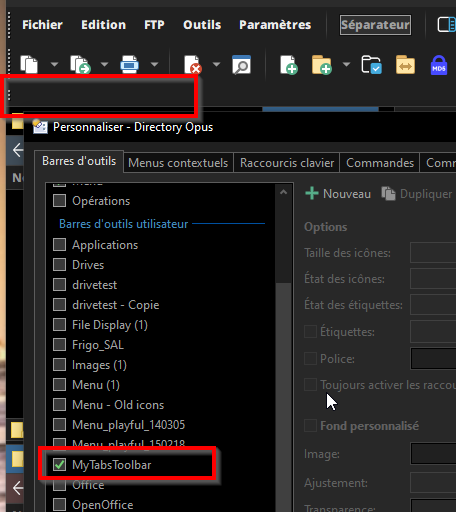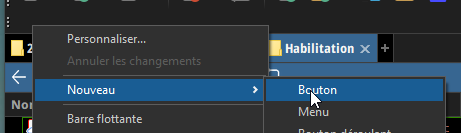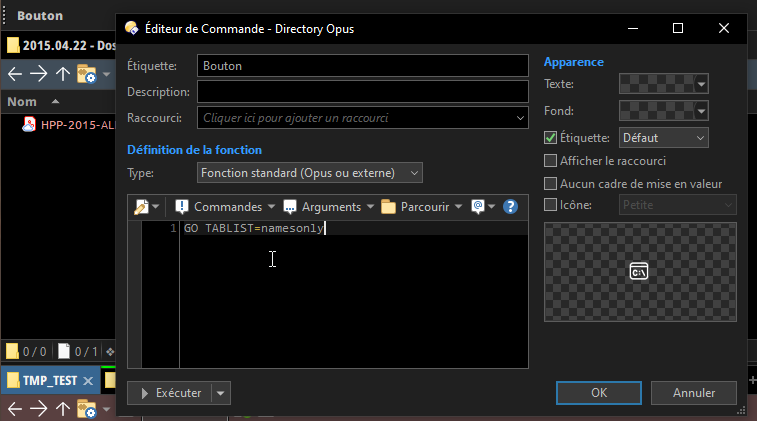Thanks very much for a great tool; I couldn't live without it. I'll write a book about (knowledge) Tree Walking one day, because that's what's going on.
I use the folder tab bar as a set of shortcuts to quickly zoom into top level sections, and keep them as a separate workspace. It currently has 8 tabs, which means its too long to put horizontally (consumes too much screen real estate) so I put it vertically.
Now, when I look at it, it looks wrong. The folder tabs are effectively a higher-level index of favourite paths into the folder tree. Well, we're proceeding from left to right, major to minor, so the Folder Tree Pane has it's child, the File Pane on it's right. Then the File Pane has its child, the viewer Pane, on its right.
The Folder Tree Pane is now really a child/derivation of my vertical Folder Tab Bar, but it is on the left of that Folder Tab Bar, when it should be on it's right.
This corroborates a feeling I had from the beginning, that I wanted my favourite locations, as tabs, and as the top level of the knowledge / directory hierarchy (i.e. in the leftmost position).
I know I could make favourites in the folder tree, but it's not the same. You need separate workspaces that remember all their state and do not interfere with each other. And you need nice clear tabs, that key into those separate workspaces.
I know it's a big change, and it will kick up a load of ancillary issues, but the closer you get to the underlying structure of a system, the better everything gets. In other words, I suspect this change, if implemented, will reveal other information structures and properties we haven't noticed yet.