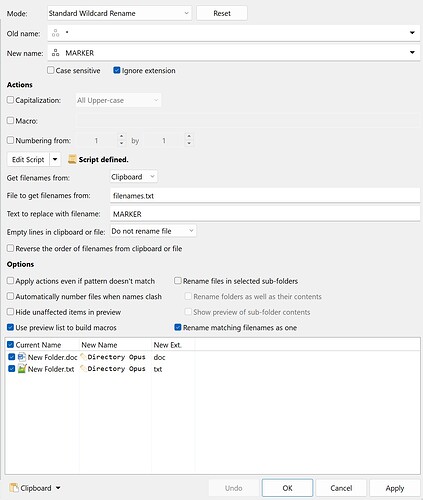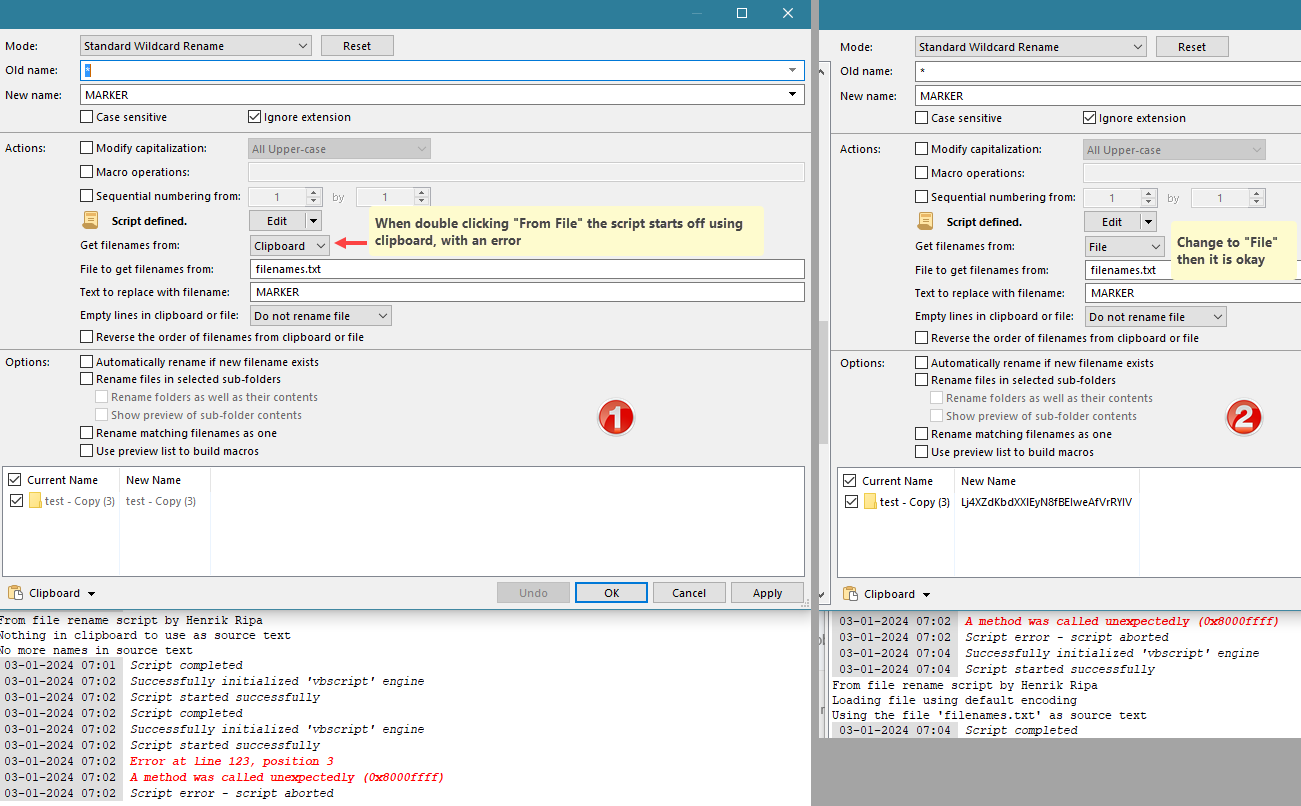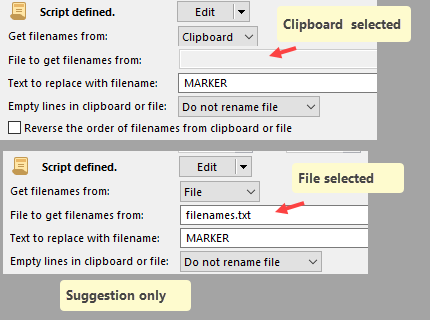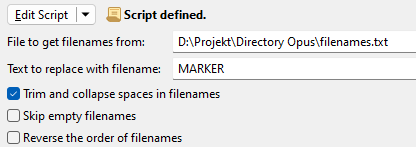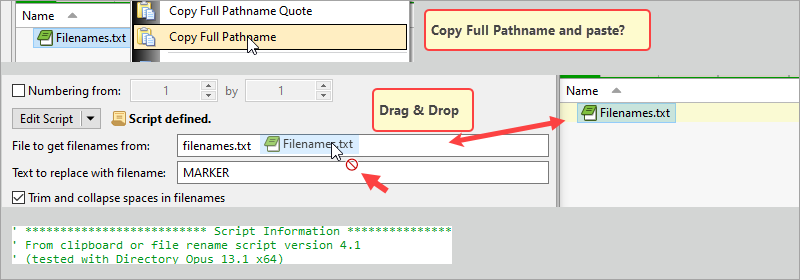Replaced by From Clipboard or File v4.1
This version works only in Directory Opus 12 and above.
If you have Directory Opus 11 or below use From file rename script 3.1 instead.
Also note that Opus 12's Rename dialog has built-in support for renaming files from the clipboard:
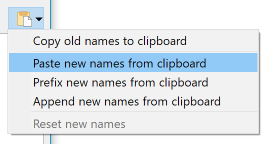
These rename presets take lines from clipboard or a text file and use them as new filenames or as part of new filenames.
Script information
From clipboard or file rename script version 4.0 (tested with Directory Opus 12.1 x64)
by Henrik Ripa (henrik@gieron.info) 2016-09-11
Changelog for version 4.0
- The settings are now accessible from the rename dialog
- Whether to use the clipboard or a file is now a setting instead of the old way of falling back to file if there was nothing in the clipboard
- There are now two rename presets, one for clipboard and one for file
Installation
Download and unzip the .orp files.
Open the Directory Opus rename dialog. Select Import Preset File from the Preset Management menu and open 'From Clipboard.orp'. Close the Directory Opus rename dialog.
Open the Directory Opus rename dialog. Select Import Preset File from the Preset Management menu and open 'From File.orp'. Close the Directory Opus rename dialog.
Instructions
This script replaces the string 'MARKER' in new file names with lines taken from the clipboard or from a text file. If the lines include any characters that are illegal in filenames they will be removed.
If a text file is used it must be located in the same directory as the files that you want to rename.
When the text file is in place, or you have copied some text to the clipboard, select the files you want to rename. The order of the selected files in the lister must be the same as the order in the text file. Then click the rename button and select this script under presets.
Set up the old name and new name fields so that the the string 'MARKER' is present in the new file names. You can use standard rename, regular expressions or find and replace. Inspect the results in the preview pane and click OK.
If you have problems you can start by examining the script output below the editor. If you find a bug or have a feature request you can either go to the Dopus Resource Centre forum thread where you got this script from or send me an email.
From Clipboard or File 4.0.zip (8.99 KB)