If you go to Preferences / Folders / Folder Formats and expand the Path Formats section at the top, is a format listed for the folder in question?
If not, then the folder options didn't get saved for some reason. On the other hand, if it is in the list, open a new lister and go to the folder, then hover the mouse over the format lock icon in the status bar. Do not click the icon, but see what the tooltip that appears says about where the current format is coming from.

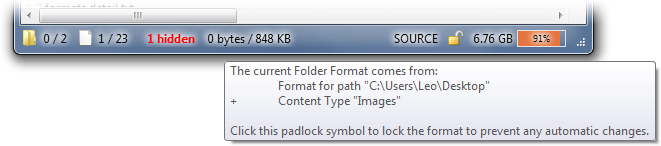
(The icon should look like the ones in the screenshot, too. If it is closed instead of open then that will be part of the problem; let us know if that is the case.)
(Folder Formats: Quick Guide, Folder Formats: Detailed Guide and Folder Formats: Special Folders (Computer, Network, etc.) may also help in case it is something I have not thought of.)