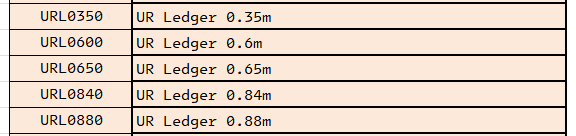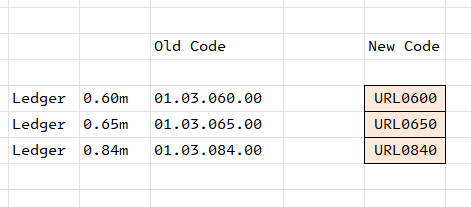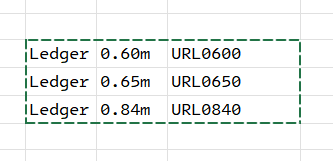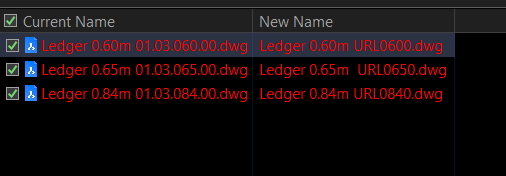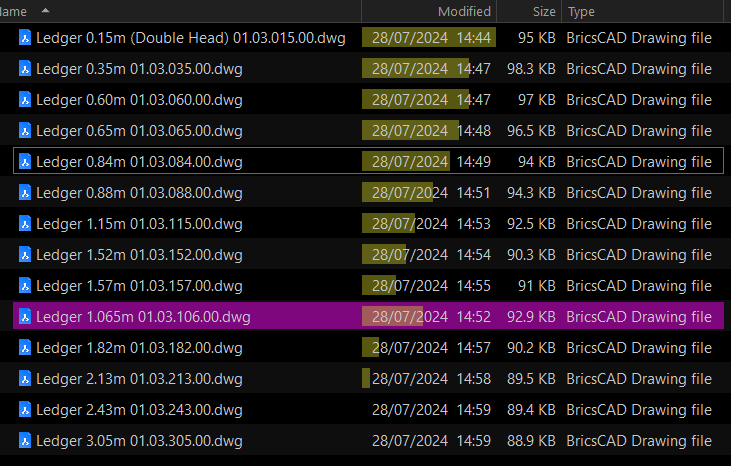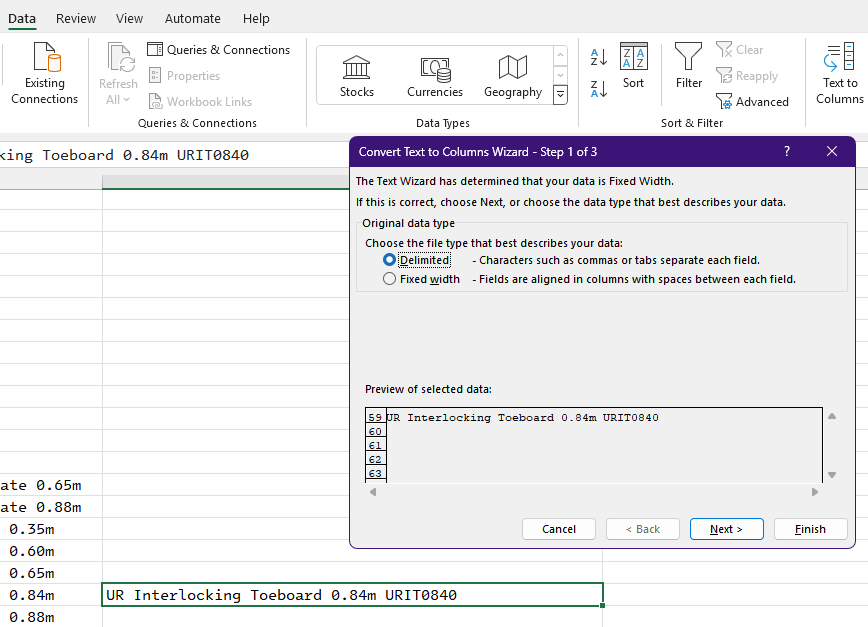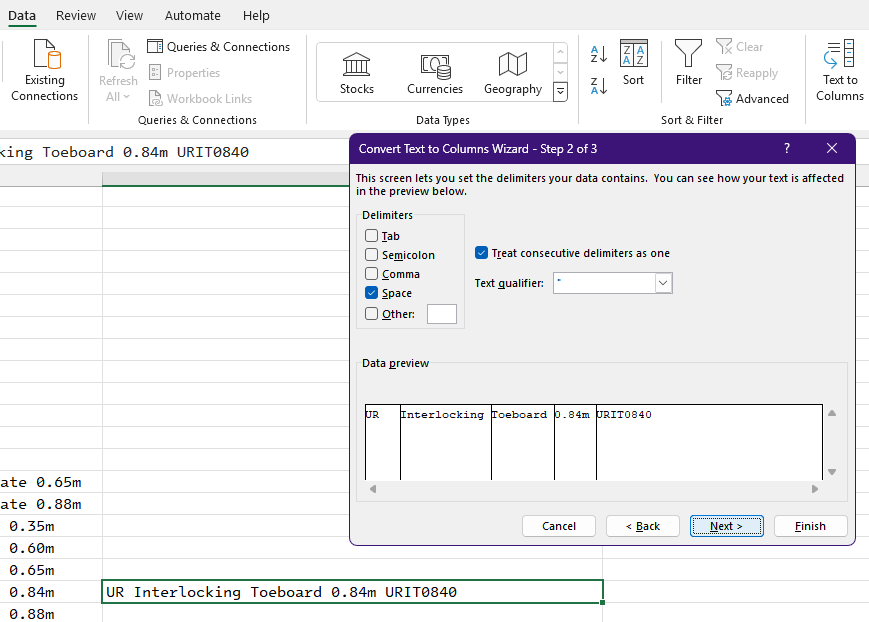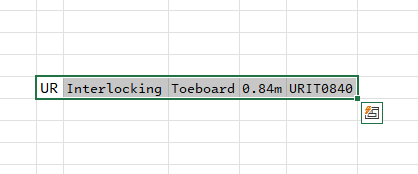I suppose I should make an introduction as the first post.
Commodore Vic20 user back in about 83, then upgraded to Atari 1040 STE, MegaSTE, added Mac's to the mix early 90's and used both till the end of the decade, retired the Atari's been Mac's as main machine since. Used PC's with Windows 3.1-95 early/mid 90's but never had a PC until I started building/playing with a few Windows PC's in about 98. Never liked Windows, was ass about face back then and it's barely improved now.
Interesting how, as we were kids, the ones who had Amiga's evolved (or de-evolved) to Windows machines, and all the Atari kids ended up with Mac's.
Anyway, Professionally, have to use Windoze PC's for 3D design, kinda like acid in the eye balls using Windows compared to macOS.
Thankful that, finally Directory Opus has expandable folders in List view, like macOS has had since like System 6 circa 1990. Many times I was looking for 3rd Party file managers including DO but nothing on this platform had expandable folders in List view, until I did a renewed search about a month ago. Awesome file manager, see on Windows it always seems to take developers from other platforms to develop applications that think differently and a few guys seem frequently put trillion dollar corporations to shame, so big up, and Aussies too..nice! Nice forum too.
So to my query.
'Copy File Names' is a valuable ability.
I'm wondering if there's some capability to perform the reverse of this, with some control?
Visualise if you can, File Names (AutoCAD dwgs product components) are named as description with 12 characters at the end being the product code, example:
Ledger 0.60m 01.03.060.00.dwg
Ledger 0.65m 01.03.065.00.dwg
An excel sheet has been provided with all the new product codes in columns next to product description.
The task is to replace the code in hundreds of file names example replace '01.03.060.00' with
'URL0600'.
I'm thinking maybe copy product code text in the cells of the excel sheet, then select the files in DO to paste them into the file names of files.
There'd need to be a condition for this, replace 12 characters from the end of the file name with (what ever is in each cell on clipboard).
It'd be faster than manually copy/paste into each and every file, probably around 1,000 files.
Any DO options or Ideas or 3rd party possibilities??
It's likely someone out there has had to do something like this in the past huh?