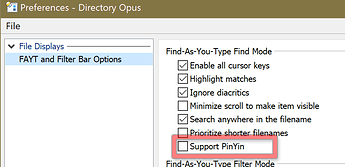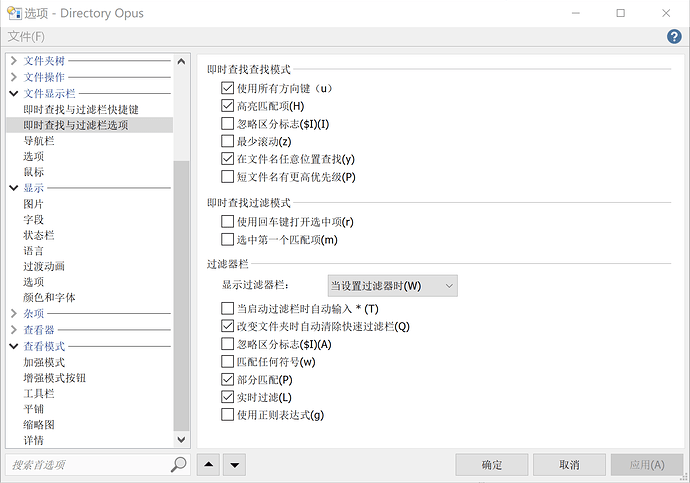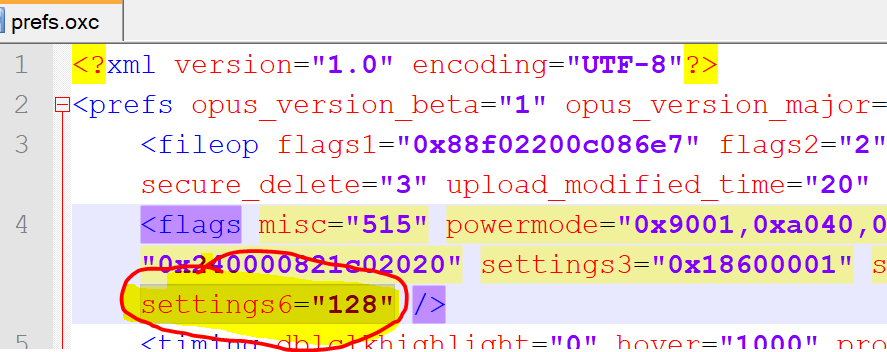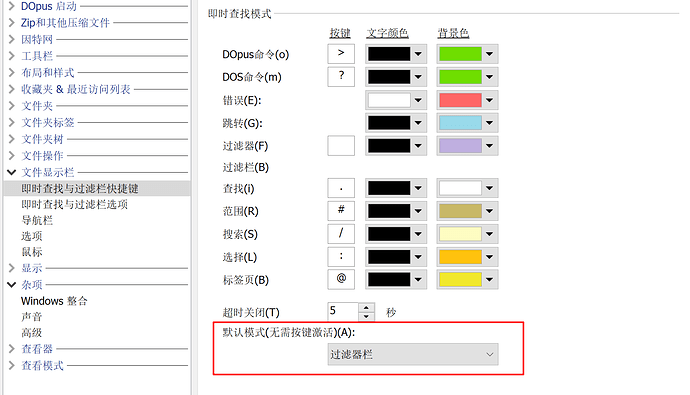We've added an option for this to the latest beta. Please let us know whether it works properly or not as it's a bit hard for us to test.
I didn't find this option.
Ah ok. Can you switch to English? Or do you have the Chinese edition without English language libraries?
In a beta it's meant to fallback to the English dialogs to show any new controls but I guess if you're using the Chinese version you don't have the English language library at all. I'll see if we can get the Chinese beta updated.
In the meantime you can enable the feature manually by editing your prefs.oxc file (C:\Users<username>\AppData\Roaming\GPSoftware\Directory Opus\ConfigFiles\prefs.oxc)
In the <flags> tag set the value of settings6 to 128 (if <flags> doesn't have a settings6 attribute at all, add it as shown above). You'll need to quit Opus completely and restart it to have the change noticed.
Yes, I have the Chinese edition without English language libraries.
However, I don't think it is necessary to add this option. Pinyin can be regarded as English and can be searched in one state.
I can try your method first.
The effect is very good. Let me see if there is any other hair
This option is not shown, but the search works.
-
Only search and find work, filter does not work.
-
Some phrases have not been found.
I think opus should list all the prefixes in the file name, like a long English word. In this way opus can search for connected prefixes in any position, otherwise it is easy to miss.
For example, 央行协议存款合同版本2015.doc, in opus's view, is yhxyckhtbb2015.doc. I can't find 央行 by typing yh.
The beta has been updated to include the new option in the Chinese language files.
I have downloaded and installed it, the search box in the upper right corner of the lister is not supported.
No, all that is supported for the moment is typing in the file display to jump the file selection (the Find-As-You-Type Find mode). As far as I can tell this is equivalent to the feature in Total Commander that was originally asked for.
We may be able to add support for the Filter Bar, although I haven't looked to see how complex it would be. The search box in the top-right of the Lister uses Windows Search so unless there's a way to enable Pinyin in Windows Search this will not be possible.
Thanks Jon, I see.
It is important that Filter Bar is supported, the Find-As-You-Type Find mode is not good for filtering files.
I believe Opus will do better than TC.
I found the reason why I couldn't search for 央行 by typing yh. 行 is a polyphonic character. I should type yx to find 央行.
Recognizing polysyllabic words can be difficult, and it is very good now.
If Filter Bar is supported, it is the same as TC.
It should be said to be much stronger than TC.
I tested it in detail again and it was quite fast and accurate.
Thanks Jon, that's great.
New beta 12.19.2 supports Pinyin for filtering as well.
Note we removed the new option, instead Pinyin will be enabled by default if you're running in Chinese, and you can turn it on or off through Preferences / Miscellaneous / Advanced if needed (the new advanced option might not be visible at the moment, if you don't have the English language library, but it shouldn't matter since it's enabled automatically).
Very very very good! You are great Jon!
This is Opus. Fast, accurate and impeccable.
A small detail, after I search, click X to search again, at this time the search box can only receive one letter.
You can press F3 and shift-F3 to move to the next or previous matching file.