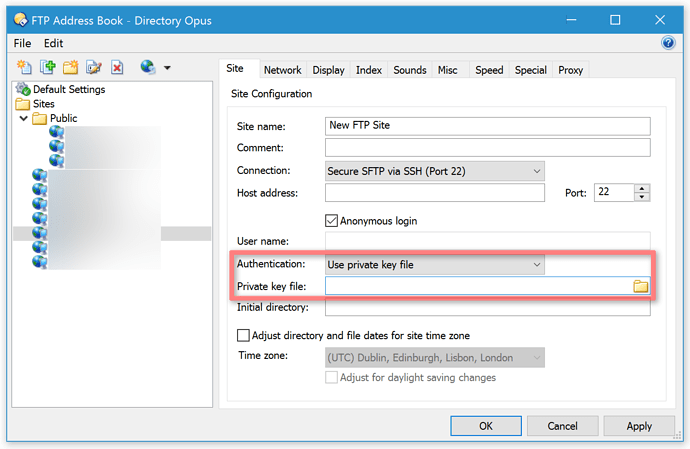Some SSH servers may offer, or even require, logins via private key files instead of simple passwords.
This FAQ explains how to connect to SSH sites with private key authentication if you are using Opus's Advanced FTP add-on for SSH file transfers.
Directory Opus 12 and above:
You can specify the SSH Key as part of the site details, like so:
The use private key file option is only available when the connection type is set to SFTP, since key files are not supported for other protocols.
Directory Opus 11 and earlier:
-
Pageant (PuTTY)
Private key files are supported via a free program called Pageant. Pageant is part of the well-known PuTTY suite of Telnet/SSH software.
To get Pageant go to the PuTTY Downloads Page.
Pageant runs in the background and allows you to load and decrypt your private keys into memory, after which they can be used transparently by PuTTY and Opus when they connect to servers.
When you load a private key into Pageant's memory you will be prompted for the passphrase that decrypts the key. From then until you exit Pageant or unload the key, any program which talks to Pageant has access to your private key.
You can use Pageant's GUI to load and unload keys, or you can automate things by using Pageant's command line, similar to this:
"C:\Program Files\PuTTY\pageant.exe" "C:\Data\Keys\MyKey.ppk"You can pass multiple key files to load several at once, if you like.
For more information on using Pageant, see Chapter 9 in the PuTTY Manual (link correct as of 5/Apr/2016).
-
Suppressing the Opus password prompt:
If you are using Pageant for SSH keys and have not specified a password for your SSH site bookmark in Opus then Opus will still prompt you for a password when you connect to the site. If you simply hit return then Opus will attempt to connect to the site using Pageant.
You can suppress the password prompt entirely by setting the site bookmark's password to any non-empty string (e.g. just a space). It doesn't matter what the string is, you just need something there to make Opus attempt the connection and notice that Pageant is running and can provide a key to the server. (Thanks to forum member Reck for pointing this out.)