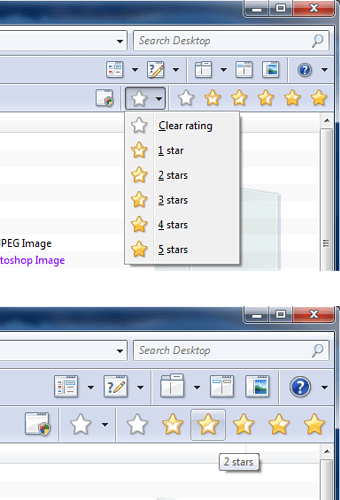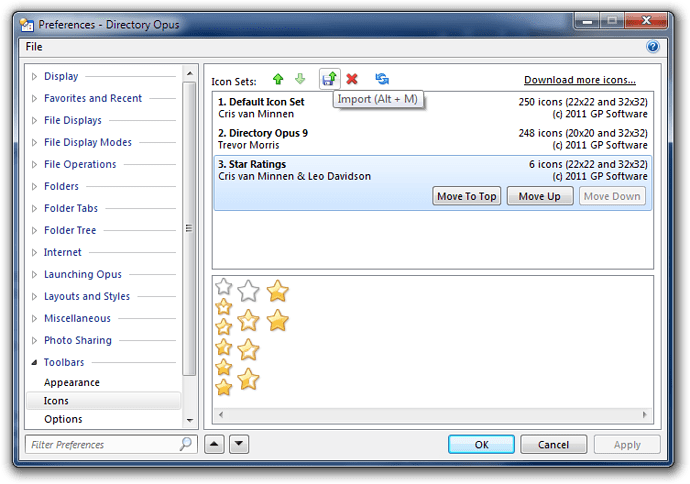Star Ratings Icon-Set
- Six icons in large (32x32) and small (22x22) sizes.
- Based on the Directory Opus 10 'favorites' icon by Cris van Minnen.
- Idea/design by Wilser, who posted similar icons. I was going to turn Wilser's icons into an icon-set to make them easier to use, but I found they didn't look good on all background colours (fringing around the shadows), so I decided to re-make them.
Examples of the icons on toolbars & menus:
(To re-create these, see the separate Star Ratings Buttons/Menu thread.)
Installing the icon-set:
-
StarRatings_Icons.zip (8.33 KB)
-
Extract StarRatings.dis from the zip.
-
Go to Preferences / Toolbars / Icons and click the Import button above the list.
-
Choose StarRatings.dis.
Alternative Icon-Sets (Icon Names):
If you want to create alternative icon-sets for the same purpose, name the icons rating0 through to rating5 so that any buttons/toolbars made for this icon-set will automatically use your icon-set instead if it is installed.
Photoshop source file:
Here's the PSD file used to create the icons, for anyone who has Photoshop and wants to tweak them:
StarRatings_Photoshop.zip (29.6 KB)