Empty directories in thumbnail view could have some overlay, indicating that they are empty.
One option would be to set up a label for empty folders (see image). The filename will then be highlighted in both details and thumbnails view.
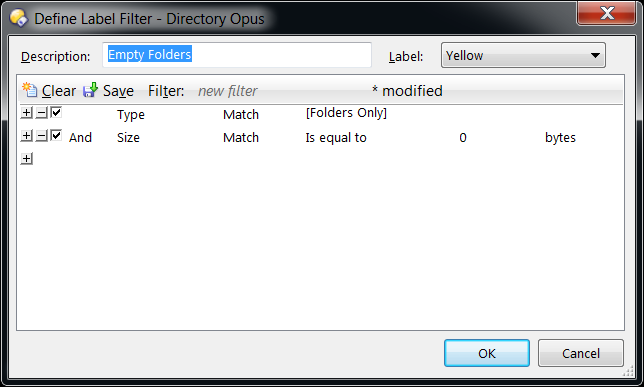
Very good idea, i just set up a label filter. Thanks blueroly! 
There is only one small issue, that i'm already using two sorts of label filters to indicate, if items are newer than 3 days, resp. 15 days,
so that the empty filter doesn't apply in those cases, but i can live with that.
Ok, problem solved! I've changed my age filters, that they must be over 0 bytes of size. So now it works perfectly! 
Great idea. I will do the same. Thanks abr.
Is it possible to get it to work when "get folder sizes" is set to off in folder options?
Hmm, it seems to work for me, regardless, if the option is on or off. I just tried it out, & the labels get applied correctly.
You're right. It works, which is kind of weird. How does DO know whether a folder is larger than 0 bytes?
I'm also using filters to indicate items modified within X hours.
Please note that if I use this filter, it doesn't work at all (no files are ever matched and marked by this filter).

I need to use this:

Could you please -- Jon or Leo -- explain in few words how it works? I'm a purist and would like to know whether using filters like this (checking if folder size is not equal to 0) may affect performance more than using "standard" filters (by "standard" I mean filters that include checking filename or size of a single file as opposed to calculating folder sizes).
The filter makes Opus calculate the folder size.
If the filter is checking a folder size is 0 then the calculation will stop as soon as something (with non-zero size) is found below the folder, so it won't calculate the whole size if it isn't needed.
From looking at Process Monitor while scrolling through a test folder with 2500 empty sub-folders, it also looks like Opus only calculates size info for the folders IN VIEW. You can also see this is the case by a slight delay as you scroll where the folder icon is initially normal color then very quickly changes to what the label has defined.
I think that approach also greatly mitigates the potential performance impact concerns. I'm actually going to use this sort of empty folder label filter myself - so thanks for raising up the questions  .
.
@Leo: while looking at ProcMon I noticed this:
Date & Time: 1/9/2014 4:03:49 PM
Event Class: File System
Operation: QuerySecurityFile
Result: BUFFER OVERFLOW
Path: P:\test\1 - Copy (52)
TID: 1736
Duration: 0.0000041
Information: Owner, DACL
...should we chat on this in a separate topic if this is something to be concerned about? It happens multiple times for each folder being queried in the current view.
I think the ProcMon thing is normal. superuser.com/questions/491597/p ... r-overflow
I can't get my empty folder label to work (v11.3). In fact, folder sizes are showing sporadically at best (and typically not at all). A bug?
Folder size calculation normally only happens when you explicitly request it (e.g. via Edit > Calculate Folder Sizes, or by hovering the mouse over a folder if the tooltip is configured to show the folder's size).
It can be set to happen automatically (see the Folder size claculation FAQ) but you wouldn't normally want that as it causes lots of extra disk access for information that is usually not wanted.
As for the label, if you show us how you have configured things we might be able to see what's wrong.
[quote="leo"]Folder size calculation normally only happens when you explicitly request it (e.g. via Edit > Calculate Folder Sizes, or by hovering the mouse over a folder if the tooltip is configured to show the folder's size).
It can be set to happen automatically (see the Folder size claculation FAQ) but you wouldn't normally want that as it causes lots of extra disk access for information that is usually not wanted.[/quote]
Good to know, Leo. Thanks.
I have it configured exactly as shown in blueroly's post above (second post in this thread, first screen shot). Do I need to have the folder size calculation set to automatic in order for this folder label to work?
Oops... never mind. I thought I had it exactly as blueroly did, but I didn't: mine wasn't restricted to folders only. Apparently, that makes the difference: if I only have size matching 0 bytes (without the type restriction), it doesn't work on folders.
Yes, that's correct.
Here's the explanation of why it's that way, from Filter Clause Types in the manual:
A Size clause can also be used to compare the size of folders. Because calculating a folder's size can be time consuming, you must specifically enable this behaviour by also including a Type clause that specifies Folders Only. For example...
Nice one! Empty folders, they can be anoying!.. o)
I have a small "but".. o):
I'd like to set the "empty label"-filter to only apply to really completly empty folders.
I have folders with intentional, 0-byte files and maybe empty subfolders. Right now, such a folder is labeled "empty" als well, but to my eyes, it is not empty (it has folders and files). I tried around with the filter, but could not get it to check if there are subfolders or files. Can that be done somehow ?! Is there a criteria like "number of files/subfolders" missign to make it work?
I was also looking for a filter to mark only empty folders (excluding 0-bytes folder that are not empty).
Yeah, there are times I'd like to be able to differentiate between 0-byte dirs with 0-byte child items vs truly empty folders.