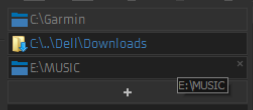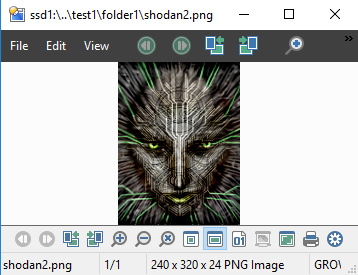A nice addition might be to show the FTP site bookmark name (if available) in the tab.
You can sort of get this already by adding this to the location config:
"^ftp://SITE=(.*)\\?.*@.*//",
"ftp://$1://",
"^ftp://(.*)%20(.*)$",
"ftp://$1 $2",
"^ftp://(.*)%20(.*)$",
"ftp://$1 $2",
But it's not ideal as I think you need to keep the last pairs (with the %20 stuff) if you want to handle site names with more than 2 spaces, and it won't handle other encoded characters. Running decodeUrl on the name should fix it up, but requires modifying the code.
With the above, you also end up with tab names like:
ftp://My Site Name//current folder
But this might be nicer:
My Site Name: current folder
I couldn't work out if there's a way to get that using the config alone. It seemed to lose the whole thing if I didn't keep the ftp:// prefix there, so I guess it's being handled specially.
Maybe an option for special FTP site handling might be nice? I could add it myself if you want, but I didn't want to fork the code & confuse things, and maybe you want to do it in a particular way.