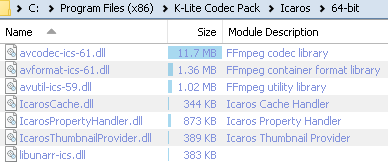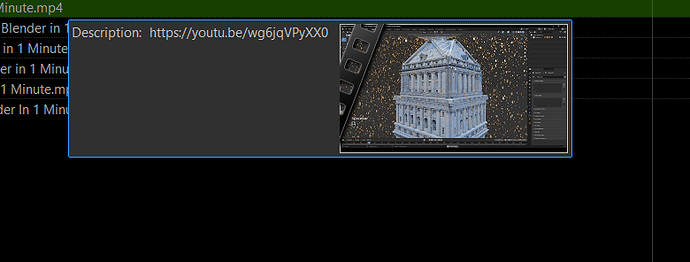I use yt-dlp.exe to download files from various places (youtube, bitchute, etc). I also put the URL to the video, in the video file under user description. This is the primary reason I have {userdesc} being displayed in my movie tooltips.
Prior to this post I haven't tried to clear thumbnail cache from both DOpus and Windows explorer. Once I did this it's much more reliable to reproduce on certain video files. I have uploaded 10 video files (75 MB in size) that you can test on. These videos are more prone to not generating the thumbnails than others. In my testing with these 10 files at least half of them or more do not generate the thumbnail, initially, after caches are cleared. Because of this reason I'm going to suggest testing with the tooltip method rather than the lister in detail mode method I explained in my previous post.
New steps.
Old steps
For simplicity sake I stripped down the movie tooltip entries to just {thumbnail:1:256} and {userdesc} for testing purposes.
1: Change movie tooltip to (File Types / Movies Group / Info Tip)
{thumbnail:1:256}
Description:\ {userdesc}
2: Download the video file archive and extract
thumbnail_video_problematic.rar (73.9 MB)
If this is the first round of testing you can skip to step 6.
If first round of testing didn't yield any none generated thumbnails, proceed to step 3.
3: Clear DOpus thumbnail cache (Preferences / File Display Modes / Thumbnails / Performance)
4: Exit DOpus (File > Exit Directory Opus)
5: Clear Windows thumbnail cache
Windows Key + R and input cleanmgr then click OK.- Select drive windows is installed on (C:)
- Check only 'Thumbnails' at the bottom, click OK then click Delete Files
6: Navigate to video files and begin hovering the videos to check the thumbnails
Demonstration video from my testing: (excuse the small text I like everything compact as possible)
I also noticed changing the modified timestamp of the video files causes the thumbnails to not generate again as seen in the demonstration video above (I just discovered while writing this post). Could this be that windows considers it a different file and therefore doesn't load the cached thumbnail but rather tries to generate it again?
As pointed out in my previous post if the movies tooltip only contains...
{thumbnail:1:256}
the thumbs always get generated so it seems, test that out as well and see for yourself! Thanks!
@ASUNDER Thanks for your input/help but what you are speaking of isn't the cause.