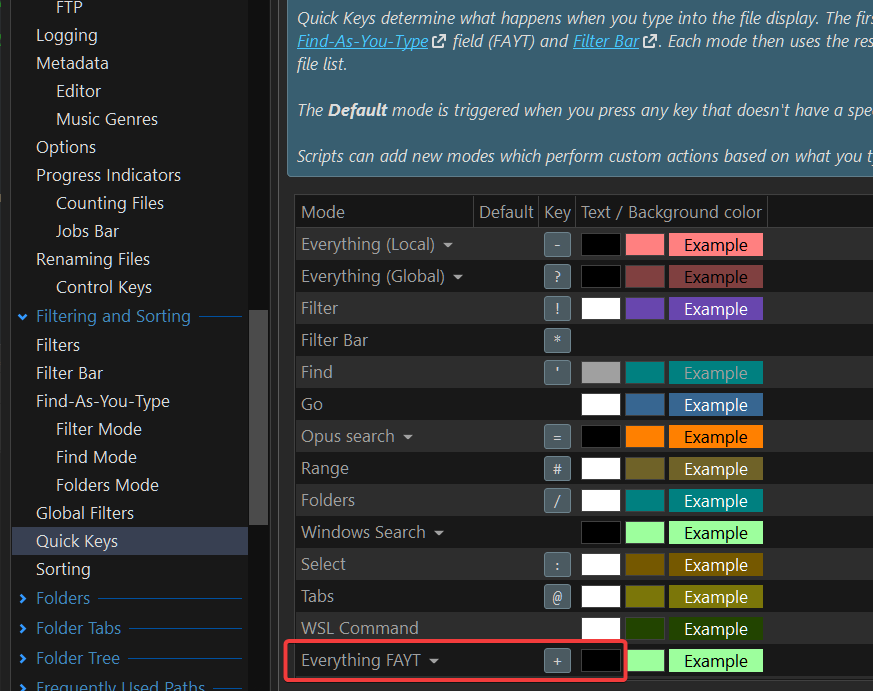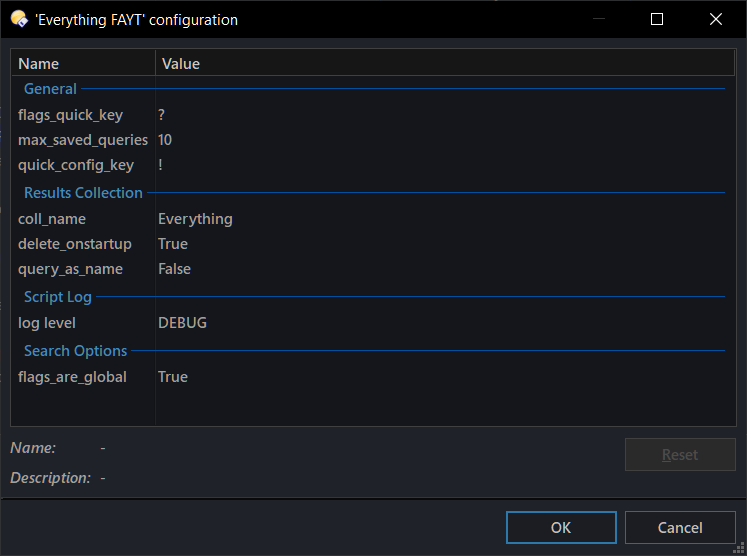Everything FAYT emulates the built-in FAYT Everything search, with the main difference that the search is performed only after pressing Return, so now you have enough time to think in the middle of typing, without the search starting and the bar closing!
I created this add-in script some time ago and I thought it might be useful for other people here in the forum, so I decided to share it.
Other features to highlight are:
- Local and global search in one command! (smart mode, with the option to switch to local mode by pressing the quick key twice).
- Options to perform searches ignoring diacritics, case sensitivity, and with regular expressions.
- By default, results are stored in a user-specified collection instead of a temporary one.
- Results open in a tab, either at the source or destination (configurable).
- Can be invoked from any path, including empty tabs.
- Multilingual support (currently English and Spanish).
- Command history support.
HOW TO INSTALL
Download the file below. Then run Prefs SCRIPTINSTALL and select the downloaded file.
![]() IMPORTANT: Needs at least DOpus v13.5.1
IMPORTANT: Needs at least DOpus v13.5.1
v1.2.1 : EverythingFAYT.opusscriptinstall
![]() IMPORTANT: Needs at least DOpus v13.7.4
IMPORTANT: Needs at least DOpus v13.7.4
v1.3.0 : EverythingFAYT.opusscriptinstall
USAGE
Now you can go to Preferences / Filtering and Sorting / Quick Keys (you can use Prefs PAGE=quickkeys for that) and change the command's assigned quick key. Change the hotkey to the one of your choice. By default it is set to use $, to avoid collisions. You can even assign the + key if you wish (remember to unassign it from EverythingGlobal first).
Global search
One of the most useful features is the ability to switch between local and global searches directly from the FAYT search bar. For example, to perform a global search, type the quick key once, followed by the text to be searched.
Local search
To perform a local search (related to the current path), type the quick key twice, followed by the query you want to use in Everything.
OPTIONS
In that same section, you can change some options too. Open the Everything FAYT menu and click/unclick according to your needs.
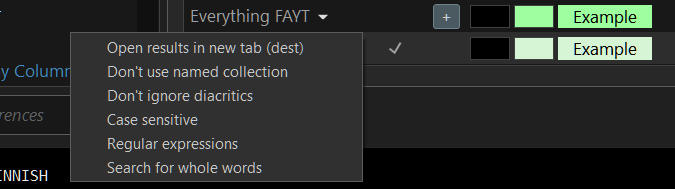
- Open results in new tab (dest): By default, the results collection opens in a source tab. With this you can open it in destination
- Don't use named collection: With this enabled, the results will be saved in the Search Results collection instead of the specified collection
- Don't ignore diacritics: By default, all diacritics are ignored. Checking this disabled that.
- Case sensitive, Regular Expressions and Whole words: Self explained.
SCRIPT CONFIGURATION
There are also other configurations to consider. In the Script Management window, select Everything FAYT and click in the gear icon.
| log level | selection | Logging level to be displayed. OFF to shows critical errors only. DEBUG to shows all the messages. STANDARD to only shows the most relevants. WARNING to shows error conditions that are of consideration. |
| coll_name | string | Name of the collection where the results will be saved. Default is Everything. |
| delete_onstartup | bool | If true, all results collections will be deleted after starting DOpus. It only affects collections created by this command. |
| flags_are_global | bool | If true, search options (case, regex, diacritics, whole words) are applied globally in the search. Otherwise, they only affect the first search function. |
| query_as_name | bool | If true, the results will be saved as sub-collections with the query used as name. This is useful mainly because it allows multiple searches to be performed without overwriting previous results. Note that only applies if Don't use named collection flag is off. (See in NOTES how to override this) |
| flags_quick_key | string | This option allows you to set the same flags without going all the way through Preferences > Filtering and Sorting > Quick Keys, simply by typing in the FAYT field this value. (See the video in Global Search for a visual example). |
| quick_config_key | string | Typing this in the FAYT field for quickly invoke the script own configuration dialog. |
NOTES
- The search automatically switches from local to global if:
- The search is started in an empty tab.
- The search is started in an open tab with a folder that does not belong to the regular file system (e.g., a collection).
- To temporarily override
Don't use named collection, prefix your query with::. E.g.::dopus.exe.- If
query_as_nameis true, it will be applied as well.
- If
CHANGELOG
v1.3.0 (Jul 06, 2024) : EverythingFAYT.opusscriptinstall (7.0 KB)
- Improved recognition of whether Everything is running (thanks to new implementations in DO).
- Everything can now auto-start to execute the command if
everything_autolaunchis set in Preferences/Miscellaneous/Advanced.- If auto-started by the command, the same command will close Everything upon completion.
Full changelog
v1.2.1 (May 20, 2024) : EverythingFAYT.opusscriptinstall (6.8 KB)
- Improvements when showing suggestions from history.
- Minor corrections/improvements.
v1.2.0 (Apr 21, 2024) : EverythingFAYT.opusscriptinstall (6.7 KB)
- Now the flags dialog use the font name/size configured in Preferences / Colors and Fonts / Fonts > Dialogs.
- Code updated/cleaned up.
v1.1.0 (Mar 03, 2024)
- Updated to work with the changes introduced in 13.3.2 (mostly affects when the script is the default filter).
- Added a new log level,
Standard
v1.0.9 (Feb 22, 2024)
- Improvement in flags configuration dialog (no more minimized listers).
- Improvement in command history. Now you can get suggestions for both local and global mode.
- Minor changes in code.
v1.0.8 (2024-01-23)
- Minor changes in script configuration dialog.
- Minor corrections.
v1.0.7 (2023-12-24)
- Added basic support for search history (appears as a list of suggestions when typing in the FAYT field).
v1.0.6 (2023-12-08)
- Flags can now be changed it from the script's own dialog or from Preferences and kept in sync.
v1.0.5 (2023-11-29):
- Now search flags (regex, case, diacritics, etc) are global for all search terms. Set
flags_are_globalto false if you don't like it. - Added flag for whole word search.
- Start the search with
::to quickly change the collection for results, between Everything collection (or whatever you decided to call it incoll_name) and Find Results. Useful for comparison, if you don't want the new search results to delete the last ones. Has no effect ifquery_as_nameis set to true.
v1.0.4 (2023-11-16):
- Minor update in order to use new v13.0.46 functions.
v1.0.3 (2023-11-11):
- Added the option to use the query as a subcollection name. Useful when you plan to perform several searches and want to keep the previous results.
- Added option to automatically delete results when starting DOpus.
- Added the possibility to quickly invoke the script configuration window by typing a configurable character in the FAYT field.
- Better logging info.
- Code cleanup.
v1.0.2 (2023-11-03):
- No more duplicate tabs for results!
- The way results are opened has been slightly changed (e.g. if a search is performed when the active tab is the results tab itself, the tab is always reused regardless of whether Open results in new tab (dest) flag is checked or not).
- Fixed an error if a local search was attempted on an empty tab.
- If the results are opened at destination, they now obtain the focus.
v1.0.1 (2023-11-02) :
- Added multi-language support for some strings (currently English and Spanish).
- Added the possibility to set flags directly from the FAYT search bar, by typing the text configured in internal_flags_dlg
- Now debug has logging levels (OFF, ALL and WARNING).
- Minor bug fixes.
v1.0. (2023-10-22) : Initial release