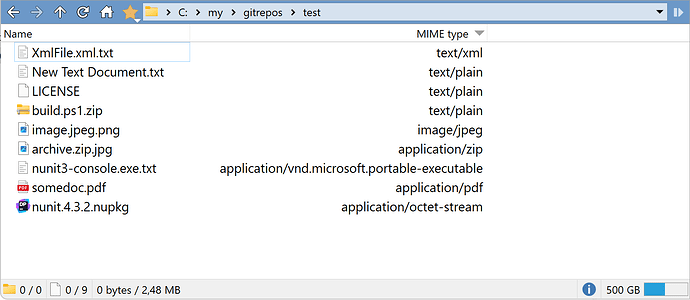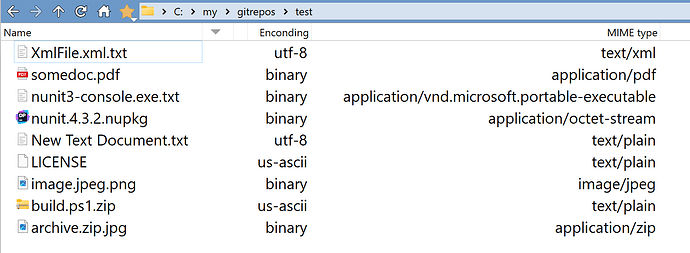The plugin shows the MIME type of the file based on its content and not its extension.
DirectoryOpus-FileMimeTypeColumn-plugin
Limitations
- The plugin requires
file.exe utility to be installed.
- Unfortunately, this plugin is very slow for folders with a lot of files.
3 Likes
Thanks!
I was looking for a way to grab this kind of info. I did not know about the file util until now.
Some feedback/suggestions that might help improve this:
- It seems you can process multiple files if you pass them in a text file as a list, using the
--files-from argument. Just ensure you don’t do that if there’s no tab object present.
- Even faster could be caching the retrieved info (e.g., in an ADS in the same file).
- Opus allows you to get multiple values for multi columns script. You’d only need to use
--mime once, then parse the output to populate the two columns.
- If Git isn’t installed, you need to set the magic file manually (cause no
magic environment variable). Adding a new entry in the script config to define the magic file’s location would be very handy. This way, you can use the columns even in a portable setup.
@errante,
Thank you very much for the detailed feedback.
- Opus allows you to get multiple values for multi columns script. You’d only need to use
--mime once, then parse the output to populate the two columns.
Good idea.
The problem is that the Opus will still call the column.method for each column. Thus, I have to cache the values so that I can ignore the second call if it is for the same file.
But I think it is easily doable. It will save 1 file.exe call per file.
- If Git isn’t installed, you need to set the magic file manually (cause no
magic environment variable). Adding a new entry in the script config to define the magic file’s location would be very handy. This way, you can use the columns even in a portable setup.
Yes, indeed, I will add an option to specify the magic file location.
- It seems you can process multiple files if you pass them in a text file as a list, using the
--files-from argument. Just ensure you don’t do that if there’s no tab object present.
- Even faster could be caching the retrieved info (e.g., in an ADS in the same file).
Yes, it would be ideal to just call file.exe for all files in the folder. However, I don't know what implications it will have. For example, if the folder is really big, it might take ages for file.exe to execute.
Caching is very tricky. It will make the script very complex. Also, cache invalidation problems.
It would be ideal if we could load the file.exe as a library inside the process and use it directly. Similar to P/Invoke in C#. Then, it would be much faster than constantly calling it from a command line.
Let me fix the low-hanging fruits first. We can see what can be done next.
Not 100% sure about this, since I only discovered it myself a few weeks ago. If you "process" all the columns in the scriptColData.columns map (e.g. assign them a value, even if empty) during the first call, it shouldn’t get called again for the other columns. Worst case scenario, we’re only dealing with two columns—the data from file.exe is already there; you just need to populate the values where appropriate.
It will take even longer if you call it per file 
Indeed. Not many people realize that., unfortunately.
It’s great to see others sharing their work here since this space feels a bit empty at times.
I’m not an expert coder by any means, but I can hold my own with Opus scripting. If you need any help, don’t hesitate to reach out.
Best regards.
I have updated the script.
- Improved the performance - call
file.exe only one time for each file
- Added
fileExeMagicFileFullName and ignoreBinaryEncoding configuration parameters
- Added an instruction on how to make a portable version of
file.exe
@errante,
Not 100% sure about this, since I only discovered it myself a few weeks ago. If you "process" all the columns in the scriptColData.columns map (e.g. assign them a value, even if empty) during the first call, it shouldn’t get called again for the other columns.
Yes, indeed, you are right. I have implemented it in my script.
It will take even longer if you call it per file
This is true, of course. I need to think about it.
It’s great to see others sharing their work here since this space feels a bit empty at times.
I think it is also because DOpus is a very mature product, and the most interesting things that you can do with plugins are already integrated into the main program.
Overall, @errante, thanks a lot for your help.
1 Like
I have updated the script:
- Print
utf-8 bom if the file has BOM.
I have updated the script:
- Don't show encoding or MIME type for directories.
I have updated the script:
- Add MIME type aliases - it is possible to specify a short name for common MIME types.
I have updated the script:
Improve display of MIME type for exe and dll files:
- Add architecture
- Check if it is a .Net binary
Dear @PolarGoose !
This is very useful for me i love it! I work with .CSV files a lot and different companies send differently coded files. Ansi, UTF8, UTF8bom, i never know, i always have to check with notepad so i dont always have to use Excels import text function.
May i request a version of this script which only checks .CSV files, and gives ANSI - UTF8 - UTF8BOM answers please? Is it possible for the script to not even check other files to speed up the process?
Thank you!
Thank you for your interest.
Yes, I think I can do it. Give me a couple of days 
Done,
Text file encoding column.
It also allows you to specify the extensions you want to use it with.
1 Like
My god! Thank you!
This is a gamechanger for me! You cant imagine how helpful this is! I work in a corporate environment and i was searching for a way to detect or even convert ANSI csv to UTF8 (not BOM) csv and didnt find a way since most programs are blocked by the corporation. Now i just look at this column and know which files i have to "save as" in notepad OR use LEO's script EditBOM to convert between UTF8 and BOM UTF8. I work with SAP systems and i really have to be careful about this damned UTF8 encoding.
Thank you very much for this!
(I also added an issue on your Github page, may i ask you to check it out please?)
@tortilladude,
Glad that the plugin helped.
Just in case, maybe you will also be interested in my other plugin:
Tab labelizer plugin to assign more detailed names to tabs
I have updated the plugin.
It now uses DOpus-Scripting-Extensions project, so you will have to install it on your PC first.
But it allows this plugin to be fast enough to be usable.
You can download the latest version of this plugin at Releases page. Don't forget to install DOpus-Scripting-Extensions first.
I also had to remove extra features like text files BOM and binary architecture detection because it would make the plugin very slow. For encoding with BOM detection, there is another plugin Text file encoding column