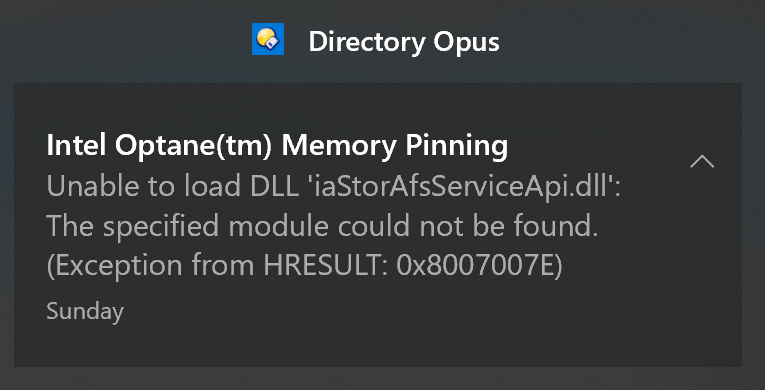Hello there,
When I start dopus the CPU load goes to 100% for about 2 mins 
It did not use to so wondered if something has changed...or if I need to change a setting...?
Any help or advise would be truly appreciated
Warmest regards,
Charles
That type of issue is usually caused by a shell extension something else has installed, not Opus itself. See these FAQs for how to track down the cause:
The first or second link are the best to start with, if either of them match your situation. From the information so far, the first one is probably what you want.
Hi Leo, many thanks for your rapid response...!
I do keep getting a dopus crash response message 
I have attached a screenshot of the error I see often...
Does this help in any way...?
My machine is an 9 core intel with 64MB of RAM - so the 100% loading is odd...
That's a longstanding problem with Intel's Optane drivers. It affects more than just Opus. See this thread and the things it links to for how to solve it:
Hi Leo,
I have read the thread and glad it is a know issue 
I cannot see how to unistall additional optane apps 
Are you able to tell me where/how I do that... 
WR, Charles
The information may be in the article(s) linked in the other thread. If not, I don't know, and you may need to ask Intel or search their support forums for information on their software/drivers.
Updating the Optane software may also fix things, of course. The issue existed back in 2018 and affected File Explorer as well as Opus, so I'd hope that they had fixed it by now.
(Edit: I see Intel have deleted the support forum post our old thread was linking to, which isn't helpful of them, but outside our control.)
These threads may help:
Hi Leo, amazing support... and truly appreciated...!
I will reach out to my IT company to resolve this issue
And will let you know if this resolves the issue of slow load times
Until then... is there any news on when v13 will be released...?
Support have fixed the Opane drivers issue & it no longer happens 
I still have the 100% CPU issue when starting the program... 
I have done what I can to the limit of my abilities - would removing & re-installing help...?
Also when does the ext version come out - maybe that will fix the issue...?
Has the Optane software been removed, or just updated so it no longer triggers the error message but may still be causing high CPU usage? It was the cause of high CPU usage for other people, so it's worth making sure you've tested that the problem happens with the Optane software removed.
If the issue no longer seems related to the Optane software, you'll need to work out the cause. It is not likely to be caused by Opus itself, as we have no similar reports. So a new version of Opus isn't likely to fix it.
The guides I linked above are the best places to start for tracking down the cause:
Start by seeing if the problem only happens when you open certain folders, or folders containing certain files or file types. That is often a quick way to narrow down the potential causes to a few pieces of software which handle those files.
You can also create process snapshots and send them to us, which can sometimes reveal which DLLs or actions are causing the CPU load: