Quick View Plus (QVP) from Avantstar is a product which can view hundreds of file formats without the need for any additional software. For example, it can display Microsoft Word or Corel Word Perfect documents without having either program installed.
Newer versions of Quick View Plus include preview handlers that work within Outlook, File Explorer and Internet Explorer. Such preview handlers and IE-plugins should also work within Opus. (We have tested that they work correctly together with Opus using QVP version 11, but we have not tested newer versions.)
Once Quick View Plus Standard (or higher) is installed, you should find its viewing abilities available within File Explorer and Directory Opus.
Notes & Caveats (updated August 2018):
- As QVP is not our (GPSoftware's) product, and we aren't involved in its production or sale, we can't make any guarantees and suggest you confirm details with Avantstar if needed.
- Windows XP: Quick View Plus 11 does not install its preview handler on Windows XP; however, the DLLs it installs seem to work with the Opus MultiView plugin. (It's really time to stop using Windows XP, however!)
- As of QVP 2017, pricing for QuickView is now quite high at $99 per year. This may mean it only makes sense for business users.
- Older versions were priced differently, but unfortunately may not install on newer versions of Windows. For example, QVP 11 works on Windows 7 but refuses to install on Windows 10.
- We have only tested Quick View Plus 11 Standard ourselves. We haven't tested newer versions. Support for integration with File Explorer, Outlook and Internet Explorer was still advertised on the product's web site (last checked: 08-Aug-2018) so we would expect it to still work in Directory Opus, unless they are allowing some processes and blocking others, or their website is incorrect. Note: We have had two people say AvantStar told them that QVP no longer supports integration into File Explorer, and in turn Opus, but some more recently have said it's working fine with Opus (see reply from 2020 below for one example).
- QVP editions: Quick View Plus 11 came in two editions, Standard and Professional. The Standard edition is all you needed to view files within Directory Opus, at least with QVP 11. (It's possible newer versions only come in one edition, based on the pricing and website now.)
- QVP Trial version: Trial versions of QVP may not install/enable the QVP preview handlers, and so may not let you test how well the QVP viewers integrate into File Explorer or Directory Opus. The trial version may only be good for testing how well the individual document formats are handled using the standalone QVP application, with purchase of the full version required to test integration with other software. This seems to have changed back & forth over the years, so may vary.
(Thanks to Michael Kenward, Jon Potter, Plunder and Avantstar themselves for their help discovering the info above. Thanks also to Ron Hirsch whose quest for a way to view Word Perfect files in 64-bit Opus led us here.)
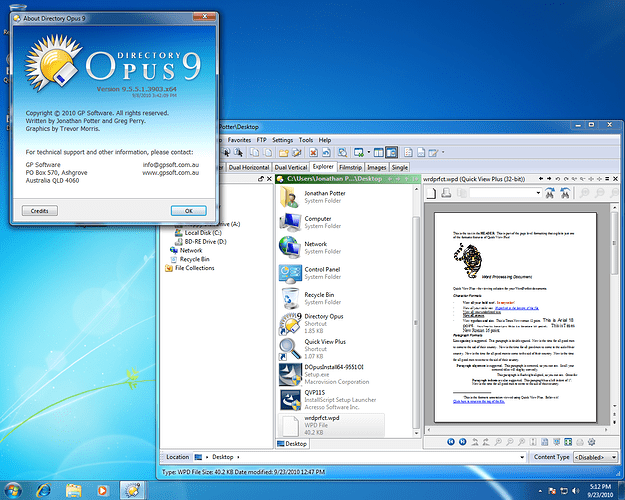

 (There too, TC users can keep their viewer *.DLL's current by overwriting them with the latest Oracle files.)
(There too, TC users can keep their viewer *.DLL's current by overwriting them with the latest Oracle files.)