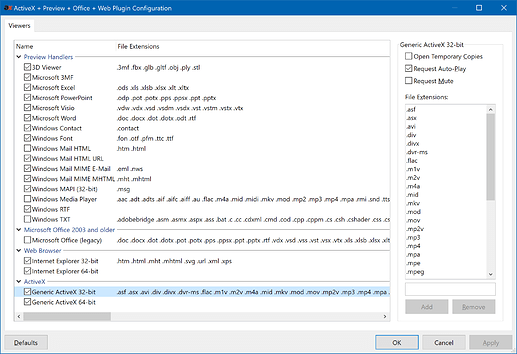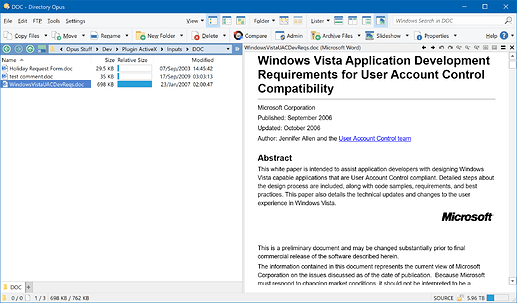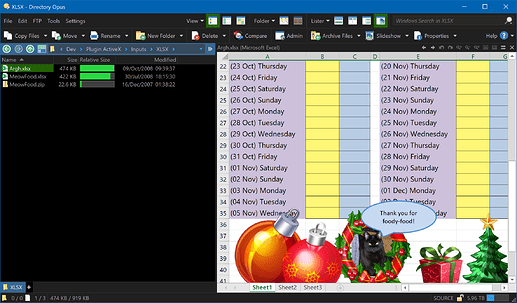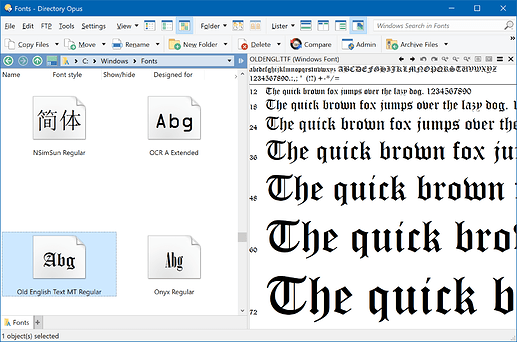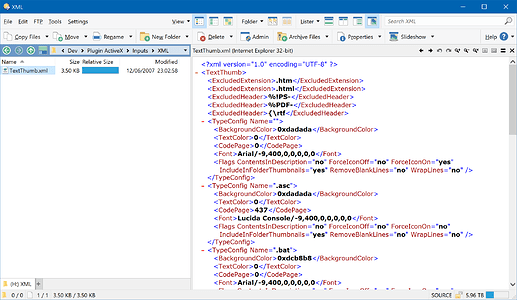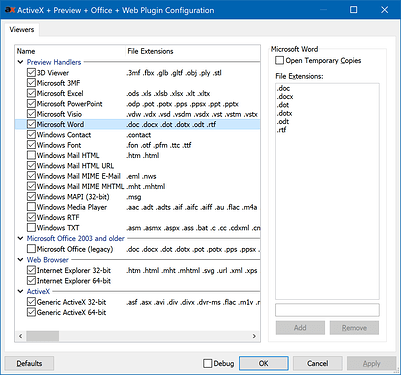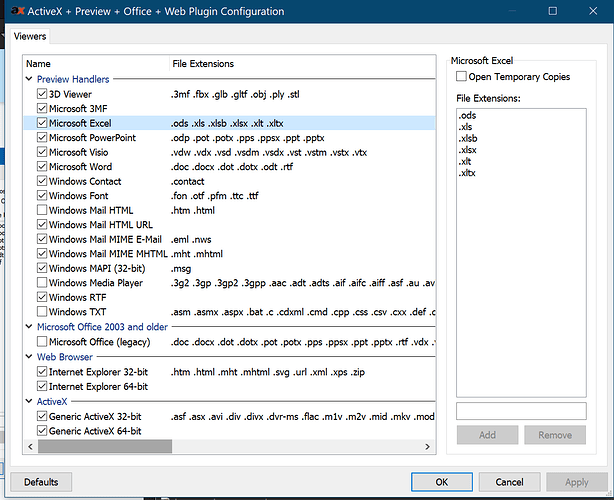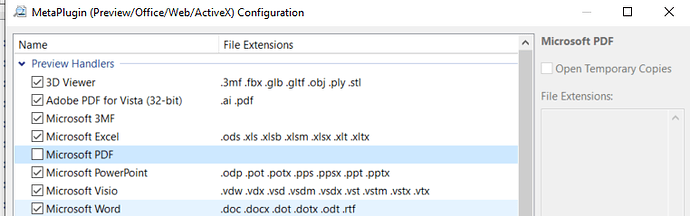ActiveX + Preview + Office + Web Plugin
Let's call it the ActiveX Plugin for short, even though it handles more than just that.
This is a meta-plugin which allows a large number of viewers to work in Opus, including those which work with File Explorer and Outlook (e.g. the MSOffice preview handlers), as well as many which work with Internet Explorer.
The ActiveX plugin comes with Directory Opus but depends on other components to actually do anything. Several come with Windows, as well as other software like Office, while additional viewers can be downloaded from third parties. Some of those viewers are also discussed on the forum, and work via this plugin.
Between Opus releases, you can sometimes download a newer version of this plugin from the plugin's web page (but this is rare these days, unless you see a post about test versions on the forum; updates usually just come with Opus).
The ActiveX plugin allows Directory Opus to view various document types within the Opus viewer pane.
The plugin will hook other programs and viewers into Opus, depending on which compatible software you have installed.
It is designed to work with the following:
- Microsoft Office (Word, Excel, PowerPoint, etc., via preview handlers which come with MS Office, or via alternative QuickViewPlus preview handlers)
- Legacy Microsoft Office (embedding the Office apps themselves in the viewer pane; not recommended with modern Office where preview handlers work better; no longer recommended vs the top method)
- The standalone MS Office Viewers (free, but possibly legacy; no longer recommended vs the top method)
- Open Office (instructions, but may not work with recent versions until when/if their viewers are fixed)
- Internet Explorer (for HTML, MHT, XML, etc.)
- Adobe Reader (PDF)
- PDF-XChange (PDF)
- Fox-It Reader (PDF)
- Sumatra (PDF) (make sure you check the extra option in the installer)
- Shockwave Flash (SWF) (If Flash is installed)
- Windows built-in Preview Handlers made for Explorer and Outlook (E-mails, Contacts, Fonts, etc.)
- Microsoft XPS documents
- Windows Media Player (but the Opus Movie plugin is generally better for movie playback)
- Zip file contents
- AutoCAD (DWG, DWF, etc.) (instructions)
- 3D Object preview (fbx, glb, glbt, obj, ply, stl) (via Mixed Reality Viewer built in to Windows 10; Opus 12.10 and above)
- DjVu (instructions)
- SVG (instructions)
- Quick View Plus (instructions) (views hundreds of formats) (very old versions of QVP can be used via the MultIView plugin instead; newer versions provide preview handlers which should work with this plugin; last tested with QVP 11)
- And more...
(Related: Autodesk Inventor thumbnails in Opus.)
The plugin includes the ability for 64-bit versions of Opus to use both 32-bit and 64-bit ActiveX viewers. For example, this enables 64-bit users to view PDF and Flash files within the Opus viewer pane, even though Adobe have not produced 64-bit versions of their components.
Screenshots:
The configuration dialog allows you to specify which types of ActiveX controls should be used to view different files. You can also disable certain Preview Handlers entirely if you find they get in the way of other viewers which you prefer. (Some are disabled by default, for example Vista's plain-text handler.)
Word document:
Excel document:
MHT web page archive:
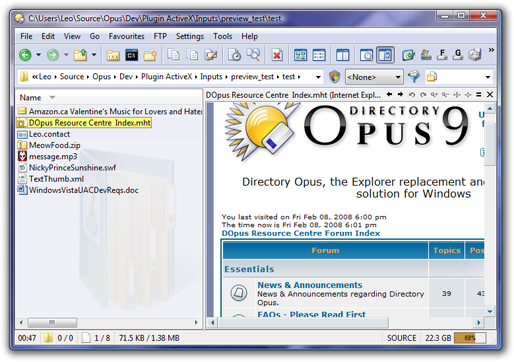
QuickTime .mov:
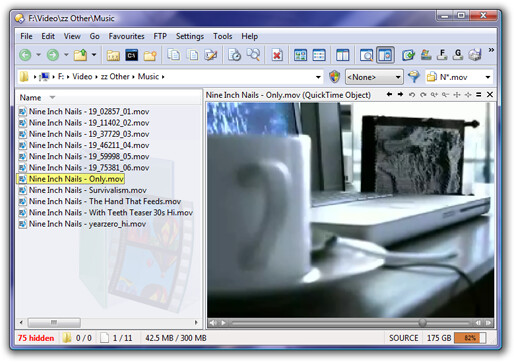
Font:
E-Mail:
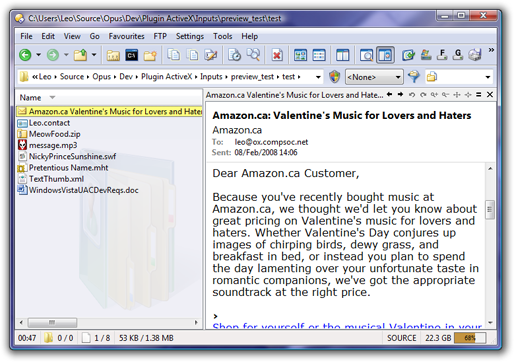
Shockwave Flash:
(Only if Flash for IE is still installed.)
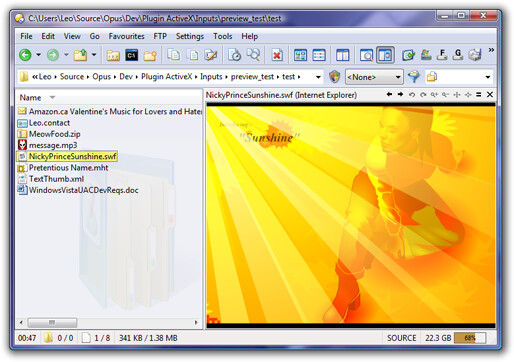
XML:
MP3:
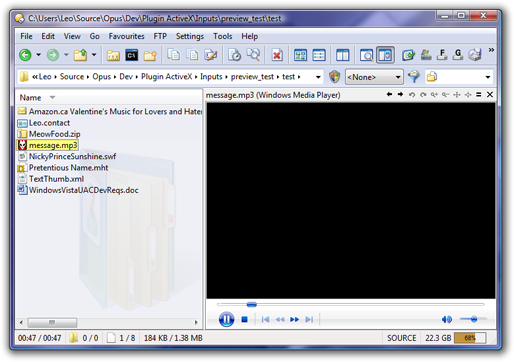
More Info:
For History, the Known Issues list the To-Do list and Translation Tips, please see the plugin's web page: