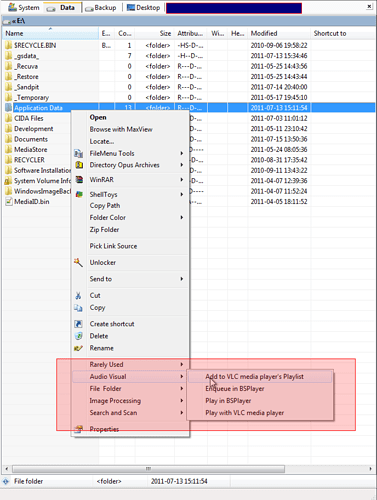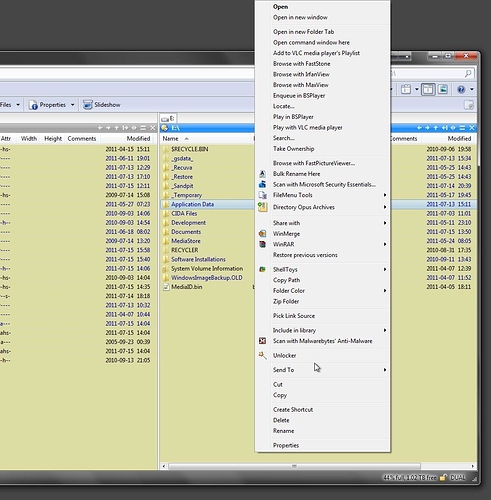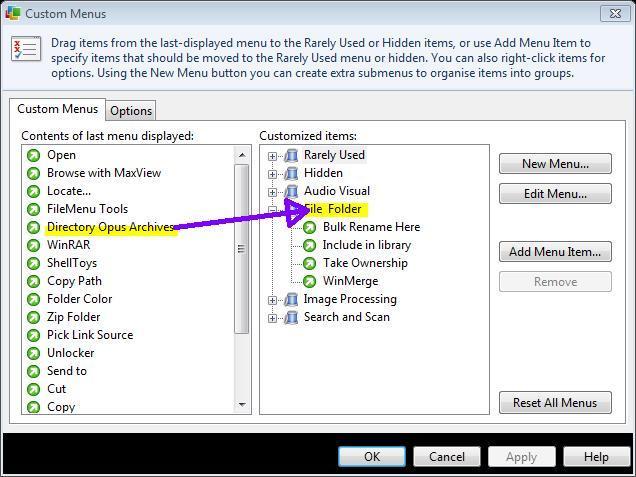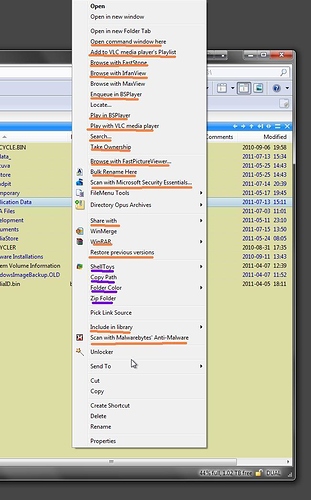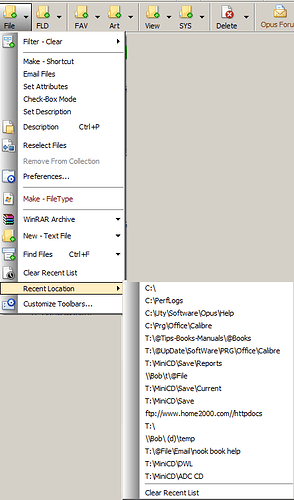I just sent the message below to the Publisher of the program ShellToys. I am also using XP Pro SP3. I was wondering if you might know why I am having an issue here?
I use a replacement for Windows Explorer called Directory Opus. It actually completely takes the place of Windows Explorer for a file viewer, file manager and also handles FTP. It is considered and "Advanced Windows File Manager." I was trying to set up a "Customize Menu" in Opus and it was not working. When I opened up Windows Explorer I noticed it was working there as well as on the desktop.
I would really like to be able to use this function in Opus because as a program I am in love with Opus and not willing to get rid of it...Is there any way around this or a way to make it work within Opus. The website for the program is www.gpsoft.com so you can check it out if you'd like.
If you have any suggestions or ideas I would definitely like to hear them!
Bob Snow