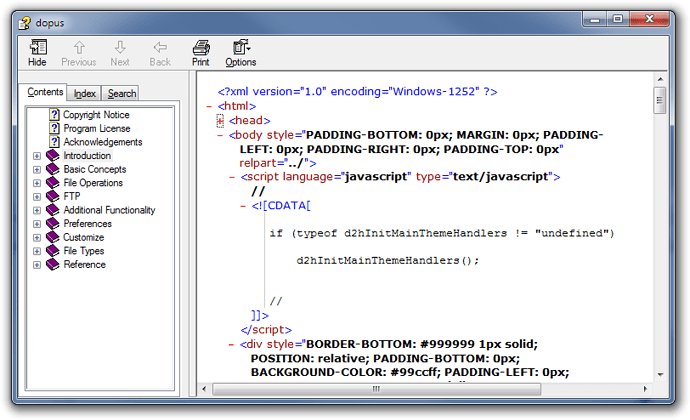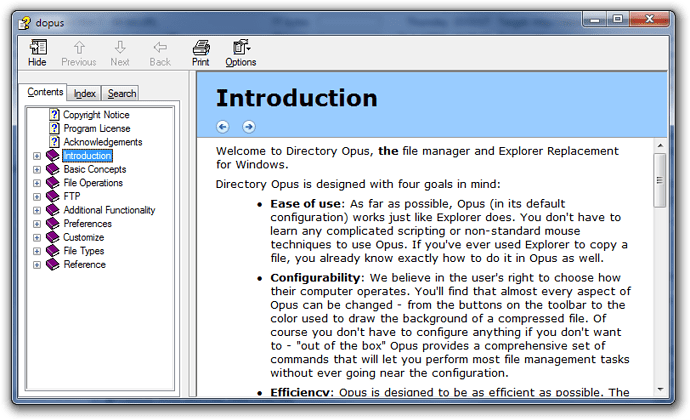In newer versions of Opus, this guide only applies if you have changed Preferences / Miscellaneous / Advanced: [Behavior] help_interface to use the old CHM system. We recommend simply changing it back to the default HTTP instead.
This guide describes two different problems that you may see relating to the help file.
-
If pushing F1 does nothing at all, or you get an error message mentioning mk:@MSITSTore, it is probably because something has messed up the registry settings for some of the Windows Help components.
To fix them,
-
Open an administrator Command Prompt.
In Opus you can do this via Tools -> Command Prompt Here (Admin).
-
Run the following two commands:
regsvr32 %systemroot%\system32\hhctrl.ocx regsvr32 %systemroot%\system32\itss.dll
-
-
A few users have found that the Opus help file does not display correctly, instead showing the underlying raw HTML/XML code, or a blank window, or similar.
This is caused by something breaking part of the .htm filetype in your system's registry. Microsoft's HTML Help components will go wrong if a particular registry value is set incorrectly.
Automatic fix:
You can fix this by double-clicking the .reg file within this archive:
HTML_fix_ContentType.zip (396 Bytes)Manual fix:
Alternatively, if you would rather edit the registry by hand... (This assumes familiarity with RegEdit.exe.)
-
Go to
HKEY_LOCAL_MACHINE\Software\Classes\.htm -
Ensure there is a
Content Typevalue with Type = REG_SZ (String), and Data =text/html -
Go to
HKEY_CURRENT_USER\Software\Classes\.htm -
If there is no
.htmkey at that path, or there is one but it has noContent Typevalue, you are done and can stop.Otherwise, ensure its
Content Typevalue is set totext/html, the same as with the HKEY_LOCAL_MACHINE one.
Multiple Users:
If your have multiple user accounts on your machine, you may need to apply the HKEY_CURRENT_USER part of the fix to each account separately.
There is no need to reboot or restart Opus after applying the fix. The help documents should display correctly as soon as you open a new help window (F1). (Close any existing help windows first, of course.)
-