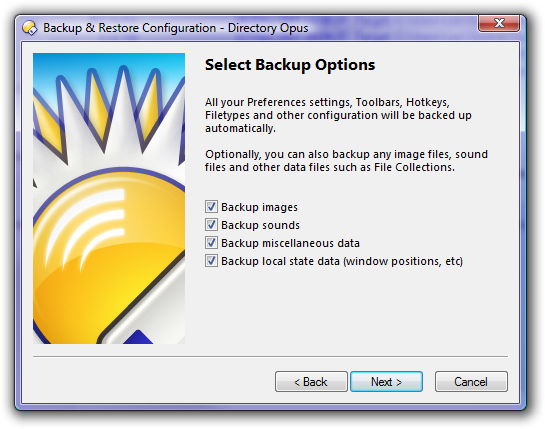See Also: HOW TO: Backup or locate your Opus configuration (Advanced)
Normal (non-portable) installs:
You don't normally need to know where the configuration is stored if you just want to back it up. Click on Settings > Backup & Restore... and follow the simple wizard. This is preferable to copying the configuration directories by hand and means you can ignore all of the details below.
Portable (USB) installs:
The Backup and Restore wizard isn't available when running from a portable install, but all the config files are in one place (usually on the USB stick), and easy to backup via a simple file-copy.
Locating the config files by hand:
If you need to know where Directory Opus stores its configuration data, for example to include it in automated backups made via a script or third-party tool, then you should open an Opus window and type the following aliases into the Location field:
/dopusdata/dopusglobaldata
They will take you to the appropriate configuration directories. The exact locations vary depending on your profile path, version of Windows and whether Opus is in Shared or Private configuration mode.
There is some more configuration data under /dopuslocaldata but it is things like the thumbnail cache and window sizes/positions and thus probably not worth backing up.
If you cannot launch Opus (e.g. you're saving the config from a system drive that will no longer boot), you may need to locate your configuration folders manually in order to copy them.
Here are the usual locations which the /dopusdata and /dopusglobaldata aliases point to, respectively:
C:\Users\<Your Name>\AppData\Roaming\GPSoftware\Directory OpusC:\ProgramData\GPSoftware\Directory Opus
Before copying config files by hand:
If you need to manually copy things to or from your configuration for some reason, make sure you fully exit Opus (via File / Exit Directory Opus) first, and then do the copy using another program. (Do not just close all the Opus windows. That won't normally exit the program. See the linked guide for more details.)
If you copy config files while Opus is running then some of your changes will be lost, because Opus stores some configuration details in memory as soon as it starts, and writes them back to disk when it exits.
Of course, you do not have to worry about this when using the Backup & Restore wizard, and you should only copy things by hand in exceptional circumstances.